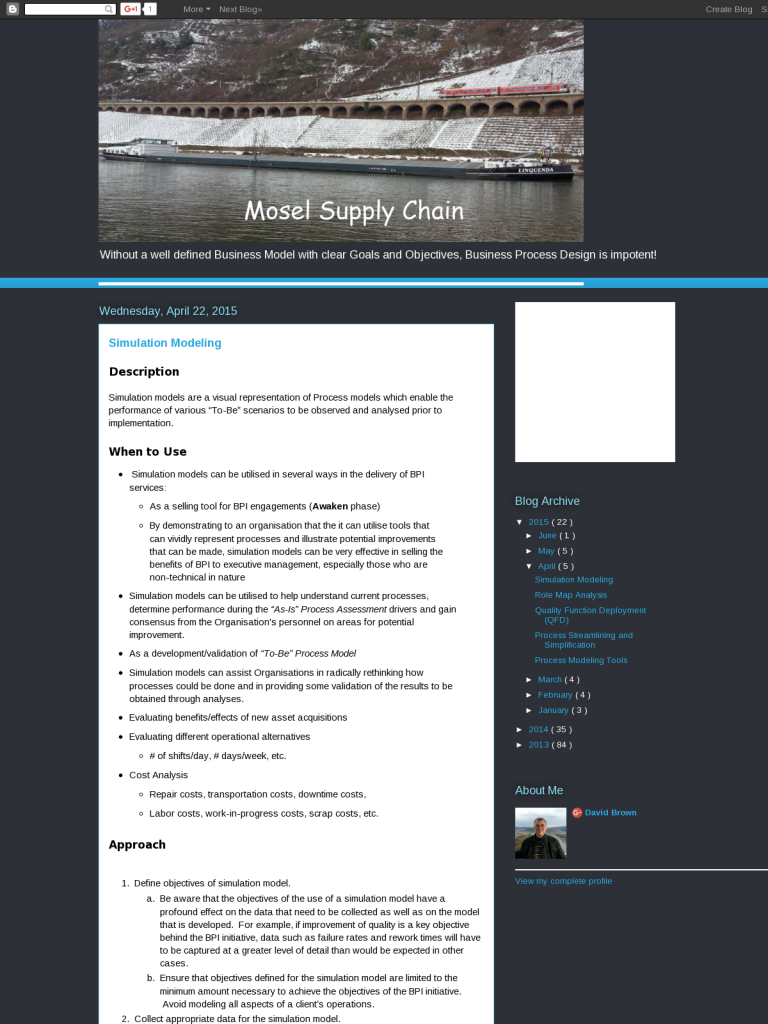Simulation Modeling
Blog: Biz-Performance, David Brown
Description
Simulation models are a visual representation of Process models which enable the performance of various “To-Be” scenarios to be observed and analysed prior to implementation.
When to Use
-
Simulation models can be utilised in several ways in the delivery of BPI services:
-
As a selling tool for BPI engagements (Awaken phase)
-
By demonstrating to an organisation that the it can utilise tools that can vividly represent processes and illustrate potential improvements that can be made, simulation models can be very effective in selling the benefits of BPI to executive management, especially those who are non-technical in nature
-
Simulation models can be utilised to help understand current processes, determine performance during the “As-Is” Process Assessment drivers and gain consensus from the Organisation’s personnel on areas for potential improvement.
-
As a development/validation of “To-Be” Process Model
-
Simulation models can assist Organisations in radically rethinking how processes could be done and in providing some validation of the results to be obtained through analyses.
-
Evaluating benefits/effects of new asset acquisitions
-
Evaluating different operational alternatives
-
# of shifts/day, # days/week, etc.
-
Cost Analysis
-
Repair costs, transportation costs, downtime costs,
-
Labor costs, work-in-progress costs, scrap costs, etc.
Approach
-
Define objectives of simulation model.
-
Be aware that the objectives of the use of a simulation model have a profound effect on the data that need to be collected as well as on the model that is developed. For example, if improvement of quality is a key objective behind the BPI initiative, data such as failure rates and rework times will have to be captured at a greater level of detail than would be expected in other cases.
-
Ensure that objectives defined for the simulation model are limited to the minimum amount necessary to achieve the objectives of the BPI initiative. Avoid modeling all aspects of a client’s operations.
-
Collect appropriate data for the simulation model.
-
Know that possibilities for simulation model data include historical data or the use of statistical models such as Normal or Poisson distributions, which simulate the activity of a particular process step.
-
Build the simulation model.
-
Since the biggest obstacle to the use of simulation models on BPI projects is the time required to build the simulation model, choose the correct simulation tool to help minimise the time required
-
Validate the accuracy of the simulation model.
-
Validate any simulation model against the performance of current operations to ensure that the model is accurate and can be used by management as an aid in the decision making process.
-
Perform multiple validation tests, if necessary, on a simulation model, to provide a level of accuracy that is sufficient to achieve the objectives that were previously set.
-
Develop validation test plan.
-
Execute the validation tests.
-
Compile/analyse results, and modify simulation model (as necessary).
-
Utilise the simulation model to achieve defined objectives.
-
Be aware that, once an accurate simulation model has been developed, experiments can be conducted, alternatives can be evaluated, and various analyses can occur that allow the Organisation’s management to make decisions on issues regarding the BPI initiative.
Guidelines
Tactics/Helpful Hints
-
Be aware that, in many cases, the building of a simulation model will be an iterative process with many modifications and enhancements being proposed during the building process. Evaluations must take place during modeling in these cases to ensure that the increased complexity or accuracy that results in the model justifies the increased time and effort to make the proposed modification or change.
-
If an Organisation owns a simulation tool of their own, utilise that tool in the development of a simulation model. The understanding of Organisation’s personnel of the models developed will be improved, if the Organisation’s own simulation tool is used and it provides the Organisation the opportunity to keep the model so they can build upon it and perform their own analyses in the future.
Leave a Comment
You must be logged in to post a comment.