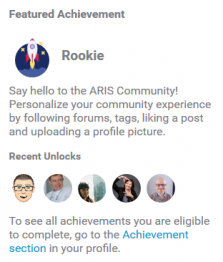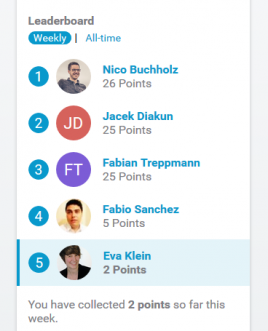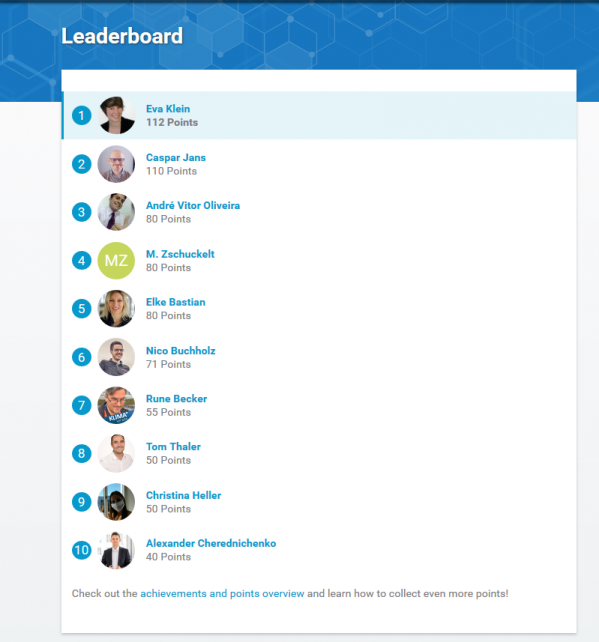Share your knowledge and reach the pole position of our community leaderboard
Blog: Aris BPM Blog
Dear ARIS Community members,
Congratulations to our active users who have already reached some achievements. Maybe you already follow interesting people and maybe some of them are following you back. Now, we would like to introduce our new feature – collecting points to become our top member of the week, or even of all-time!
Are you interested in how to complete your next achievement and gain some more points?
Check out our sidebar, we will introduce achievements from time to time there, and also present those members that have recently unlocked them.
The featured achievements area is not the only new thing in the sidebar. You will also find there our new leaderboard. The leaderbord is split in a weekly leaderboard that will be reset every Monday, and the all-time leaderboard.
Make yourself more visible and become User of the Week or reach the pole position of our all-time community leaderboard!
Look how easy it is to get the points:
For liking a post, following somebody or getting followers you get 1 point. Receiving a like on your post, marking „Best reply“ or receiving a comment gives you 2 points. If it’s not enough for you: receive “Best reply“, create a new post or article or write a comment and you get 5 points. Celebrate special occasions or send a greeting to your friends using BPM Postcard and get extra 5 points. You can get 25 points for subscribing our community updates.
So, how many points can you get this week? Personally, I’m looking forward to seeing you overtake me at the top position in the all-time leaderboard – let the race begin 😉.
We are always very happy to hear your feedback – in case you have some, do not hesitate to get in touch with us. You can contact us by sending an email to feedback@ariscommunity.com or by commenting this post.
Your ARIS Community team
Leave a Comment
You must be logged in to post a comment.