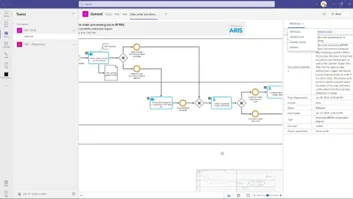Share and discuss your ARIS model(s) in Microsoft Teams®
Blog: Aris BPM Blog
We all know that successful business transformation can only happen if you are able to live it. If you don't reach your employees, they won't be able to implement the change and the transformation is doomed to fail.
That's why, even with our latest ARIS release, it's extremely important to us to develop opportunities for you that enable you to promote and simplify your daily employee engagement.
Therefore, the ARIS 10 SR 18 allows you to integrate ARIS processes directly into Microsoft Teams® and to add model viewing capabilities everywhere you can add apps in MS Teams (channels, chats, meetings, …).

Viewers can thus access specific ARIS content quickly and easily and share information about specific processes. Models can be discussed in teams to make knowledge easily accessible to everyone (with at least one viewer license).
How it works?
After the deployment of the app in your organization (app name and logos are of course customizable) simply add the ARIS app as a tab in a channel, a chat, or a meeting.

Select the database where your model is stored.

Browse your repository by entering a search term,
select the desired model to have the content right where you work. Choose your preferred view: overview, chart, steps or matrix.
By introducing the ARIS app to MS Teams, we not only provide you with an additional place to consume ARIS content but also integrate ARIS viewing capabilities seamlessly into your daily collaboration.
Start now with ARIS 10 SR 18 and offer your employees an easy access to content in a familiar (and market leading) tool* and benefit from an improved adoption achieved by an additional communication channel and improved collaboration.
It is likely that your organization uses MS Teams too ;)
*more than 145M daily users distributed across ~500.000 organizations (source: Microsoft Teams Revenue and Usage Statistics (2022) - Business of Apps)