Set up your CXM - Cluster a Touchpoint Map
Blog: Aris BPM Blog
Getting started with customer experience management means that you decided to align your customer processes with your corporate strategy and extend them to include a new perspective. You are already aware on how to iteratively improve your business by taking an outside-in perspective based on the customer journey mapping. It represents the process-driven side to consider your customer interactions.
Besides this you should consider the strategy-driven approach as well - the customer touchpoint map is the right method to do so.
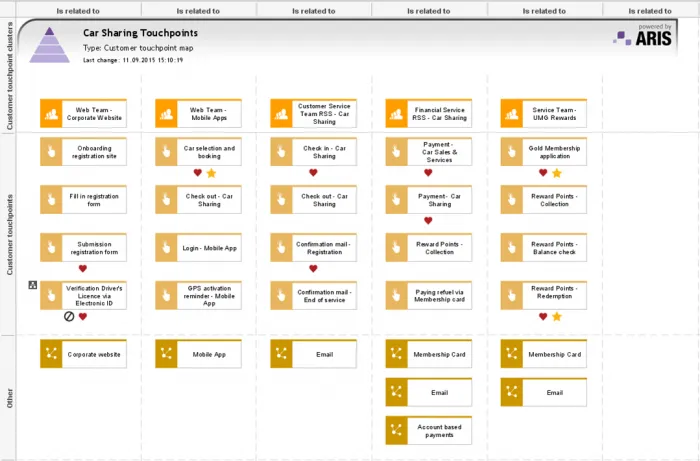
By clustering your touchpoints on a customer touchpoint map you can define relations to particular ownerships or channels, to risks and initiatives as well as KPI´s. Further you can summarize several touchpoints to a superior category to reduce complexity.
Use the customer touchpoint map as starting point of your CX-projects to identify the interactions you will have with the customers. This gives you the opportunity to prioritize customer touchpoints and journeys are more important than others at the beginning.
On the other hand, you can maintain your touchpoint map to arrange, administrate and overlook your several touchpoints. Because of the CXM template the important moments of truth, pain points and best practices are good to see and you can easily keep them in mind.
Stay tuned and follow our ARIS CXM journey through the community and read more.