SEO Basics: Complete Guide to Search Engine Optimization
The number of websites available online is abundant. Google Search, which has an activity rate as high as 83 percent of all search engine users, is the most popular technique to locate a certain website.
Interesting, right? More than 94 percent of users who are looking for information research if they don’t find what they’re looking for on the first search page. And render extra sites completely worthless.
You can thus guess what will occur if your material leaves the top page. Search Engine Optimization may be used in this situation to direct you toward the top rankings. Thus it is important to have the knowledge of Search Engine Optimization Basics.
Let’s get to the blog and cover the basic SEO concepts.
Table of Contents
Want to learn more about SEO basics? Watch this video by Intellipaat
SEO Basics

The practice of taking action to increase organic traffic from search engines is known as Search Engine Optimization (SEO).
- Organic traffic, or the absence of referrals from paid promoters, may be thought of as the polar opposite of purchased traffic.
- Instead, the website’s design, the user-friendly front end, and the backend organization of the information are all credited with increasing readership.
- It involves optimizing your web pages to get them to appear highly in Google and other search engine rankings.
- Therefore, when someone searches online, they are more likely to find your website.
- Improved ranks in organic, or unpaid, search results are the primary goal of SEO.
- Without a question, SEO should be a component of your marketing strategy if you own a website and want to increase visitors.
- It’s important to comprehend what people are looking for online, the solutions they need, the language they use, and the kind of information they like to read.
- Being able to connect with those who are looking for your solutions online will depend on you having the answers to these questions.
- SEO also has categories in it like Technical SEO, On-Page SEO, and Off-Page SEO.
How does SEO work?
These algorithms, which have become quite complicated over time, consider hundreds or even thousands of distinct ranking indicators to decide the SERP ranks. When someone has a question and wants to locate an answer online, they use search engines.
Search engines employ algorithms, which are computer programs that filter through data to provide users with the exact results they need.
Search engines like Google determine which websites to display for each query based on an algorithm or set of criteria.
Crawling
Search engines employ crawling to search new and old websites. Internal linking and backlinking are essential to SEO because crawlers, also known as spiders, employ links to find and re-find material.
Indexing
Search engines employ indexing to store online information so that it may later be shown in search results. Crawling is followed by indexing. A search engine will index the majority of pages, but spammy, banned, or duplicate pages are rarely included.
Following crawling and indexing, a search engine evaluates sites using its ranking criteria, which include:
- Backlink profile
- Speed
- Use of keywords
- Compatibility with mobile devices and many more.
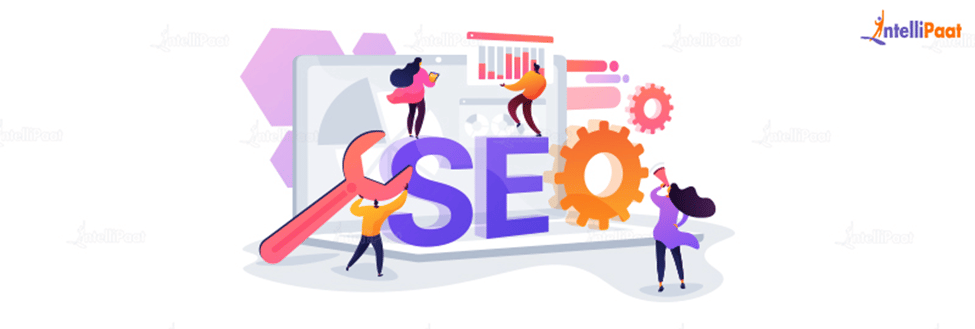
Preparing for jobs? Check out Intellipaat’s Top 65 Digital Marketing Interview Questions!
SEO Principles
Few of the key principles of SEO are discussed below:
Keywords
- Examine the keywords that people use while searching when you consider writing content.
- The keywords that matter the most to you and your business should be used as the foundation for every page. Do your homework.
- Make sure to include the finest keywords on each page you create for your website. With your keywords, Google can help.
- Google offers you ideas for terms or phrases that people often use in searches as you begin to write in the search field.
- Utilize Google Keyword Planner, a service that can inform you of trending terms, if you want to go one step further.
- Google Keyword Planner will provide you with accurate statistics on the number of searches that occur with those keywords on a monthly average.
Tags
- People use photographs extensively on their websites, therefore it always surprises me when bloggers fail to include them.
- Sites that are indexed by Google must comprehend what the image is and when it should be supplied.
- Your photos must be tagged. If there aren’t any, Google is unable to recognize the image.
- Yoast is a WordPress plugin that serves as a reminder to label your photos.
- By using tags, Google will be able to identify a picture and determine how to index it, where to keep it, and when to display it in a search.
Backlinking
- Backlinks are one of the things that SEO places a lot of emphasis on.
- Backlinks are inbound links that point from one website to another. In other words, backlinks are individuals that connect to your website because they value what you have to say.
- In order to provide your readers with more relevant information and foster connections with other bloggers, you should also provide hyperlinks.
Meta Description
- The meta description appears directly beneath your URL on the search results page.
- This is a crucial overview that explains what readers may expect to learn on the page.
- You want visitors to click and learn more, so it needs to be interesting and accurate.
- Use terms that inspire readers to take action, such as “learn” and “visit,” to draw them in and persuade them to understand why the content on your website is significant to them.
So are you thinking of pursuing a career in SEO? Our SEO Training Certification Course will help you from SEO Basics to advance
Career Transition
Why SEO?
In today’s competitive world we have seen the SEO market has become important. Every day, millions of people use search engines to find information or solutions to issues. Hence the knowledge of SEO basics will help you to maintain your website’s online presence over the internet.
- SEO is not only for search engines but also increases the number of users coming to the website.
- Users believe search engines to be dependable, therefore having a website appear in the top results for the user’s search terms builds user confidence.
- The social media marketing of your website interests SEO. The likelihood that someone will share your website on Facebook, Twitter, or another social media platform expands if they find it through a Google or Bing search.
- The objective of any seasoned SEO is to lay a solid foundation for a stunning website with a simple, effective user experience that is quickly found in search owing to the trust and reputation of the business and its digital properties.
- The best method for understanding consumer’s sentiments is through SEO.
- The state of Search Engine Optimization is always changing, and best practices are updated.
Synopsis
Over the past few years, SEO has played a huge part in online marketing.
SEO specifically aids customers in times of need, and companies along with their marketing initiatives will profit from establishing strong, high-quality SEO on their websites and other digital domains.
Courses you may like
Although SEO has its difficulties, having the knowledge of SEO basics will offer possibilities that are vital to a brand’s present and future web presence and assists in future-proof success for any sort of organization.
Still in doubt? Visit our Digital Marketing Community page.
The post SEO Basics: Complete Guide to Search Engine Optimization appeared first on Intellipaat Blog.
Blog: Intellipaat - Blog
Leave a Comment
You must be logged in to post a comment.














