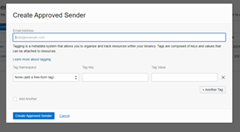Send emails with the OCI Email Service and Node.js by Daniel Teixeira
Blog: PaaS Community
The Oracle Cloud Infrastructure (OCI) has an Email Service and like any other OCI service it can be accessed via the OCI CLI , REST API’s or one of the available SDK’s.
Oracle Cloud Infrastructure Email Delivery is an email sending service that provides a fast and reliable managed solution for sending high-volume emails that need to reach your recipients’ inbox. Email Delivery provides the tools necessary to send application-generated email for mission-critical communications such as receipts, fraud detection alerts, multi-factor identity verification, and password resets.
In the next steps I will configure this service and use Node.js to invoke it programmatically.
Create an Approved Sender
An approved sender must be set up for all “From:” addresses sending mail through Oracle Cloud Infrastructure, or mail is rejected.
Go To: Developer Services > Integration > Email Delivery > Approved Senders
You can define your own email and email domain, but that would take a bit longer and it’s not really necessary outside a Production environment. Read the complete article here
For regular information on Oracle PaaS become a member in the PaaS (Integration & Process) Partner Community please register here.
![]() Blog
Blog ![]() Twitter
Twitter ![]() LinkedIn
LinkedIn ![]() Facebook
Facebook ![]() Wiki
Wiki
Technorati Tags: SOA Community,Oracle SOA,Oracle BPM,OPN,Jürgen Kress
Leave a Comment
You must be logged in to post a comment.