Searching in Flokzu
Blog: Flokzu
We know how important it is to you to find what you’re looking for quickly.
That’s why in Flokzu you can find any piece of content from across your processes, like documents, field names and values, references, attachments, tags, summary and more.
The search bar is located at the top of your Web App. Just type your search terms there.
Flokzu also enables you to refine your searches by using operators, which let you make your search criteria more powerful. Advanced search operators are query words or symbols that narrow down the search results.
Here is a list of the operators and how to use them:
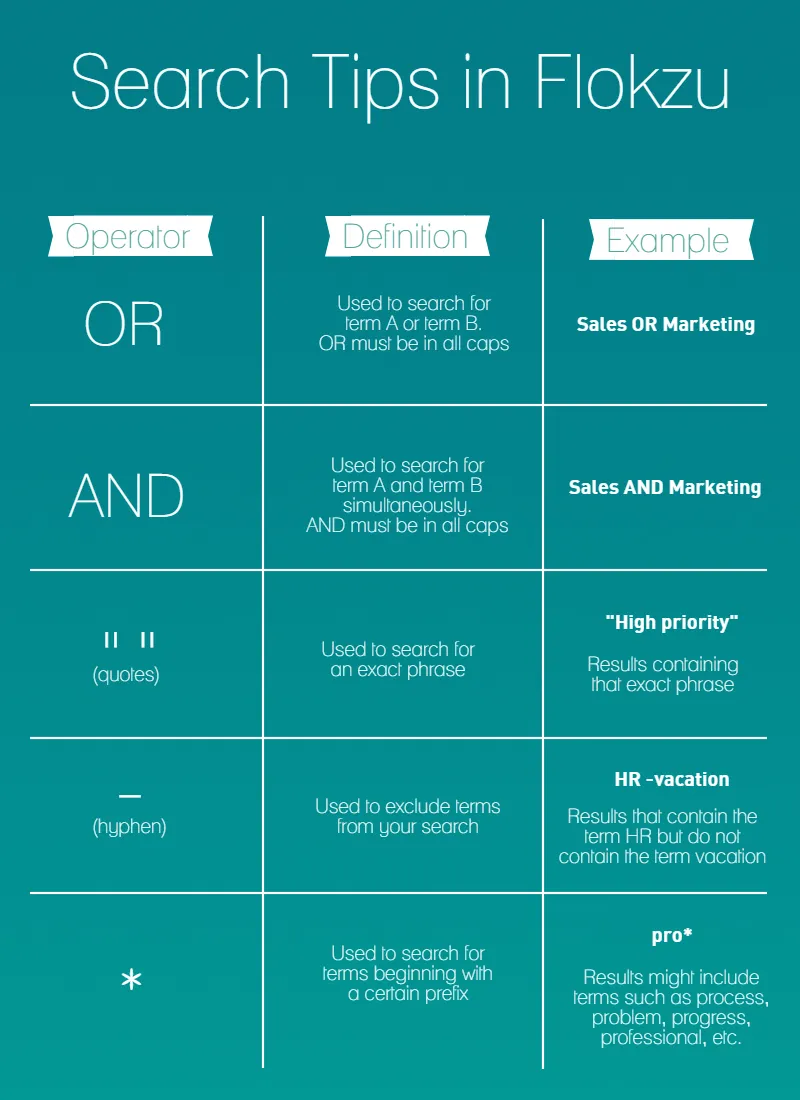
Once the results are shown, you can sort them by Modification Date or Document Reference.
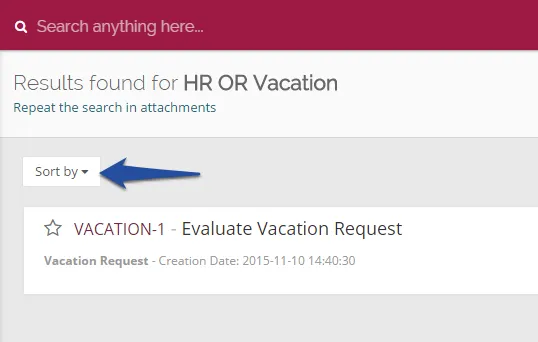
To perform the search in the attachments, just click on the blue link “Repeat the search in attachments”. Flokzu will search for the terms in the attachments’ name or within the content.
The post Searching in Flokzu appeared first on Flokzu.