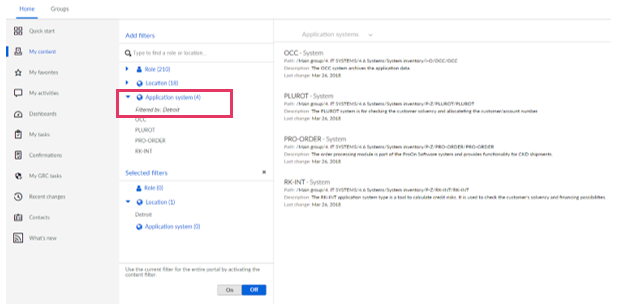Role-based content filters with multiple dimensions
Blog: Aris BPM Blog
This new feature is especially valuable for large companies in industries like manufacturing, retail or telco that have a variety of filtering categories as, e. g., business units, countries, roles, or locations. For these large companies with matrix organizations it is a challenge accessing the right content. So instead of browsing a huge catalogue with, e. g., 200 roles, it’s much easier to browse in a hierarchy of combined filters that work over multiple dimensions.
ARIS Enterprise Admins can now configure dependencies for multiple filter dimensions. Once it’s set up and defined, everybody can use it.
You can define dependencies between business areas, countries, regions, cities, plants, locations, roles, or applications via XML. As a result, any viewer can search and combine filters to quickly find most relevant contents.
In the example below locations are pre-selected for application systems. Finding relevant information faster makes rollout and change management with ARIS much easier!
You get quicker access via smart filtering mechanisms and insight how different items depend on each other.
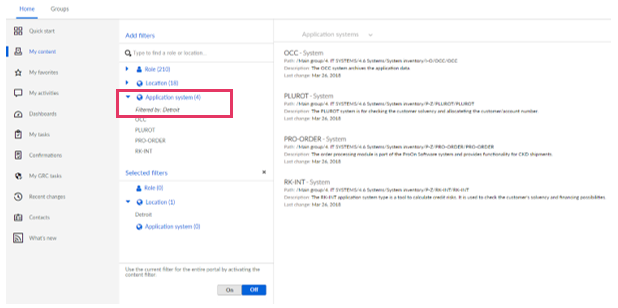
Application systems filtered by locations
You can learn more about the new role-based content filters and other new features like rich text attributes or What’s New in the delta training ARIS 10 SR 14 Enterprise Core that is accessible over the Software AG learning portal.
Leave a Comment
You must be logged in to post a comment.