Using the HTML code below, you can display this Business Process Incubator page content with the current filter and sorting inside your web site for FREE.
Copy/Paste this code in your website html code:
<iframe src="https://www.businessprocessincubator.com/content/robotic-process-automation-software-automation-anywhere/?feed=html" frameborder="0" scrolling="auto" width="100%" height="700">
Customizing your BPI Web Feed
You can click on the Get the BPI Web Feed link on any of our page to create the best possible feed for your site. Here are a few tips to customize your BPI Web Feed.
Customizing the Content Filter
On any page, you can add filter criteria using the MORE FILTERS interface:

Customizing the Content Sorting
Clicking on the sorting options will also change the way your BPI Web Feed will be ordered on your site:

Some integration examples


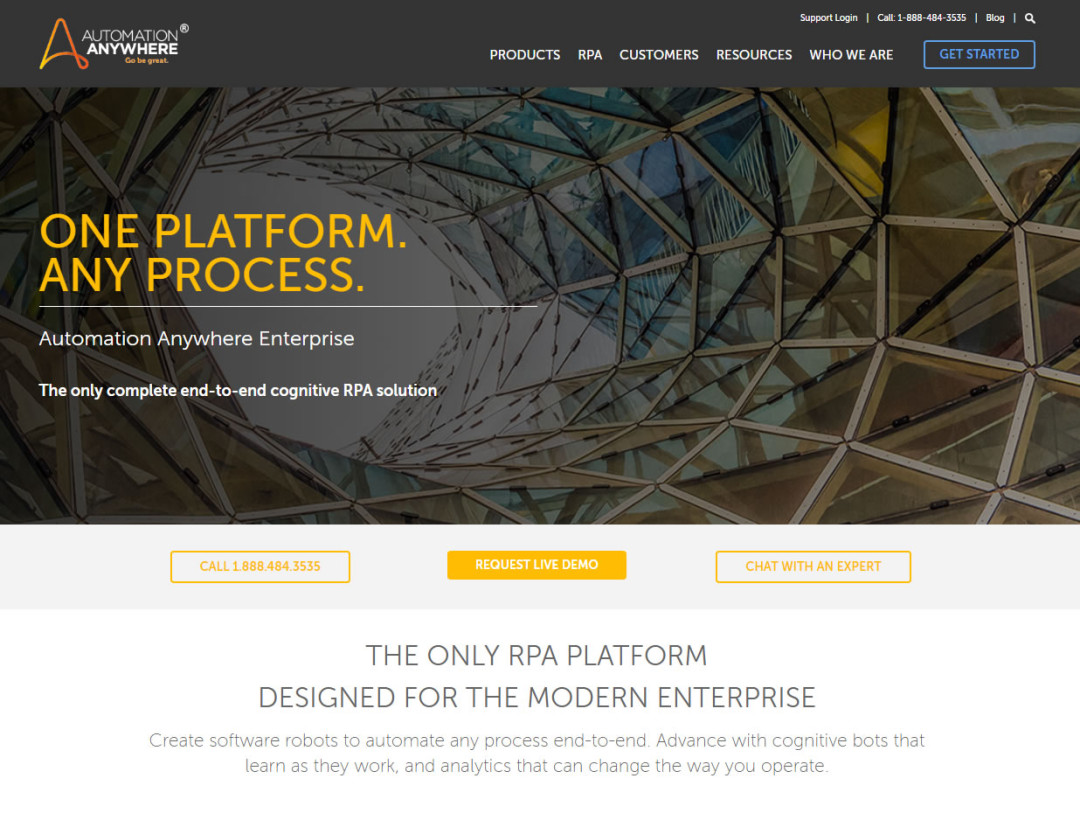








Hi There,
Thank you! Thank you! Your blog was a total game changer!
if suppose dynamic value keep as ‘*’ instead of giving value else don’t use that.
while seeing the image
you can remove aaname
use like this -> parentid=’ext-gen*’
you can add parentclass
Try to check tableRow is unique or not
Once again thanks for your tutorial.
Thanks,
Krishna kumar
Hi,
10/10 !!! Thank you for making your blogs an embodiment of perfection and simplicity. You make everything so easy to follow.
Tested mainly with Microsoft Cloud OCR.
I’ve used the same exact image from UiPath and from normal C# code.
The latter works normally (although the results are not that great).
The former throws an InvalidImageInput for all configurations I could think of – passing UiPath.Core.Image, System.Drawing.Image, loading from file, using the activity GetOcrText with nested engine, using the engine activity directly… always same result
Thanks a lot. This was a perfect step-by-step guide. Don’t think it could have been done better.
Shukran,
Irene Hynes