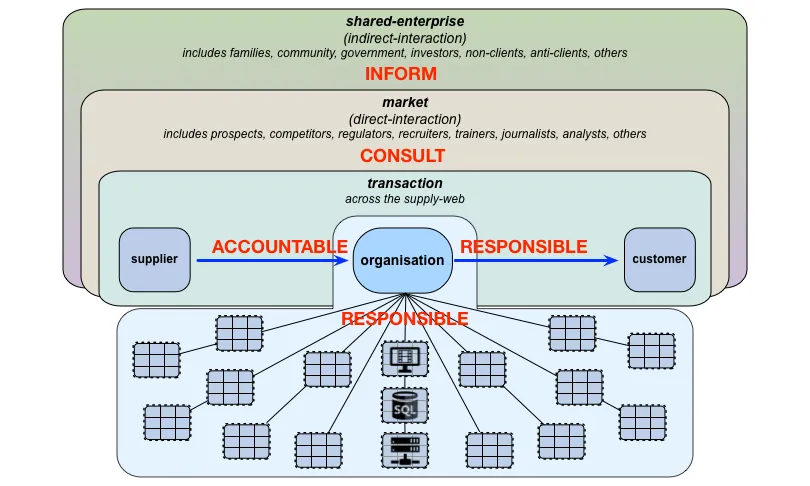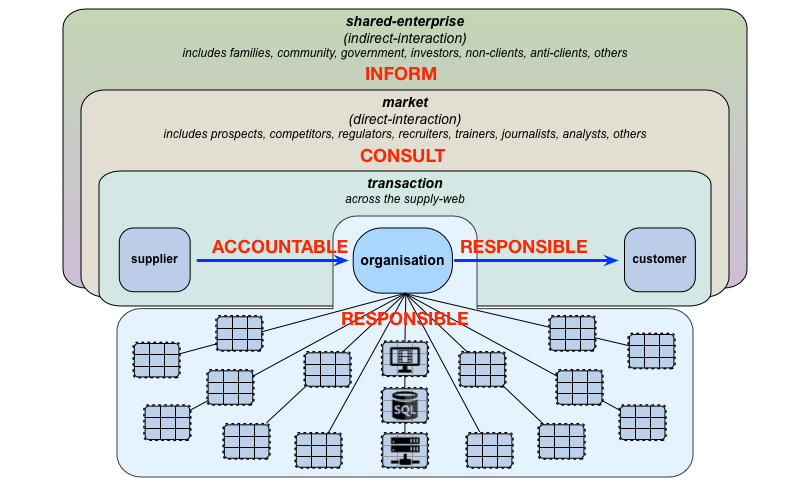Rethinking RACI
Blog: Tom Graves / Tetradian
Probably everyone knows the RACI responsibility-matrix – Responsible, Accountable, Consulted, Informed. But what does it mean, in practice?
For some years now I’ve been using a simple organisation-relative way to describe the organisation’s relationships with the broader shared-enterprise:
- organisation: the organisation itself, and all of its embedded child-services
- transaction: the organisation’s immediate suppliers and customers, and onward in each direction through the classic ‘supply-chain’ and suchlike
- direct-interaction: the other players in the same market such as prospect, recruiters, regulators and so on, with whom the organisation has direct interactions but does not really transact in the classic supply-chain sense
- indirect-interaction: other players in the same overall ‘enterprise-story‘, but who may be in a different market or context, with whom the organisation’s interactions are usually somewhat indirect
When we crossmap the RACI model onto that frame, what we get is something like this:
Or, in a bit more detail, going from bottom to top of the frame:
- the organisation is (legally) responsible for for the outcomes of the actions of its child-services
- in its transactions, the organisation is responsible to its customer or client – anyone who receives its products and/or services
- in its transactions, the organisation is accountable to its provider or supplier – anyone from whom it receives products and/or services
- the organisation will need to consult with its partners and other players in its direct-interactions with the market and suchlike
- the organisation will need to inform all other stakeholders in the shared-enterprise – in particular, inform them on how its actions do align with the aims and values of the shared-enterprise, and what actions it is taking to resolve any such misalignment
Those mappings represent the main focus in each case: in practice it can be a lot more nuanced than that, depending on what’s happening at each moment in an interaction. For example, in a transaction, there’s often a lot of back-and-forth as it traverses through the various stages, with questions, information and other products being passed first in one direction and then another: we can then map the RACI responsibilities as they change throughout that sequence.
Let’s illustrate this with the interactions that we’d need to support the classic AIDA sequence in marketing and sales:
- Awareness: the prospect becomes aware of and informed about the presence and role of the organisation in the shared-enterprise through an indirect-interaction such as seeing advertising-material – becoming aware of the possibility of future shared-purpose within the enterprise
- Interest: the prospect acquires a need for a specific type of product or service, and thence begins to consult with players via direct-interactions in a market within the overall shared-enterprise – transitioning from potential shared-purpose towards an actual relationship with the organisation
- Desire: the prospect extends that relationship towards a desire for conversation about contract with the organisation to deliver a specific product or service, and accountable for their part in the proposed transaction
- Action: the prospect commits to the transaction, for which the organisation will be responsible for delivery
That’s as far as AIDA goes, the we also need to close off each of those interactions in the reverse order:
- complete the transaction – ensure that everything agreed for delivery is actually delivered
- complete the contract – such as by the prospect (now client) paying for what was delivered by the organisation
- complete for the customer – ensure that the client is satisfied, and that the relationship will continue into the future
- complete for the enterprise – ensure that everything about the transaction and interactions align with the vision, values and success-criteria for the shared-enterprise as a whole
If we map all of the above to, and as, the Service-Cycle:
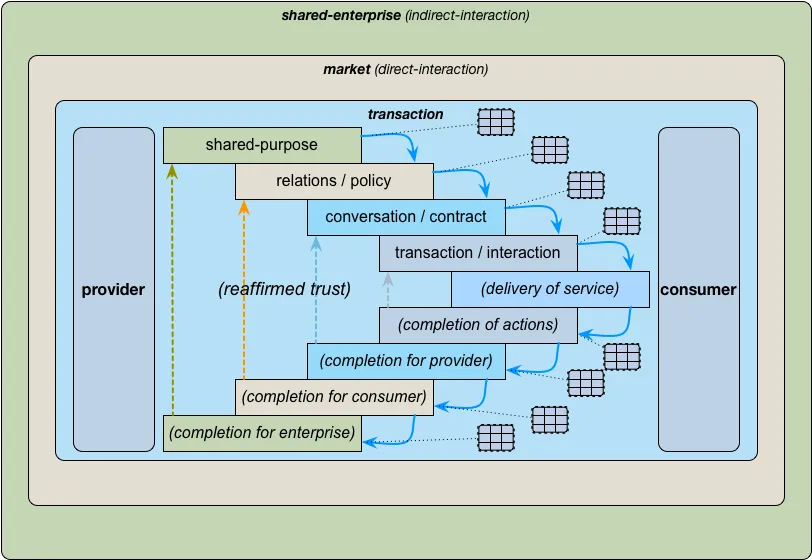
…then we end up with a RACI cross-map that looks like this:
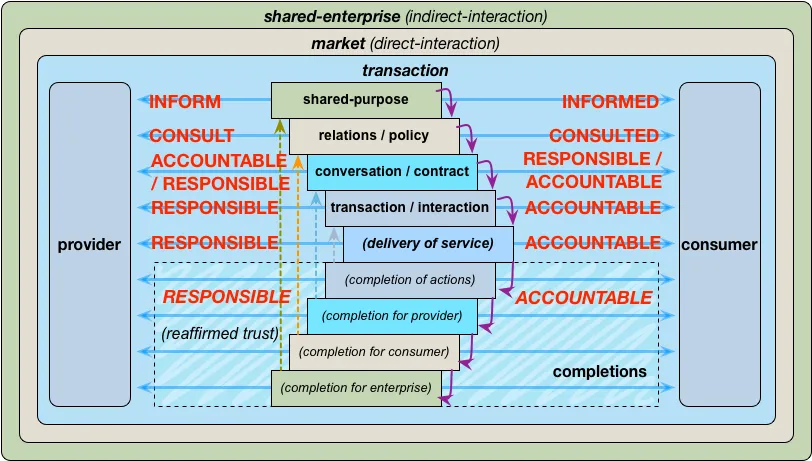
Each of those interactions have elements that go both ways, and sometimes many others ways as well – such a both parties using a payments-provider as an intermediary in the payments-stage of the sales-process. In terms of overall emphasis or focus, though, we can summarise the RACI roles as follows:
- the service-provider has the responsibility to inform about potential shared-purpose
- the service-consumer has the responsibility to be informed about potential shared-purpose
- both service-provider and service-consumer have the responsibility to consult and be consulted about any potential relationship within the enterprise
- the service-provider will be accountable for listening to the prospective service-consumer’s needs, and responsible for providing the information that the service-consumer will require for establishing an appropriate transaction for their needs
- the service-consumer will be responsible for providing appropriate guidance to the service-provider, and accountable the service-provider’s response and recommendations
- the service-provider is responsible for the overall transaction, and for initiating and enacting any tasks within the organisation to deliver the services and/products specified for the transaction
- the service-consumer is accountable for their part in the overall transaction, and for receiving the specified services and/or products
- the service-provider is primarily responsible for most of the completions in the respective service-cycle, though may only be accountable for tasks that can only be addressed by the service-consumer (such as reporting of customer-satisfaction, or notifying of any complaints or service-concerns)
- the service-consumer is primarily accountable for most of the completions in the respective service-cycle, though may be responsible for tasks that can only be addressed by the service-consumer (such as reporting of customer-satisfaction, or notifying of any complaints or service-concerns)
I’ll leave it at that for now: I hope it’s useful, anyway.