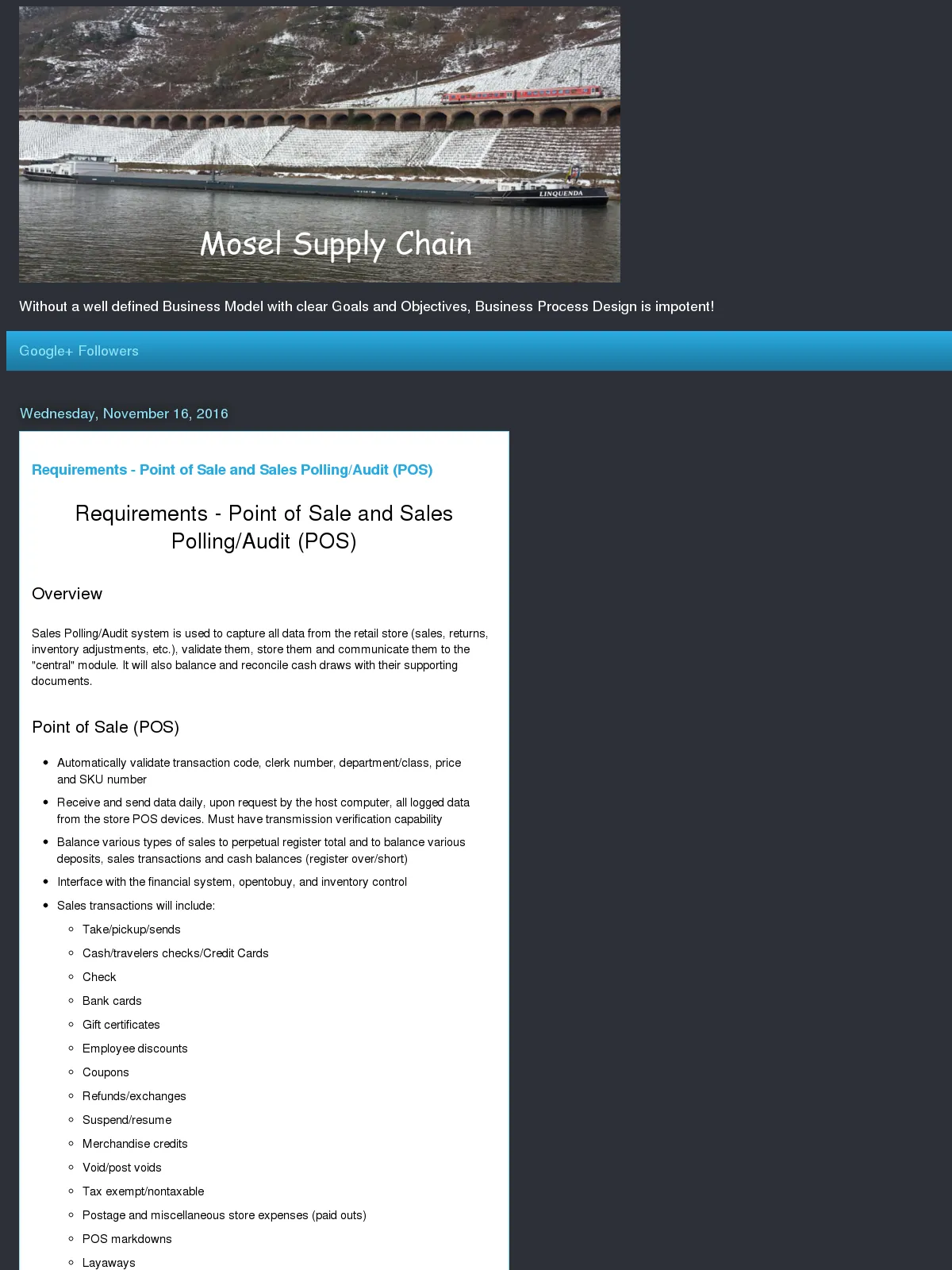Requirements - Point of Sale and Sales Polling/Audit (POS)
Blog: Biz-Performance, David Brown
Requirements - Point of Sale and Sales Polling/Audit (POS)
Overview
Sales Polling/Audit system is used to capture all data from the retail store (sales, returns, inventory adjustments, etc.), validate them, store them and communicate them to the "central" module. It will also balance and reconcile cash draws with their supporting documents.
Point of Sale (POS)
- Automatically validate transaction code, clerk number, department/class, price and SKU number
- Receive and send data daily, upon request by the host computer, all logged data from the store POS devices. Must have transmission verification capability
- Balance various types of sales to perpetual register total and to balance various deposits, sales transactions and cash balances (register over/short)
- Interface with the financial system, opentobuy, and inventory control
- Sales transactions will include:
- Take/pickup/sends
- Cash/travelers checks/Credit Cards
- Check
- Bank cards
- Gift certificates
- Employee discounts
- Coupons
- Refunds/exchanges
- Suspend/resume
- Merchandise credits
- Void/post voids
- Tax exempt/nontaxable
- Postage and miscellaneous store expenses (paid outs)
- POS markdowns
- Layaways
- Rain checks
- Gift wrap
- Store orders
- In addition to sales, the polling routine must accept and translate the following transactions:
- Payroll information
- Petty cash payouts
- Transfers
- Price changes
- Inventory counts
- Cash pickups
- Receipts
- Register cash count
- Cash deposits (to bank)
- Credit/check authorization
- Returns to warehouse
- Store orders
- E-mail
- Report multistate sales tax collection to help determine tax liabilities, taxexempt, nontaxed sales, and provide the capability for outofstate sales tax collection on sends
- Optionally hold daily over and shorts in a suspense account until they can be reviewed and appropriate action initiated
- Itemize gift wrap and postage charges
- Support a crossreference UPC code table for scanning purposes
- Accept even and uneven exchanges adjusting inventory and cash accordingly
- Track, control, and report employee discounts. In addition, track and report employee purchases with no discount. Report totals by department for financial posting
- Report taxed, taxexempt, and nontaxed sales
- Track and control gift certificates
- Allow, track, and control merchandise credits
- Track and report sales and credits by employee for productivity reporting. In addition, provide the capability to track and report commissions and spiff money
- Track wrong rings – retails rung that do not agree with the retail on the item file. Automatically book the appropriate unauthorized markdown (e.g., shrink) or markup
- Track POS markdowns (temporary events), reporting and booking the markdowns automatically.
Sales Audit
- The sales edit and balancing process must initially perform control edits on the input data. A minimum set of edits should include:
- Test for duplicate data
- Transaction sequence checking
- Identification of mission transactions (e.g., gaps)
- Outofbalance conditions between transactionline items and transaction totals
- Grand total daytoday balancing
- All errors that are identified during the edit and validation of daily transactions must be printed out on an error report.
- The sales audit process must maintain a status of daily balancing by store and provide reporting on the store balancing status. In addition, a store operations management report will be required showing cumulative store performance on certain items such as over/short, adjustments, etc.
- Each of the store register hard totals should be balanced, by line item, against the detailed transaction data polled. The key items to be balanced include:
- Gross sales
- Sales tax, VAT
- Net sales
- Voided sales
- Sales by media type
- A daily store summary report should be prepared showing the register by register balancing of hard totals. Balancing rules should include gross sales to register opening and closing readings, and transaction totals to media totals.
- A cash receipts journal should be maintained and reported which include daily and month-to-date figures for the cash receipts by store.
- An error correction capability should be provided to permit adjustment to be made to items in the cash receipts journal. These will result from a final audit of hard copy media vouchers and slips against the reported totals.
- Provide a daily cash deposit report to assist with the transfer of cash from the local store bank accounts to a central concentration bank account
- Provide the ability to capture credit card data, Track 1 and Track 2 (name) for update to a customer data base.
Polling
- Generate a Polling Status report reflecting successful and unsuccessful calls
- Provide the capability to automatically poll a store three or five additional times if the call is not successful. Place the store at the bottom of the queue to be called again when all the other stores' initial call has been made.
Key Fields
- Transaction Data
- Transaction Number
- Transaction Code
- Register Number
- Clerk/Sales Person
- Department
- Class
- Subclass
- Quantity
- SKU
- Taxable/Nontaxable
- Unit Price
- Extended Amount
- Markdown
- Employee Discount
- Transaction Total Amount
- Tax
- Payment Type (e.g., Cash, VISA, etc.)
- Credit Card Track 1
- Credit Card Track 2
- Price Lookup Data
- Department
- Class
- Subclass
- SKU
- UPC
- Price
- Store Audit History Data
- Store Number
- Register Number
- Date
- Gross Sales
- Sales Tax / VAT
- Net Sales
- Voided Sales
- Over/Short
- Adjustments
- Cash
- Checks
- Visa
- Mastercard
- Returns
- Employee Discounts.
Reports
- All reports will have inquiry capability with the option to print. In addition, various sort parameters will be available.
- Register Balance Reports – Printed daily. This report is printed for each register and shows the opening balance, sales by category (sales, return, voids, etc.), ending balance (calculated), ending balance (actual) and variance. Summarized by store and overall.
- Over/Short Report – Printed daily. This report is printed by register and shows the opening cash balance, sales by category, deposits by category (MC/VISA, AX, checks, cash) calculated ending balance, actual ending balance, over/short. Summarized by store and overall.
- Sales Register – Printed daily. This report lists all transactions by register.
- Sales Journal – Printed daily. This report summarizes transactions recording automated entry to GL.
- Check Issuance Report – Printed daily. This report lists checks to be issued on returns.
- Cashier/Register Void Report – Printed daily. This report lists voids by cashier and post voids by store.
- Daily unaudited sales flash – Printed daily. In addition to daily sales figures, reflects weektodate and monthtodate totals by store, areas and district and total company. In addition, reflect last year's figures, plan, and variances
- Summary reports of cash activity for daily/weekly deposits by store and in total
- Cash balance report by account to support inter-bank transfers of cash
- Reports of Multi-State Sales Tax – Printed as required. These reports are for use in determining tax liabilities.
- Monthly Audited Sales Report – Printed monthly. This report summarizes monthly audited sales information by department/class, store, area, district, and in total.
- Salesperson Productivity and Commission Report – Printed as required. This report tracks sales and credits by employee.
- Report yeartodate employee discounts taken
- Store Operations Report – Printed as required. This report shows sales, payroll, markdowns and inventory information for actual, plan, variances and payroll as a percent of sales.
Interfaces
- Registers – Provides the ability to interface with existing registers.