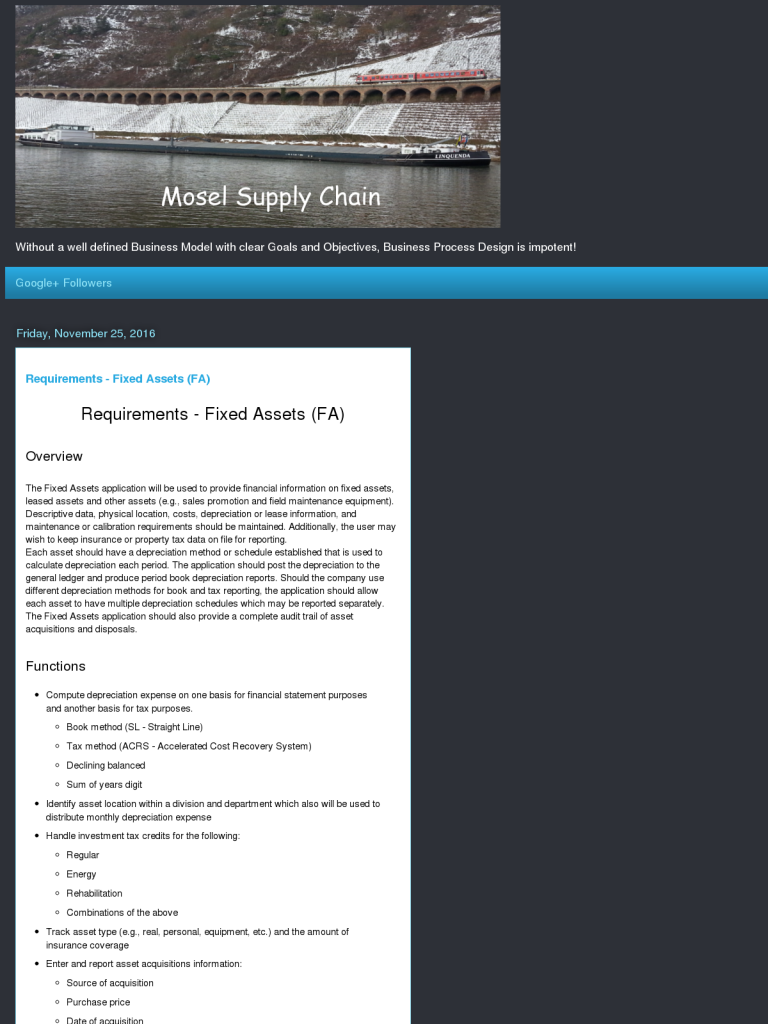Requirements – Fixed Assets (FA)
Blog: Biz-Performance, David Brown
Requirements – Fixed Assets (FA)
Overview
The Fixed Assets application will be used to provide financial information on fixed assets, leased assets and other assets (e.g., sales promotion and field maintenance equipment). Descriptive data, physical location, costs, depreciation or lease information, and maintenance or calibration requirements should be maintained. Additionally, the user may wish to keep insurance or property tax data on file for reporting.
Each asset should have a depreciation method or schedule established that is used to calculate depreciation each period. The application should post the depreciation to the general ledger and produce period book depreciation reports. Should the company use different depreciation methods for book and tax reporting, the application should allow each asset to have multiple depreciation schedules which may be reported separately.
The Fixed Assets application should also provide a complete audit trail of asset acquisitions and disposals.
Functions
-
Compute depreciation expense on one basis for financial statement purposes and another basis for tax purposes.
-
Book method (SL – Straight Line)
-
Tax method (ACRS – Accelerated Cost Recovery System)
-
Declining balanced
-
Sum of years digit
-
Identify asset location within a division and department which also will be used to distribute monthly depreciation expense
-
Handle investment tax credits for the following:
-
Regular
-
Energy
-
Rehabilitation
-
Combinations of the above
-
Track asset type (e.g., real, personal, equipment, etc.) and the amount of insurance coverage
-
Enter and report asset acquisitions information:
-
Source of acquisition
-
Purchase price
-
Date of acquisition
-
Serial/asset number
-
Track assets by department and by location
-
Identify and track location of high dollar expense items
-
Determine actual fixed assets expenditures versus budgeted amount comparisons
-
Inquire online into fixed asset detail
-
Track internal configuration of asset units:
-
Maintain parent and subordinate asset relationships
-
Multiple serial numbered assets tied to a higher level asset
-
Track assets by location (with a location being either a physical location or a higher level asset)
-
Track assets by serial number and asset number.
Field Sizes
-
Asset number
-
Asset description
-
Asset typed
-
Asset location
-
General ledger account
-
Acquisition date
-
Life
-
Serial number
-
Vendor number
-
P.O number
-
Next higher asset/serial number
-
Person responsible.
Reports
-
Depreciation Journal – Prepared upon request. This listing shows the computation of depreciation expense by asset class within department. The report should reflect both book and tax computations on a current period and yeartodate basis. This report should also provide an audit trail for summary postings into the general ledger.
-
Fixed Asset Register – Prepared upon request. The report lists all assets in the fixed asset master file by asset, gross book value, depreciation reserve, and net book value, within asset class, within division and department. All contents of the fixed asset record should be shown.
-
Asset Disposition Report – Prepared upon request. Report of asset disposals and retirements, showing period disposed, cost, selling price (if any) and gain or loss on disposal/retirement.
-
Asset Status Report – Prepared upon request. This report indicates status and location of each asset such as, in repair, on loan, in operation, etc. and the person responsible for the asset by serial number.
Interfaces
-
General Ledger/Financial Reporting – The depreciation expense will be recorded (automatically) at monthend when the depreciation journal is prepared.
Leave a Comment
You must be logged in to post a comment.