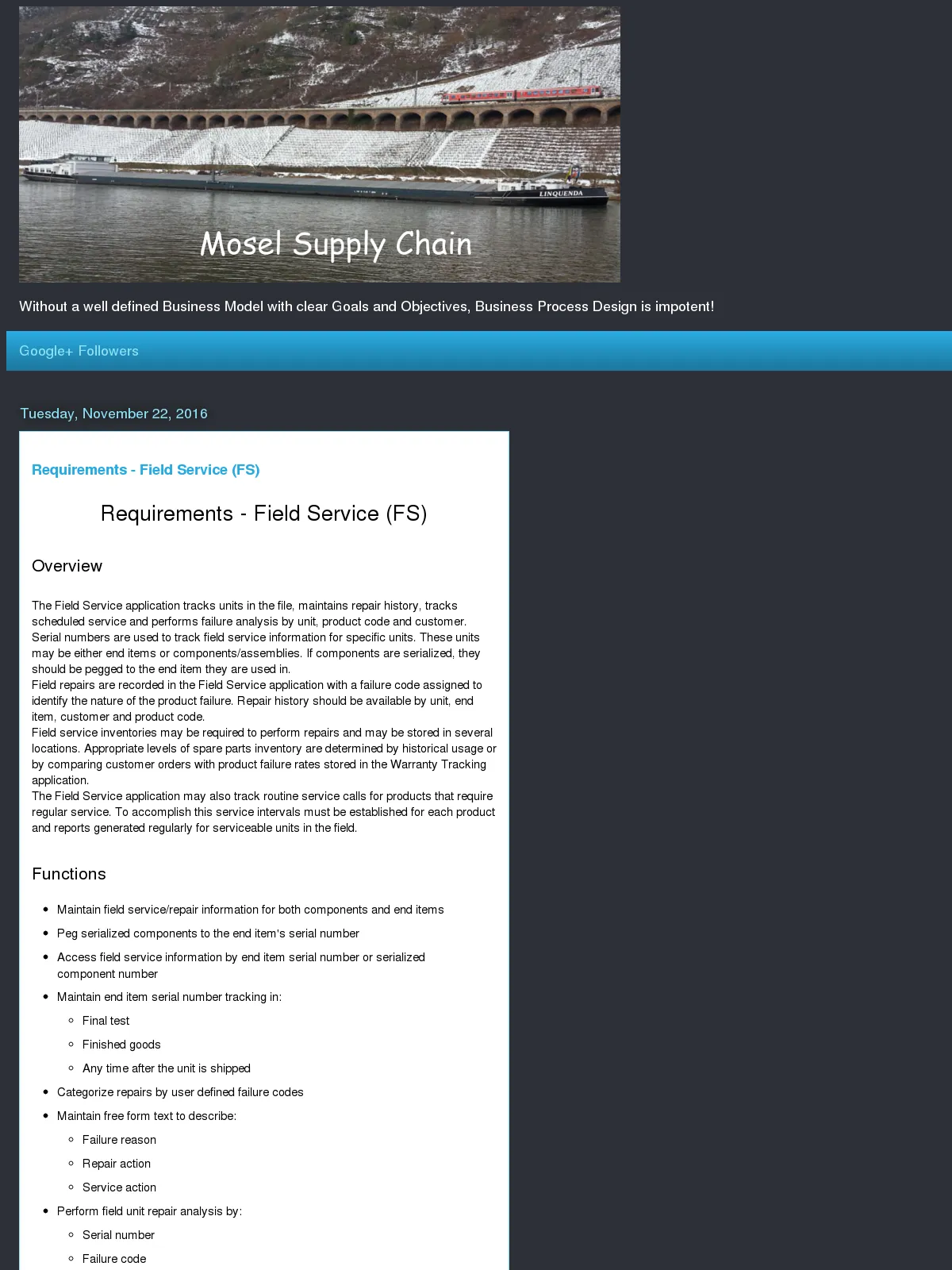Requirements - Field Service (FS)
Blog: Biz-Performance, David Brown
Requirements - Field Service (FS)
Overview
The Field Service application tracks units in the file, maintains repair history, tracks scheduled service and performs failure analysis by unit, product code and customer.
Serial numbers are used to track field service information for specific units. These units may be either end items or components/assemblies. If components are serialized, they should be pegged to the end item they are used in.
Field repairs are recorded in the Field Service application with a failure code assigned to identify the nature of the product failure. Repair history should be available by unit, end item, customer and product code.
Field service inventories may be required to perform repairs and may be stored in several locations. Appropriate levels of spare parts inventory are determined by historical usage or by comparing customer orders with product failure rates stored in the Warranty Tracking application.
The Field Service application may also track routine service calls for products that require regular service. To accomplish this service intervals must be established for each product and reports generated regularly for serviceable units in the field.
Functions
- Maintain field service/repair information for both components and end items
- Peg serialized components to the end item's serial number
- Access field service information by end item serial number or serialized component number
- Maintain end item serial number tracking in:
- Final test
- Finished goods
- Any time after the unit is shipped
- Categorize repairs by user defined failure codes
- Maintain free form text to describe:
- Failure reason
- Repair action
- Service action
- Perform field unit repair analysis by:
- Serial number
- Failure code
- Component type
- Part number and revision
- Repair date
- Maintain a field service spare parts inventory
- Forecast spare parts inventory demand based on customer demand and meantimebetweenfailure for specific units
- Track and control part number and revision level updates (e.g., upgrades) for service parts
- Maintain interchangeability data on component revisions
- Track field service site visit history for installation of units
- Maintain unit location and repair history by customer and serial number
- Assign and schedule a regular service interval for specific units
- Track and control the ascurrent configuration for specific units
- Assign a given customer to a field service territory
- Report scheduled routine service activity by:
- Customer site
- Unit
- Territory
- Product line
- Report on status of scheduled routine service for specific units.
Inquiries
- Access field service information by end item serial number of serialized component number on line.
- Inquiry into the status of a service call for handling customer inquiries. Inquiry should be allowed by:
- Customer number
- Service call number
- Customer name
- Zip (Post) code/ telephone number
- Other user defined.
Reports
- Unit Service History Report – Printed on demand, this report details the service history of units in the field. It may be sequenced by serial number, part number, or product code.
- Serialized Component Report – Printed on demand, this report lists the serialized components and assemblies in a particular product. Failure histories are also listed for each serialized component or assembly.
- Customer Service Report – Printed on demand, this report lists the units, location, and service history of units purchased by a particular customer or customers.
- Field Failure Report – Printed on demand, this report details by failure code all units which have required repair since a specified date.
- Repair Cost Report – Printed on demand, this report details by repaired units, or component, the costs of repair and amount charged to the customer.
- Scheduled Service Report – Printed weekly or monthly, this report lists all regular service required for units in each field service territory or product line.
- Field Service Activity Report – Printed on demand, this report lists all service/repair activity that has occurred during a given time period. This report can be sorted by customer, territory, product line and indicates service actions taken, costs incurred and billing amounts.
- Monthly Returned Goods Report – Details by direct customer, by part number, by failure code, all product returns for the month (in warranty, out of warranty and damaged/abused).
Forms
- Return Goods Authorization - Form that should accompany goods returned to the factory.
Interfaces
- Warranty Tracking – Obtains component failure and product history information from Field Service
- Quality Assurance – Supplies component failure rate data and failure reason for forecasting spare parts inventory demand
- Order Entry – Customer service charges for product repair are accumulated in Field Service and loaded into the Order Entry application for invoicing
- Inventory Control – Demand for spare parts is directed through the Field Service application into Inventory Control. This information is used to determine the appropriate level of spares inventory necessary to maintain the desired level of customer service.
- Bill of Materials – Maintains product configuration records for reference in field repair.
Key Fields
- Products Tracked
- Serial Numbers
- Failure Codes
- Field Service Territory
- Field Service Inventory Locations
- Customer
- Product Location