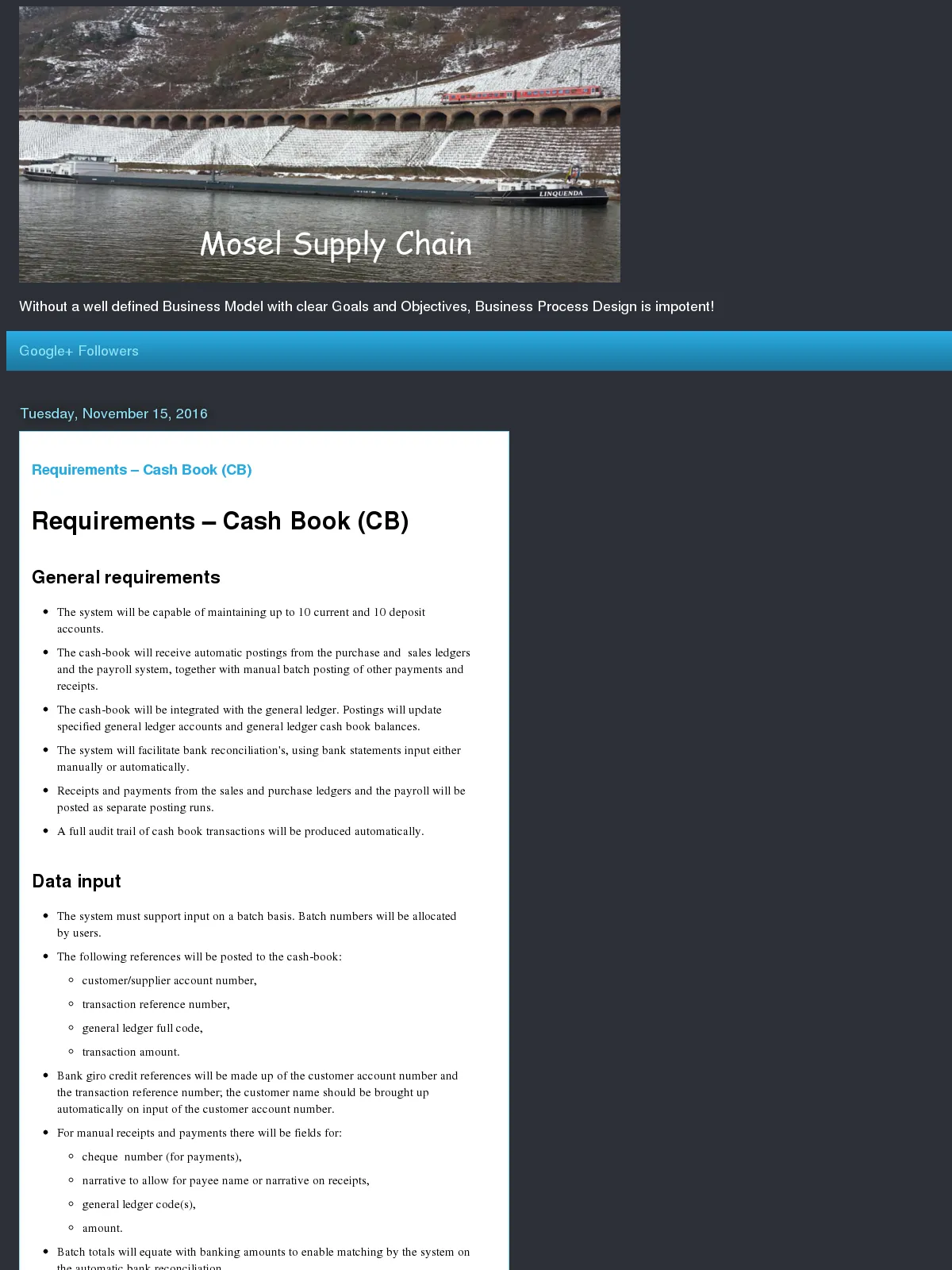Requirements – Cash Book (CB)
Blog: Biz-Performance, David Brown
Requirements – Cash Book (CB)
General requirements
- The system will be capable of maintaining up to 10 current and 10 deposit accounts.
- The cash-book will receive automatic postings from the purchase and sales ledgers and the payroll system, together with manual batch posting of other payments and receipts.
- The cash-book will be integrated with the general ledger. Postings will update specified general ledger accounts and general ledger cash book balances.
- The system will facilitate bank reconciliation's, using bank statements input either manually or automatically.
- Receipts and payments from the sales and purchase ledgers and the payroll will be posted as separate posting runs.
- A full audit trail of cash book transactions will be produced automatically.
Data input
- The system must support input on a batch basis. Batch numbers will be allocated by users.
- The following references will be posted to the cash-book:
- customer/supplier account number,
- transaction reference number,
- general ledger full code,
- transaction amount.
- Bank giro credit references will be made up of the customer account number and the transaction reference number; the customer name should be brought up automatically on input of the customer account number.
- For manual receipts and payments there will be fields for:
- cheque number (for payments),
- narrative to allow for payee name or narrative on receipts,
- general ledger code(s),
- amount.
- Batch totals will equate with banking amounts to enable matching by the system on the automatic bank reconciliation.
- When entering a bank statement, either automatically or manually, there will be fields for:
- cheque number,
- amount,
- date on statement,
- reference number for bank giro credits.
Data stored
- The following data will be stored within the system:
- balance on each bank account,
- uncleared cheques,
- standing orders and direct debits,
- bank account details for payments by direct debit.
- The system will aggregate totals of payments and receipts on a daily, weekly and monthly basis on the following classification:
- sales ledger,
- purchase ledger,
- other receipts,
- other payments.
- The system will maintain totals for other receipts and other payments by general ledger posting code and this information should be available on enquiry.
- It will be possible to load onto the system a budgeted cash-flow following these main categories and for the system to report actual cash-flow against budget showing variances for these main categories. It will be possible to alter the forecast.
Data output
- The following reports will be produced:
- a daily position report on each account including details of receipts and payments with totals for each, and for all accounts aggregated,
- full audit trail reports on a monthly basis,
- bank reconciliation report for each bank account; this should be available at a minimum on a weekly basis,
- general ledger distribution report with total for each general ledger account on a weekly basis,
- VAT analysis,
- automatic cheques,
- remittance advices,
- a cash-flow position report against budgeted cash-flow.
- It will be possible for the user to access the individual payee names for automatic cheque runs without having to access the purchase ledger or payroll modules.