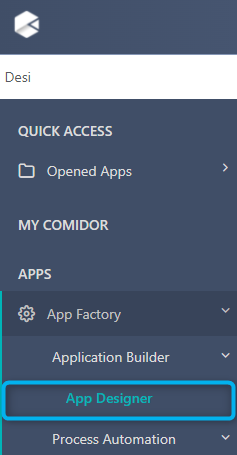Report Application
Blog: Comidor Blog
Comidor platform offers you the ability to design your own apps through App Designer, without using coding. Making a Report application is easier than ever, even for non-developer users. Comidor guides you with simple steps, in order to publish your app.
There are various types of applications provided in Comidor App Designer. You can choose the one that fits better your needs from the following options:
- Table applications:
- Sequential apps (with workflows)
- Process-enabled apps (with workflows)
- Non-process enabled apps (Data-driven)
- Report applications
- Kanban applications
Let’s see step-by-step how to create and run a Report app.
Report Application
Comidor platform offers the ability to easily build your own Report applications for a specific Entity, by choosing your own filters and data to be presented. Simply follow 3 steps in the App Designer, as presented below.
Access App Designer
In order to access App Designer, go to the main menu on the left side of your screen and select the icon App Factory > Application Builder > App Designer.
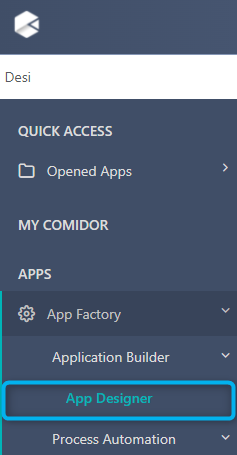
In the new unit that opens, click on the button Create an App.
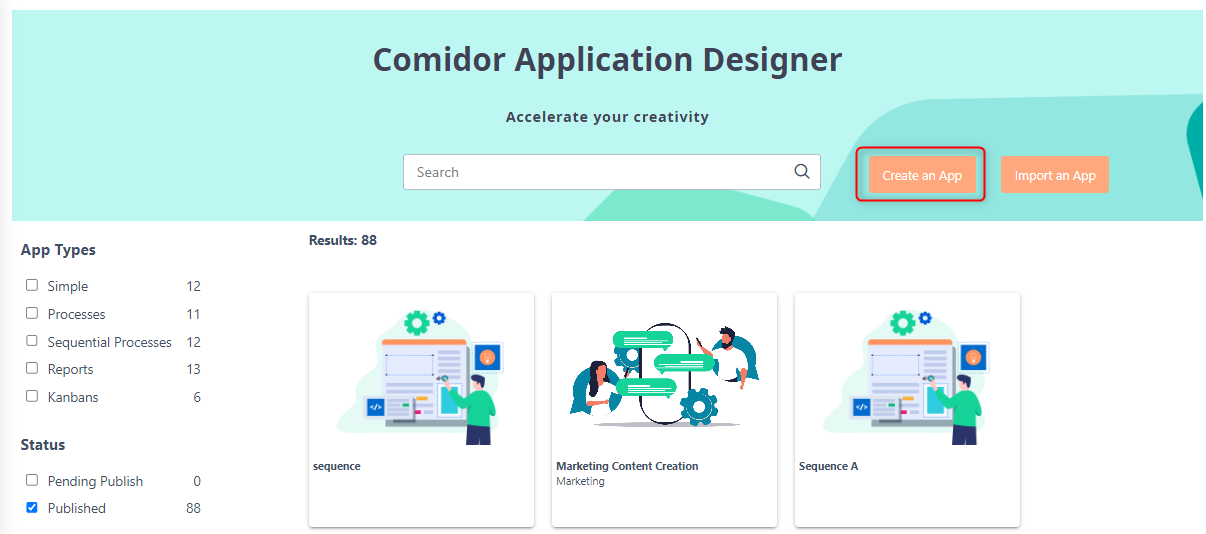
1. Create App
- Click on the “Create an App” icon to open the creation form.
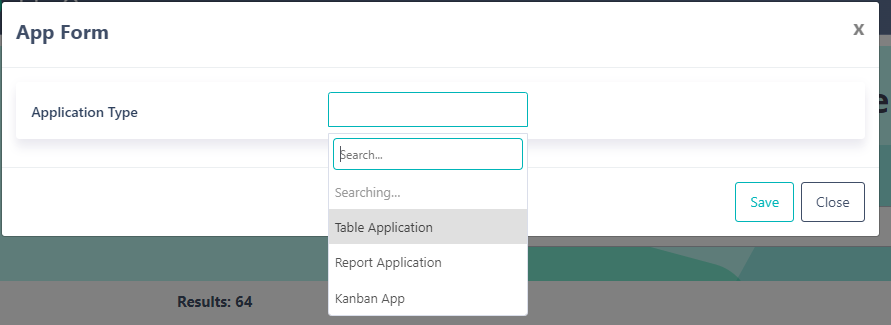
- In the Application Type select Report Application.
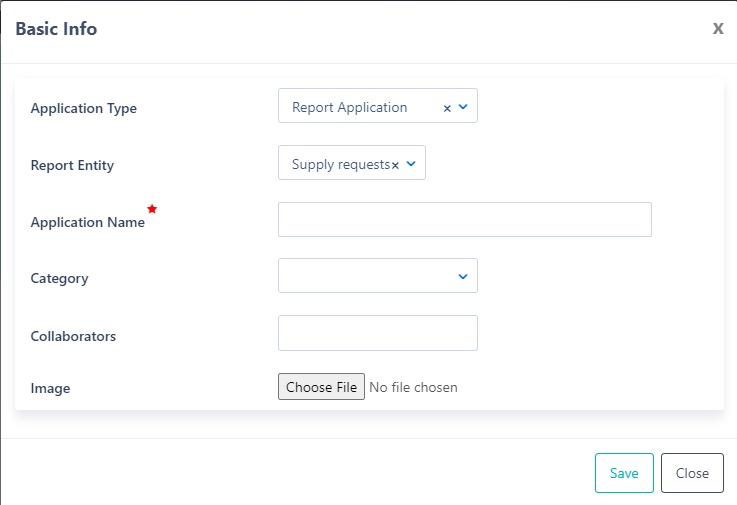
- Select the Report Entity you wish to create the report for.
- You can choose among the default Comidor units (Processes, Accounts, Tasks, etc.) or a custom table application that was already created.
- Give the Application Name.
- You can also classify your app in a proper Category. Choose one Category from the existing options or make a new Category. Categorization will help you find easier your apps in the App Designer. Based on the category you choose, the app will be also displayed on the respective sub-menu.
- Collaborators are the users or groups that have access rights to this App. Choose one or more users(s), Group(s) from the list.
- There is an option to upload an Image for your App.
- Click Save to create your App, or Close to cancel.
Once you save your app, you will be redirected to the view form. Comidor guides you through simple steps to design your App. Only the Dashboard and Columns/Filters steps are available in Report applications.
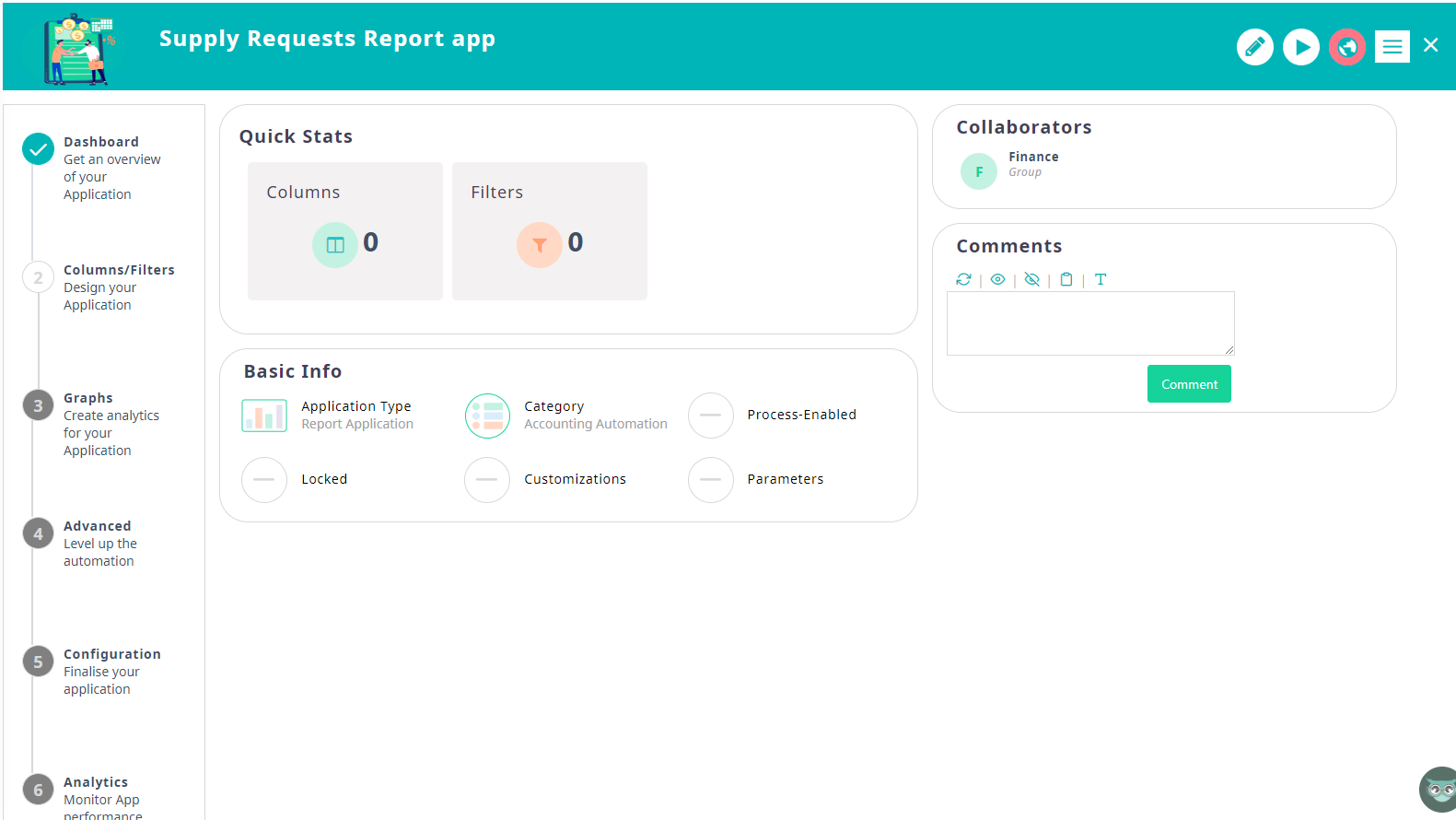
In the step Dashboard, you get an overview of your application. In particular, you are able to view:
- Quick Stats:
- The number of Columns and the number of Filters that are created in this report app.
- Basic Info:
- the Type, Category, and other parameters
- You can click on the pencil button to edit the above info
- You can lock your app by checking on the Locked option. With this option, only the user that locks the app will be able to edit the app (in all steps). All the rest users will just be able to view the app but cannot edit it.

- By checking the Has customizations option, the application will not be exportable.
- Put a flag to remember if this application
- Collaborators: the users or groups that have access rights in this App.
- Comments: an area where users that have access can write and view comments.
2. Columns/Filters
In the second step, you can fully design your Report application, by defining your own filters and columns to be presented.
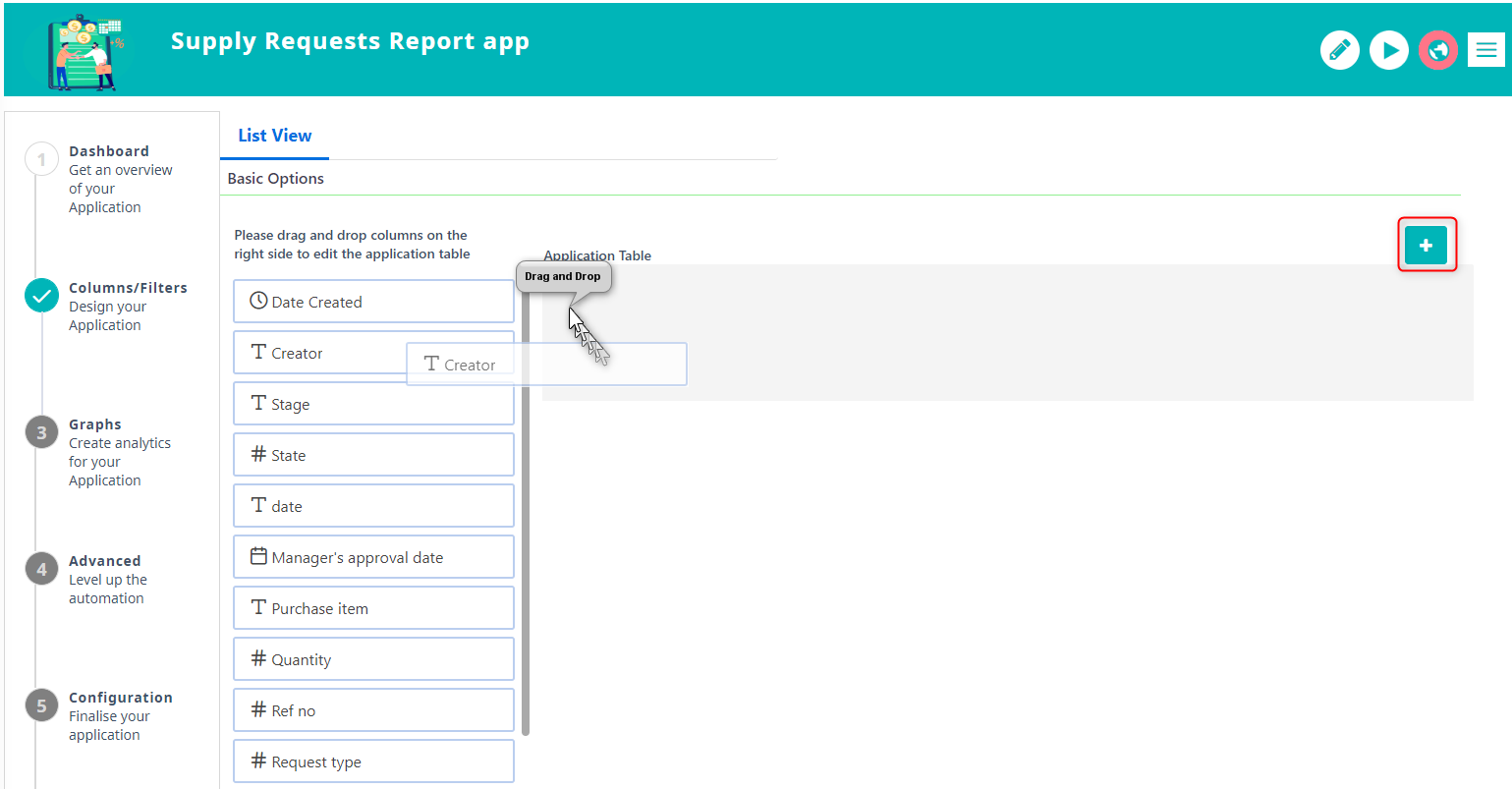
- You can add more Columns, by clicking on the “+” icon and selecting the desired field, or drag-n-drop from the list of the available fields.
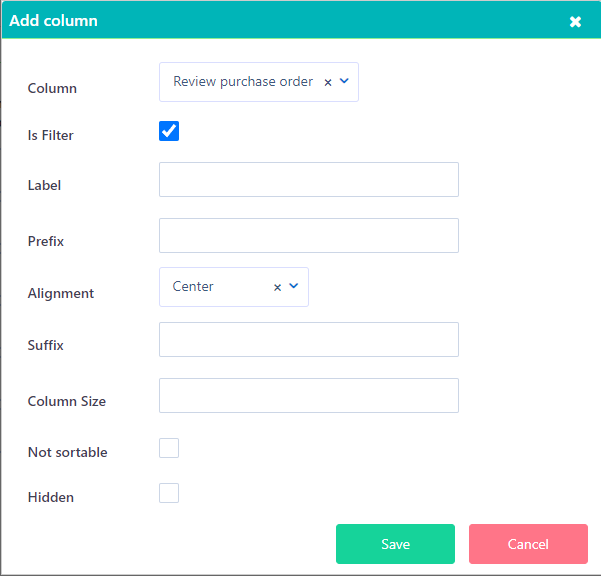
- A pop-up will appear to add a column. Choose a field from the list (both custom fields and process fields are available).
- Check the option “Is Filter“, if you want this field to be shown as a filter in your report app. If you want a field to be shown both as a column and as a field, add it twice.
- Add a label name. If left empty the column will get the field name.
- Prefix or Suffix to be displayed before or after the value of each entry
- Select the preferred alignment
- Define the preferred width in percentage to be displayed as default in the summary table
- Other options like set as Not sortable and Hidden are available, too.
- Click save to add this column to your table, or cancel.
- Drag and drop the field columns, in order to re-arrange their position.
- Click on the edit button to make any changes you need to each column.
- Click on the x button to remove this field from the Application table.
3. Publish
Finally, click on the Publish button in order to Publish your app.
Your report app is ready to use!
Edit Apps
If you want to edit an existing User App, go to the main menu on the left side of your screen and select the icon App Factory > Application Builder > App Designer. From the list of applications, select the one you wish to edit.
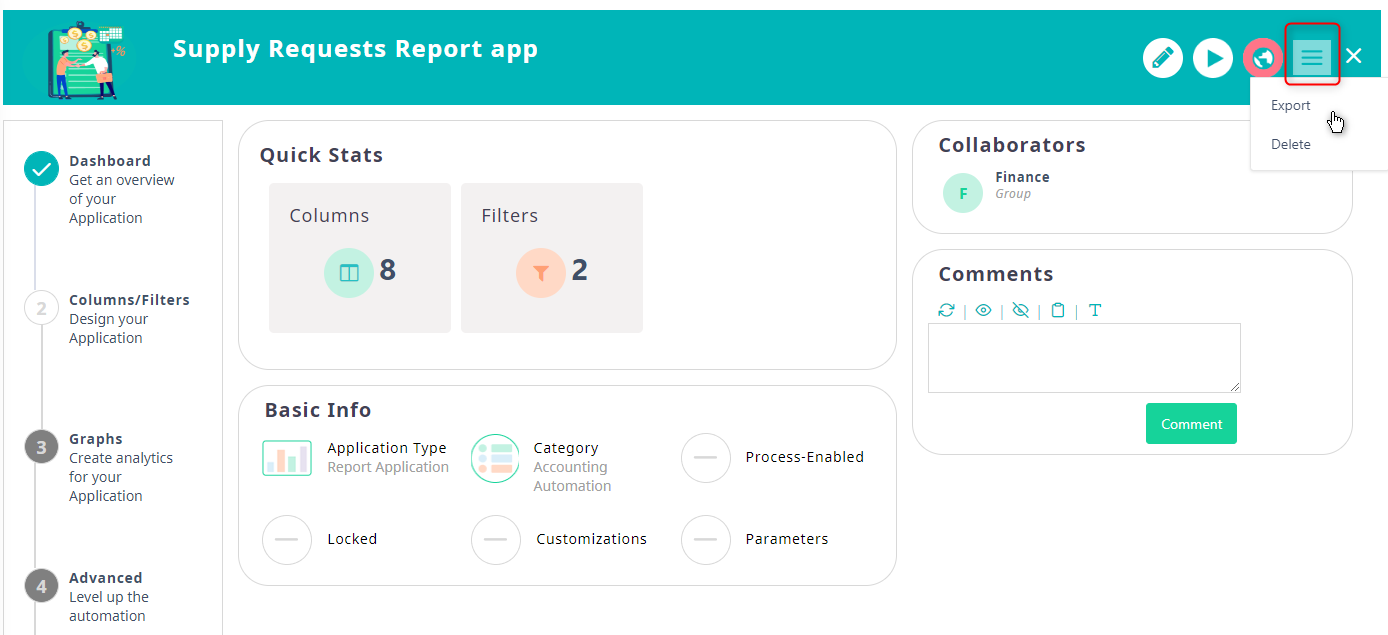
- You can navigate through steps 1-6 by clicking on the respective step and applying any change you wish. Do not forget to publish your changes!
- You can delete a User App if you wish. Open the App you want to delete, and from the actions button, click on the Delete option.
- A confirmation pop-up will appear. Click Confirm to proceed with the deletion or cancel.
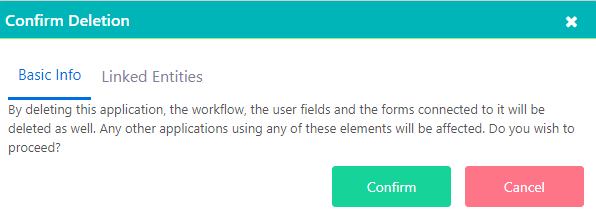
- You can also check the Linked Entities that will be affected in the respective tab.
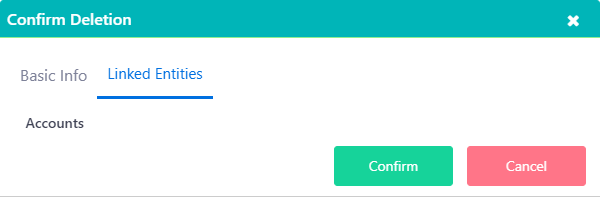
- A confirmation pop-up will appear. Click Confirm to proceed with the deletion or cancel.
Run App
- In order to view the Report application, you created and published through App Designer, go to the menu on the left side of your screen, and select the Packages Icon. A list of all the published apps will be displayed here under the category you chose in Step 1 of App designer. In case no Category is chosen, the app will be shown below Custom Apps.
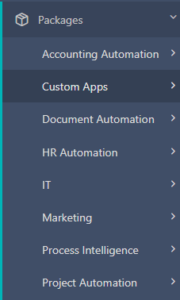
- Select the one you wish to access and it opens in a new tab.
- You should see a report app with your Title, the filters you defined on top of your screen and the Fetch, Print and Export buttons.
- Click on Fetch to generate your report.
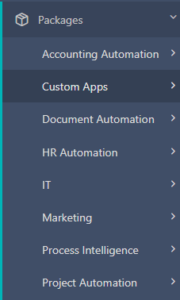
- Click on the Export.xls button to export the Report app in .xls format. In the pop-up, choose the desired delimiter.
Find out more on App Designer and how to create other app types here.
The post Report Application appeared first on Comidor Low-code Automation Platform.
Leave a Comment
You must be logged in to post a comment.