Remote working: intranet and extranet
Blog: AuraQuantic Blog
In this article we will explore how Intranet and Extranet are helping organizations in their daily operation and how these technologies help companies adapt to remote working.
Regardless of whether your company’s work model is face-to-face or remote, communication is fundamental in any job and without it, the connections between our internal and external activities would not be possible. Therefore, we need a unique space where we can share information, work tools and even ask questions and get answers. This workspace is provided by technologies such as Intranet and Extranet.
In recent years and with technological developments, the workplace has become less and less important. In fact, maintaining a business agenda today would be impossible if we did not have technologies such as Skype or Teams, which enable us to have conversations with people anywhere in the world.

Nowadays, face-to-face meetings are becoming something to be done at specific times and serve to make an operation more dynamic or to strengthen ties with a customer.
As we can see, there are new requirements and new approaches that replace face-to-face meetings. If we want to ensure that suppliers, customers, remote or on-site employees interact in the most efficient way, we will need to establish the right communication channels and have an Intranet and Extranet to act as a meeting place.
What is an Intranet?
An intranet is an internal network of a company or organization that is restricted to employees, and used to share information, software tools and other computer services that the company provides employees to help them do their jobs.
The intranet provides a single point of access to internal and external resources. The advantage is that both the information generated by the company and its software resources are available in one place.
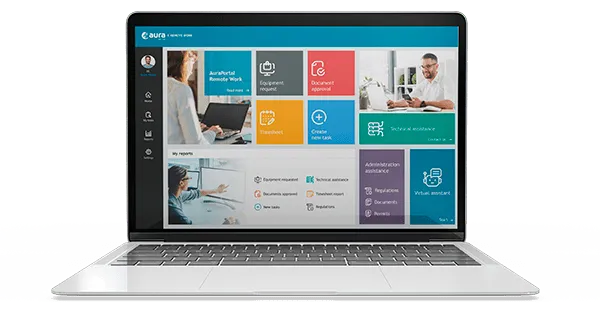
There is no need to send an email with the latest update of a document for a department to know a specific operation, since all the information is kept updated in one place and is available to anyone who may need it.
What is an extranet?
An extranet is a private network that enables us to share part of the information or operations with external users: suppliers, buyers, partners, customers, etc. In fact, we could say that it is a part of the intranet that we share with users who, although they interact with the organization, are not part of it. Access to this content may be limited by the level of access assigned to the user.
One of the most common uses of the Extranet is for customer service, which in most cases includes the option to download content or use the FAQ (Frequently Asked Questions) service.
With Extranet, we eliminate geographical barriers as it allows us to store and share information, enabling any employee or authorized external user to perform their tasks regardless of their physical location.
Joining resources: remote work, Intranet and Extranet
In summary, we can say that both Intranet and Extranet are essential tools if we want or need to work remotely, because they allow companies to consolidate the work performed by their remote workers and ensure the necessary cooperation between all team members regardless of their physical location.
Some low-code tools like AuraPortal, offer an Intranet / Extranet system with a powerful task-based workflow that can be sent to both employees and external users. These tasks can be integrated within a process or triggered when required to manage tasks that cannot be automated. AuraPortal also allows information on the Intranet to be shared with external users with protected access via authentication.
In conclusion, AuraPortal manages communication between employees, customers, suppliers and other external agents, through an extremely powerful workflow system. This allows all the relevant information to be shared and assures task execution as well as ensuring control of the organization even when working remotely.
The post Remote working: intranet and extranet appeared first on AuraPortal.
