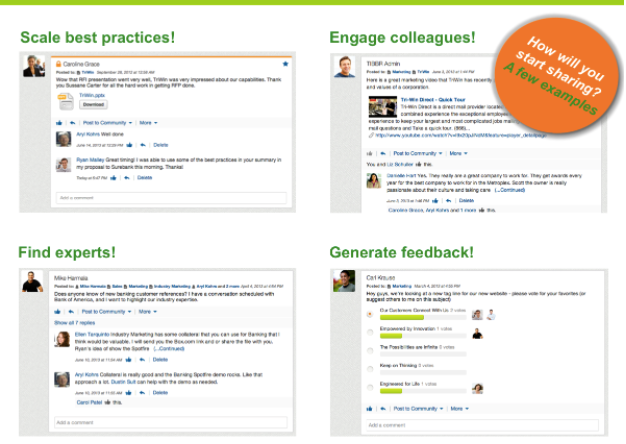Recipes to Boost Employee Engagement #2: Progress is Powerful
Blog: The Tibco Blog
Continuing with our recent blog theme, here’s a recipe that will turn up the heat on adoption for your collaboration program—how progress is a powerful organizational motivator for increasing sharing and communication.
One of my common recommendations to the hundreds of companies I’ve consulted with on enterprise social networking (ESN) is to use it to share and cultivate the successes of programs, projects, teams, and people. And to be clear, we’re not talking just about moon landings here. Sharing minor successes can actually be more engaging, because more people can relate and gain individual takeaways. According to 100 Simple Secrets of Successful People, “Life satisfaction is 22% more likely for those with a steady stream of minor accomplishments than those who express interest only in major accomplishments.” This extends directly into work life as well.
To quote from the Harvard Business Review’s The Progress Principle, “Of all the positive events that influence inner work life, the single most powerful is progress in meaningful work; of all the negative events, the single most powerful is the opposite of progress—setbacks in the work. We consider this to be a fundamental management principle: facilitating progress is the most effective way for managers to influence inner work life.”
If the successes you refer to are for matters such as the organization’s recent sales wins, excellent reviews in an article, or reaching a milestone on a small project, then that’s quite simple: post that success, preferably with a few related photos to create more immediate visual engagement. And be sure to post it to a wide enough set of groups and individuals so that it will get the notice it deserves.
Another kind of success to share is about the value the collaboration program itself is creating. In that case, here is a fast and proven recipe I’ve used with a wide range of organizations to quickly harness this concept for the sweetest results.
⓵ Take individual screengrabs of 3-4 separate interactions (posts or replies) in your collaboration platform that are examples of how it is helping the organization: Ah-ha moments, employees helping one another follow the breadcrumbs to knowledge, etc. Ideally, focus or crop the screenshot so that the emphasis is on the relevant conversation and highlights.
⓶ Use a photo editor or presentation tool like PowerPoint, to add all these screenshots in one view or slide.
⓷ Add a sentence annotation next to each of the 3-4 assembled screenshots on the view or slide, and save this montage as an image file (.jpg, .png, etc).
⓸ Post that image in tibbr with a message about how it’s helping the organization make progress. If many of the users you are trying to reach still reside primarily in email, then we need to go there to engage them. Embed that image into the body of email—so that all recipients see the image, no downloading necessary—put a link to the collaboration platform at the top of the email body, and make the email subject something like: “Take a look at the great success! Join in!” (Put all users in bcc, so as not to accidentally start an email thread: we want users to join the collaboration program to share these ideas.)
Learn more about tibbr and try it out, at http://www.tibbr.com. Read another recipe to boost employee engagement in this blog post. .
Leave a Comment
You must be logged in to post a comment.