Recipes to Boost Employee Engagement #1: Provocative Polls
Blog: The Tibco Blog
In this new series of blogs, we’ll look at ways to help boost adoption and engagement of your collaboration program, in recipes that take no more than 10 minutes each. While we show examples of doing these steps within tibbr—TIBCO’s award-winning enterprise social networking (ESN) platform—they may apply to other platforms as well.
This first recipe is for using a provocative poll to make it easier for employees or members to share their views. Now when I say provocative, it’s in the context of something real, honest, and open that inspires opinions and deserves attention. Such as a question your employees probably have responses and thoughts about, but they haven’t been asked enough or recently. For example: How often have your employees in Quality Assurance, Support, Finance, etc., been asked how they think your industry is changing? They have opinions about this. Imagine if their ideas could be pulled together and informed from the effects of collective intelligence.
A marketing manager at a Fortune 500 firm who recently followed my steps below got nearly 100 votes in under 3 hours from others in her department, after asking what could be done differently to make the post-sales process more efficient for everyone. There was a plethora of untapped ideas. Just the act of opening those up and sharing was hugely cathartic and empowering to the employees. Because she used tibbr, which has powerful polling capabilities, she was even able to allow users to easily add their own polling options, which helped add new perspectives to the original ideas she seeded.
Why do polls quickly help to break-down barriers and build-up adoption? Several benefits are in play here. It’s a safe way for users to get involved—especially new users who have not yet logged-in, or users who are reluctant to speak out in front of others—clicking a poll option is a safe way to show opinions without worrying about how the message will be interpreted. It’s not a big ongoing investment of time, position, etc. Mostly, people like being asked questions they have ideas about but no one has asked them.
So try these in your collaboration platform if, like tibbr, it has great polling features. It should spark some insightful exchanges.
⓵ Consider a provocative or insightful question about which your users will feel passionate or knowledgeable or never been asked. For example: What special initiatives should the company consider for 2017?
⓶ Choose Poll option, w/ « Allow multiple options » and « Add options », and consider setting just a 1 week expiration to spur action soon.
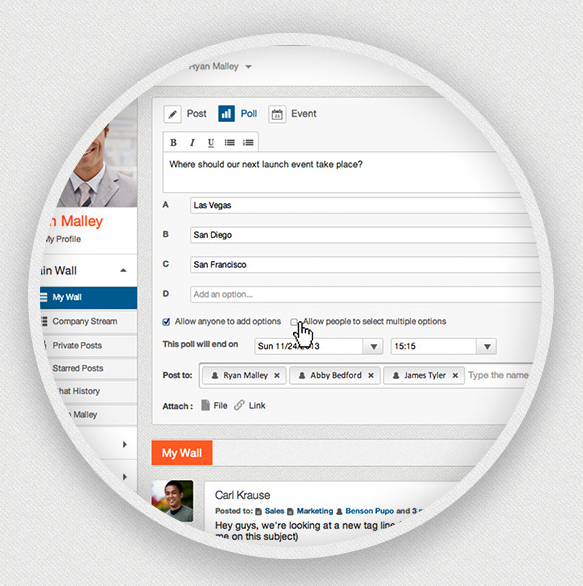
⓷ Take a screenshot of the poll and copy link to it (More > Copy Link)
⓸ If your users live in email and are not yet used to the benefits of spending more time within the collaboration platform, then we need to go to where the users are to help them see those benefits. So paste that link and image in an email to all your users, with the only text in body being the link to the poll.
⓹ Email Subject: Add something inviting curiosity and engagement, like: “What do you think? (expires soon!)” Importantly, remember to put all user email addresses in bcc so no one mistakenly starts a response thread via email.)

Learn more about tibbr and try it out at http://www.tibbr.com/
Leave a Comment
You must be logged in to post a comment.







