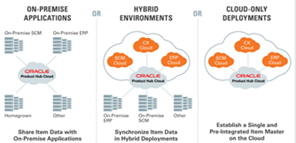Real Time Item Synchronization using Oracle Integration by Kishore Katta
Blog: PaaS Community
Usecase
As we move critical systems to the cloud, maintaining a true Item Master at the core becomes astronomically challenging without standardized controls. Whether just starting or well into the cloud, a simplified Item Master will drive business transformation no matter what the make-up of your world. Irrespective of Consolidation or Centralized Style of implementation of Oracle Product Hub Cloud the Real Time Synchronization of Item/Attributes/Item Categories/BOM and related information with Enterprise ERP’s and Commerce ERP’s is pretty much a necessity. Look at the World of Possibilities which is true in many of the Real Customer Scenarios.
In this use case we will explore the use of Oracle Integration to subscribe to Oracle Product Hub Cloud Events and push the relevant event information to downstream systems such as E-Business suite for a typical Hybrid Deployment scenario.
a. User creates an Item in Oracle Product Hub Cloud
b. Oracle Integration subscribes to the Item event, transforms and pushes the relevant Item information to E-Business Suite Read the complete article here.
For regular information on Oracle PaaS become a member in the PaaS (Integration & Process) Partner Community please register here.
![]() Blog
Blog ![]() Twitter
Twitter ![]() LinkedIn
LinkedIn ![]() Facebook
Facebook ![]() Wiki
Wiki
Technorati Tags: SOA Community,Oracle SOA,Oracle BPM,OPN,Jürgen Kress
Leave a Comment
You must be logged in to post a comment.