Read and write Microsoft Visio 2016 native diagram .VSDX and stencil .VSSX data format
Blog: BPM-Xchange team blog
With the introduction of Visio 2013 Microsoft has dropped writing for the binary data format .VSS and XML format .VDX for diagram file storage. The new XML data format VSDX for storage of diagrams was introduced and persists as a bundle of XML files stored in a ZIP archive. The TransWare developer team added support (see Blog post about Visio 2013) for for this new data format to write and read native .VSDX files. In 2015 Microsoft introduced the new Visio 2016.
The BPM-X converter can write and read the native Visio diagram file and translates it from and to tools like SAP©, ARIS©, IBM BlueWorks Life©, Unicom (ex IBM) System Architect©, Sparx Enterprise Architect©, CaseWise© and many others. The tool directly writes to VSDX file archives with this complex data structure of different XML files. The tool is developed in C++ and needs no Visio on the desktop to create VSDX files as it directly supports the relevant XML XSD schemes if Visio.
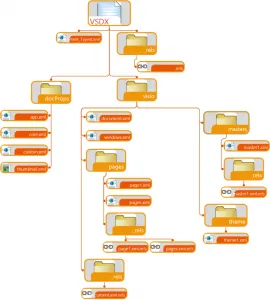
This native support of VSDX archives allows batch processing of large number of diagrams reading and writing VSDX on the fly. The result are diagrams with the notation of the source tool. The following example shows an ARIS© diagram in Visio 2016. By use of batch processing complete ARIS databases can be converted to Visio.
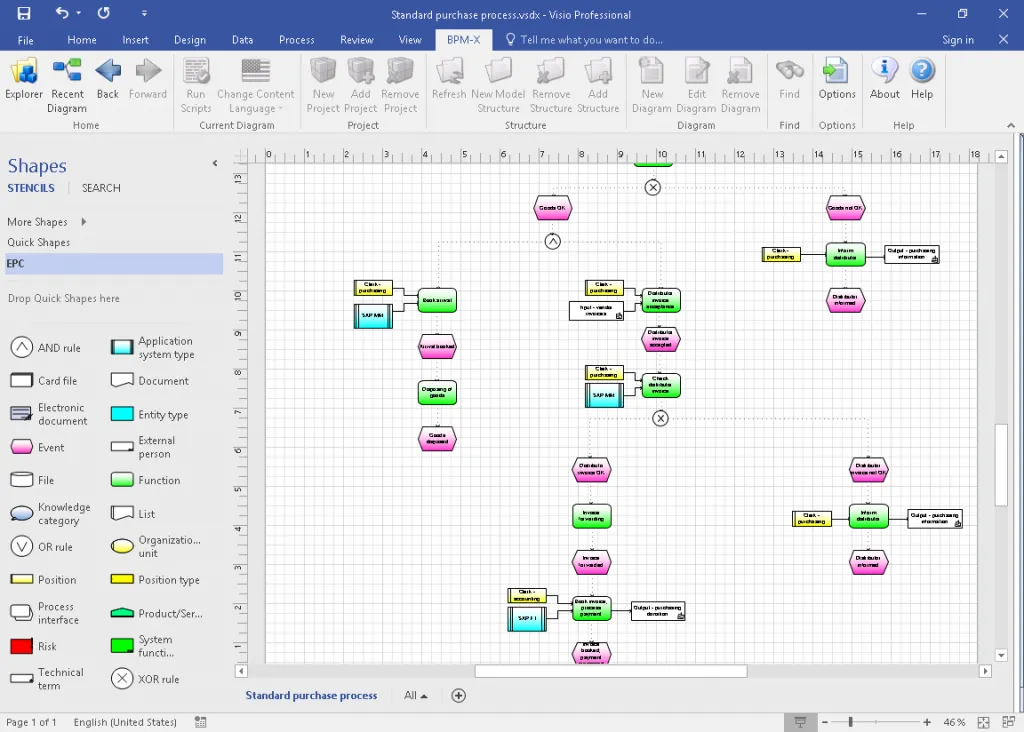
The team carefully researched the Visio 2013 and Visio 2016 file versions of VSDX and found no in-compatibility on data level. This means Visio diagrams can be edited by both versions of Visio simultaneously.