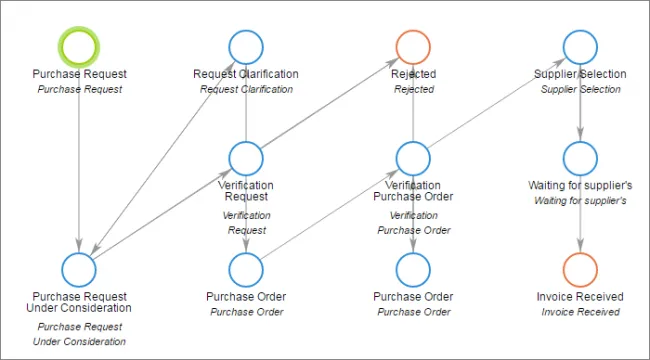Purchasing Department Software
Blog: Comindware Blog
Purchasing Manager’s day is full of efforts to handle purchase order requests, verify the details of requisitions, ensure policies compliance, correcting errors and finding out what went wrong. It is hard work and we should do something about that.
Before reading on, answer the following questions:
- Do you often need to approve a purchase?
- Does it cause delays when someone is on vacation or out of the office?
- Have you tried to use purchase management software and been disappointed?
- Do you still exchange files by email instead of using traceable online items for each purchase?
If you have answered yes at least twice, we have good news for you: you’re about to discover an online solution that can finally streamline your purchase request approval process, get rid of manual errors correction, and make your work transparent and more efficient.
Comindware Tracker finance management solution allows creating web forms for purchase requests with drag-and-drop simplicity and provides a template for the purchase request approval process. The template includes the workflow and the business rules for automated purchase request management. Here is how this workflow template looks like:
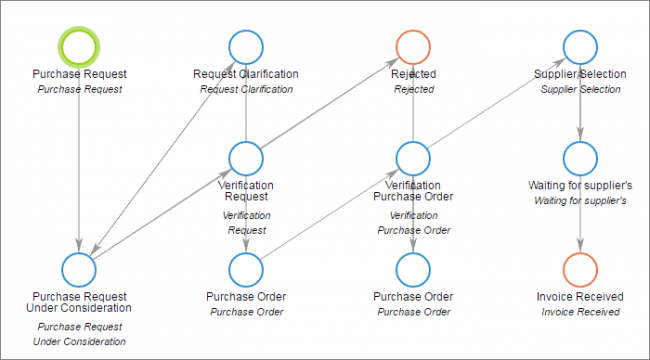 The automated purchase request process template is fully customizable with simple drag and drop. You need to have administrator rights to have access to this function. Then, you can modify form fields, purchase order approval process steps and business rules. For example:
The automated purchase request process template is fully customizable with simple drag and drop. You need to have administrator rights to have access to this function. Then, you can modify form fields, purchase order approval process steps and business rules. For example:
“…purchase requests with an amount lower than N go for approval to the purchasing manager, whereas requests with an amount larger than N go to the purchasing director. Or, purchase requests for different types of goods are approved by specific managers…”Nowadays businesses either small or big prefer online purchase order approval systems in comparison to on-premise ones. Stored in the Cloud, if you choose the SaaS implementation, your purchase requests are submitted via web forms all available online at any time: thus no important financial data can be lost or forgotten. Here is an example of a purchase request form advanced with optional menu created in Comindware Tracker:
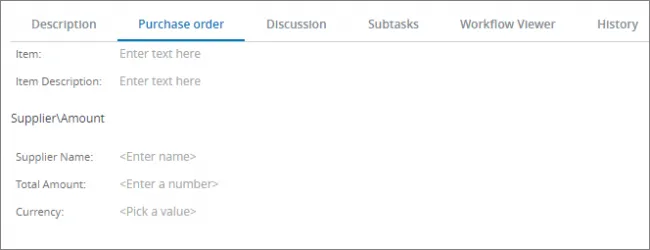
You can use this purchase request form template for quick start and adjust it according to your needs.
Role-based access to the workspaces makes it possible to share specific parts of work data with specific employees. The strict rules of the purchase request approval eliminate the possibility of unapproved purchases. The streamlined automated request requisition approval process reduces paperwork and sends notification to relevant team members at the right time.
With online automated purchase request approval workflow you never doubt whom you need to go with your request for approval, you don’t need to ask someone: the request goes to the right person, carried by Comindware Tracker finance management solution. This reduces time to process requests, eliminates mistakes and speeds up your work. Even more, Comindware Tracker is more than just purchase request software and empowers business to start from purchasing department automation and easily scale the first success by automating workflows in other functional areas.
Save time on formalities, clear your agenda for more meaningful activities rather than paperwork.
Comindware Tracker finance management solution comes with a set of templates for different financial activities and you can try all of them for free during 30 days. You are one click away from obtaining your trial keys for the product.
The post Purchasing Department Software appeared first on Comindware Blog.