PROS AND CONS OF RPA
Blog: AuraQuantic Blog
In today’s reality we are continually extending the use of digital technologies. In this context, companies and organizations around the world are tackling their own digital transformation process and making use of RPA (Robotic Process Automation) tools with the aim of becoming more competitive. In this article we want to explore RPA and analyze the pros and cons of its implementation.
RPA tools allow you to automate tasks, so they are carried out faster and more efficiently than if they were done by one person. These are tools that offer solutions to execute repetitive activities that can be very time consuming, lowering operating costs and minimizing human error.
In short, Robotic Process Automation is helping companies to increase their capacities and be more productive. However, implementing this technology, in many cases, involves rethinking the processes and analyzing what specific tasks an RPA can solve and the drawbacks it has.

WHAT IS RPA?
In the article RPA: Robotic Process Automation – What It Is and How It Can Help Us, we can read the definition of this type of software and learn about its main features:
“Robotic Process Automation is technology aimed at using software to reduce human intervention in IT applications, especially for use in repetitive tasks which hardly vary in each iteration.”
In technological terms, we can highlight that these are tools based on Artificial Intelligence principles and, in many cases, incorporate elements such as OCR and artificial vision, which enable the robot to move around the screens in its software applications as a human would.
RPA INTEGRATION IN THE COMPANY
Robotic process automation is relatively easy and quick to implement, but you need an integration plan to guarantee success. First of all, we have to consider that an RPA is designed to automate specific tasks and not to tackle end-to-end processes.
RPA can imitate human behavior when it is repetitive, but is unable to solve tasks that involve knowledge, understanding or ideas. It is especially efficient at performing tasks such as moving through an application, copying and pasting content, opening emails and attachments, doing checklists, identification processes, moving files and folders, or integrating with other software using the screens. It can perform these tasks the same way a person would, without touching the system’s business logic or the data access layer.
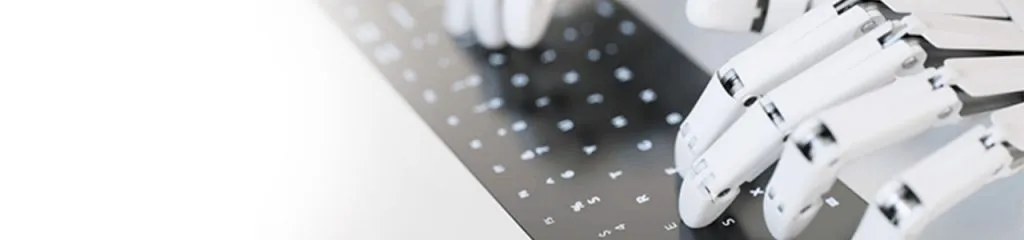
A robot can reproduce human behavior, although it lacks the human ability to adapt to change. Therefore, if we modify a process, a robot will be inefficient when trying to solve its tasks and would generate a much greater problem than if a person were performing those tasks.
But even when the process is not modified, it is wise to monitor the robot’s activities. Unlike a human, a robot does not know when something goes wrong, and some errors could go unnoticed and require some human control.
On the other hand, it should be noted that a robot is very useful for performing integrations with legacy systems that do not have web technology or APIs to connect. Although, whenever possible, we should opt for these technologies since they offer better performance and more security guarantees than an RPA.
FUTURE VISION PROS AND CONS OF RPA
Despite the limitations, RPA technology is an essential tool to execute our digital transformation plan. As we mentioned earlier, RPA is capable of handling specific tasks, but is not intended to handle processes. Therefore, it seems logical to think that in conjunction with other more specialized tools, it can drive better performance.
In the following video we can see some examples of how to combine technologies to manage processes. In this case, a low-code tool like AuraPortal can manage a process, making use of Blue Prism RPA to perform certain tasks in the workflow.
As we can see, to modernize a company’s processes we may need to combine several tools. It is essential to know the functionalities of each of the tools we use and to think about what they can contribute separately to the general process.
In other words, we can use a low-code tool to design and execute the process, which includes integration with a robot to execute tasks with many repetitions; or use a connection with some Artificial Intelligence software to solve tasks that involve some cognitive ability. By coordinating the work of people and new technologies, we can achieve effective processes which are in constant evolution.
CONCLUSIONS
After analyzing the pros and cons of RPA, we can conclude that it is undoubtedly a very useful solution that will enable us to carry out certain tasks in a more efficient way than a human could. Humans are clearly at a disadvantage compared to robots when it comes to executing tedious and repetitive tasks, but we are much better at innovating. Therefore, the logical thing is that we leave the routine tasks to the machines to give people time to focus on what they are best at: creating innovating and adding a human touch.
Only organizations that are capable of developing processes that distribute work between machines and people in a logical and balanced way will be able to guarantee success.
The post PROS AND CONS OF RPA appeared first on AuraPortal.
