Propagating Design Changes to Executing Workflow Instances
cDevWorkflow – Propagating Design Changes to Executing Workflow Instances
Imagine you have a Workflow Definition that will perform routing of tasks to users for approvals, but after instantiating several Workflow Instances, you extend the process to carry out an additional approval: what do you do about Workflow Instances that are currently executing using the old process design? Well…cDevWorkflow Version 8.6 allows administrators to choose to propagate Workflow Definition changes to waiting/sleeping Workflow Instances.
For example, take the following Workflow Definition:
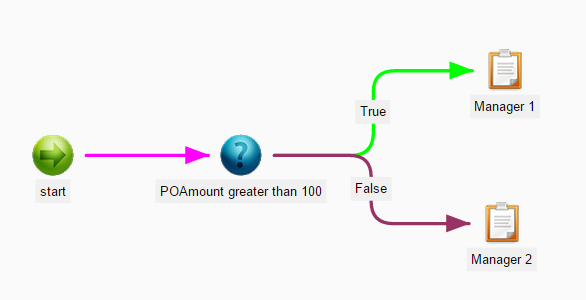 And assume there are sleeping Workflow Instances, based on this Workflow Definition, waiting for a Manager’s approval:
And assume there are sleeping Workflow Instances, based on this Workflow Definition, waiting for a Manager’s approval:
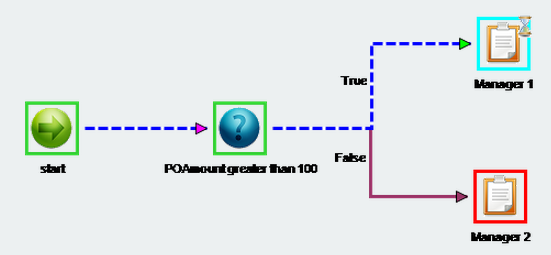 While waiting, we add a new Final Approval step to the Workflow Definition:
While waiting, we add a new Final Approval step to the Workflow Definition:
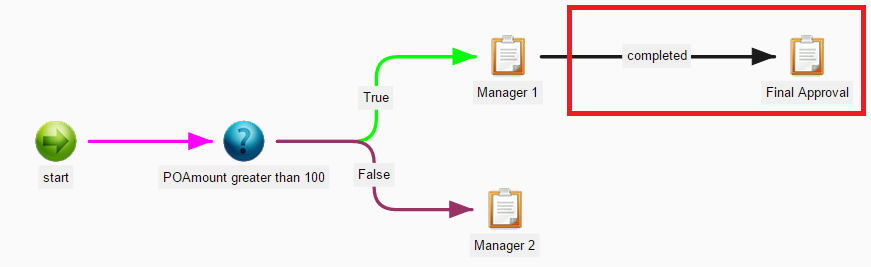 When applicable, the Workflow Instances toolbar now provides a toolbar button called “Update Waiting Instances”.
When applicable, the Workflow Instances toolbar now provides a toolbar button called “Update Waiting Instances”.
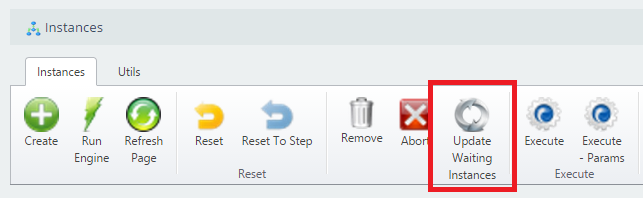 Select any waiting/sleeping Workflow Instance based on the original Workflow Definition and click the Update Waiting Instances toolbar button to update the Instance with the latest Workflow Definition. For the example above, the updated Workflow Instance will now look as follows:
Select any waiting/sleeping Workflow Instance based on the original Workflow Definition and click the Update Waiting Instances toolbar button to update the Instance with the latest Workflow Definition. For the example above, the updated Workflow Instance will now look as follows:
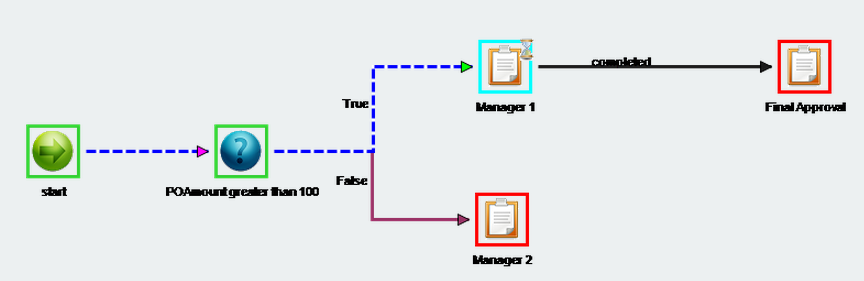 Within the lifecycle of BPM, processes are designed and deployed into production. As processes are analyzed and optimized, their workflow definitions can be updated accordingly. cDevWorkflow v8.6 now allows for the propagation of design changes to waiting/sleeping Workflow Instances if desired.
Within the lifecycle of BPM, processes are designed and deployed into production. As processes are analyzed and optimized, their workflow definitions can be updated accordingly. cDevWorkflow v8.6 now allows for the propagation of design changes to waiting/sleeping Workflow Instances if desired.
You may also be interested in reading more on the subject of Configuring a Custom Workflow Step.
A small sampling of the Workflow Technology for BPM Solutions contained within our cDevWorkflow product offering can be found here: Workflow Technology That Works.
Leave a Comment
You must be logged in to post a comment.







