Project sponsor: a look at the role and responsibilities
Blog: Monday Project Management Blog
There are so many roles that go into making a project a success. Starting from stakeholders who have a vested interest in a project, team members who work on completing tasks, and project managers who oversee the day-to-day management.
But who oversees all these roles and guarantees that a project is in line with a company’s vision and business goals? The project sponsor.
It’s important to have a good grasp of the roles and responsibilities of a project sponsor so that you can better understand how to work with them and what they might expect of others involved in a project. Let’s take a closer look at the role of the project sponsor, the responsibilities, and how a work OS tool like monday.com can help them maintain control of a project.
What is a project sponsor?
A project sponsor is an individual or a group that provides financial and other resources and support to a project. The project sponsor is usually at the senior management level and either owns the project or is at least partly responsible for the project’s existence and therefore, its success.
The project sponsor is in charge of making sure that a project meets its objectives by playing a significant role in offering direction, guidance, strategic planning, and support to the rest of the project team.
As an example, a project sponsor in a software company might be a senior director who’s overseeing updates and requests from the project team working on a new software project, as well as verifying the implementation to ensure the project runs smoothly.
What are some project sponsor responsibilities?
If we look at the broad categories of responsibilities, project sponsors play an essential role in guiding a project from start to finish. Three of the key project sponsor responsibilities include:
- Maintaining a vision: The project sponsor’s job is to make sure that a project is in line with business goals and objectives and fits the business’s strategy.
- Project governance: Project sponsors need to ensure the project is running smoothly from initial launch to completion by offering constant support, financial resources, and providing the final say on major decisions.
- Benefits and value: As risks arise, the project sponsor is responsible for constantly ensuring changes don’t affect the project’s value by overseeing deliverables, maintaining control, and monitoring the review process.
Aside from these three main project sponsor responsibilities, the role also involves some other duties related more closely to day-to-day operations throughout different phases of a project:
- In the planning phase, a project sponsor should oversee a team’s effectiveness
- In the implementation phase, they’ll monitor milestones and serve as the point of contact for issue escalation
- Finally, when the project is in the closing phase, they’ll evaluate the project’s execution and collect and provide feedback.
Project sponsor vs other PM roles: what’s the difference?
Project management specialists such as project managers and sponsors are expected to grow by 7% by 2031, making project management positions a coveted job.
That said, it’s important to be able to differentiate between the different project management roles and their respective responsibilities. A good way to get a clearer understanding of the role of project sponsors is to understand what a project sponsor is not.
To help clear things up, let’s take compare the project sponsor role with a few common project management roles to see where they differ.
Project sponsor vs project manager
A project manager is in charge of daily project management, meaning they work a lot more closely with team members on the details of each deliverable. They’re responsible for creating a project plan and ensuring it gets followed while also managing a team and a timeline of milestones to guarantee a project is completed on time and on budget. The project manager will report to the project sponsor, who ensures that the project is aligned with the overall goals.
Project sponsor vs project owner
A project sponsor and project owner are two distinct roles in a project. A project owner is typically an individual with the authority to make project-related decisions. They’re responsible for the successful completion of the project and are ultimately accountable for the project results. The project owner can also sign off on any project changes and is usually the person bridging communication between a project sponsor and a project manager.
Project sponsor vs project stakeholder
Project stakeholders include anyone who can be affected by the outcome of a project, such as customers, employees, suppliers, or other third parties. While they may have some influence on a project and its success, they don’t have the same level of control over a project as the project manager or sponsor.
Tips for working with a project sponsor
As a part of the project management team, it’s important to know how to work closely with project sponsors in order to make sure tasks are completed smoothly and communication is efficient. So as not to waste any time or resources when working on a project, here are a few tips to follow when working with a project sponsor.
1. Focus on internal communication
Communication between different teams that touch a project is crucial to its success. It’s important to select the right communication tools and channels that will enable teams to stay up-to-date on tasks in the pipeline, while also keeping project managers and sponsors informed. Not only that, but it’s also necessary to regularly communicate your progress or roadblocks.
2. Stay transparent
Since a project sponsor isn’t as involved in the day-to-day tasks of a project, they might fall out of the loop. For this reason, it’s important to stay transparent with the project sponsor by regularly reaching out to provide updates. This should be done by a project manager or owner in order to build and maintain trust between the two parties so that collaboration and communication remain open at all times.
3. Remain flexible
Changes in scope or direction are sometimes inevitable in project management, so it’s important to remain flexible when a change comes up. It’s important to keep in mind that a project sponsor likely has a specific vision in mind that encompasses the company’s finances, strategy, and goals, so any changes made to a project are done in order to align with those.
4. Request input on changes
While project sponsors shouldn’t be the go-to person when making minor changes, it is important to involve them when large-scale changes need to be made to a project for reasons such as staffing, available technology, or a timeline crunch. This way, you can maintain a positive relationship with the project sponsor by keeping them informed while also requesting their insight on what should be done to ensure the project’s success.
5. Rely on collaboration tools
To make everything from communicating to juggling task expectations and checking in on milestones easier, it’s ideal to turn to a collaboration tool to keep everything organized and in one place. Using a collaboration tool such as monday.com will allow team members to keep track of their tasks while project managers verify the timeline of deliverables and project sponsors oversee all progress in one cohesive place.
How can project sponsors benefit from using monday.com?
Project sponsors who want to ensure that a project runs smoothly and is constantly aligned with a business’s goals should turn to work OS tools like monday.com to manage everything in one place.
With monday.com, you get tools for all project team members, but the advantage for project sponsors is that you can remain up-to-date on the status of a project without interrupting the project manager or any other team members. Here are a few features that make monday.com an excellent tool for project sponsors.
Collaboration tools
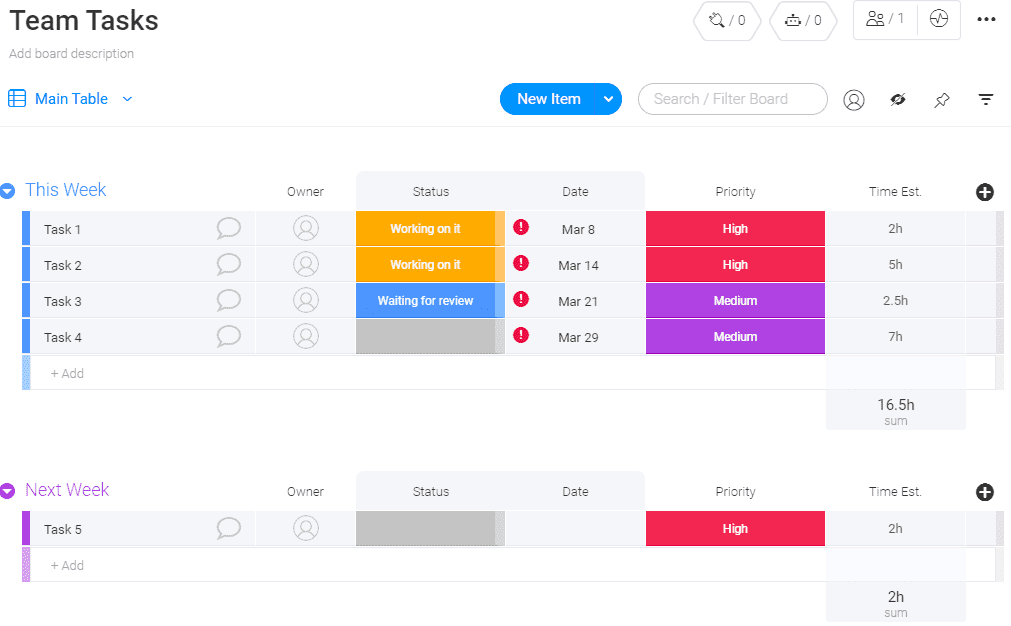
Whether your team members are working in an office or around the world, with monday.com’s collaboration tools, you can always stay in the loop with the status of individual tasks and an entire project.
Project timeline view
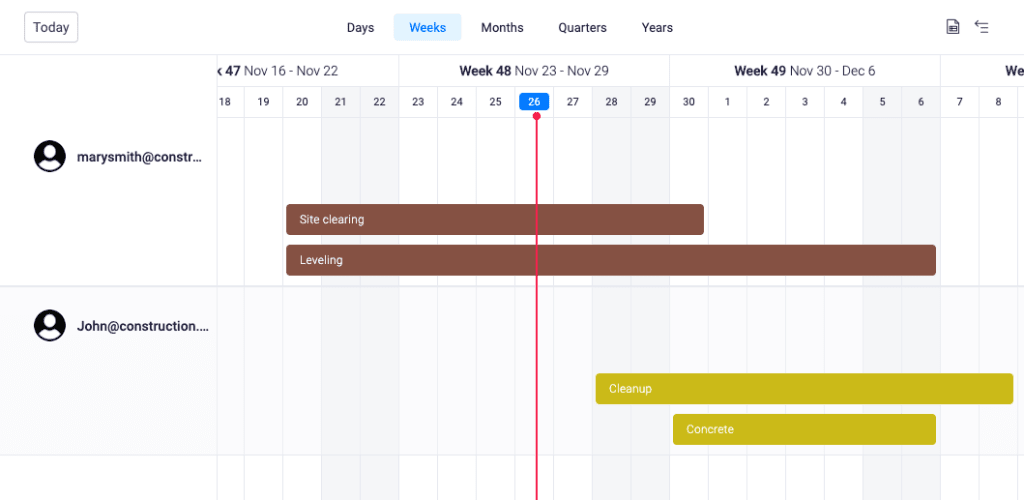
Improve your decision-making by gaining insights into the project timeline. With monday.com, you can create and customize a project timeline to help you understand where projects might be stuck so that you can make decisions to help move it along and ensure deliverables remain on time and on budget.
Communication tools
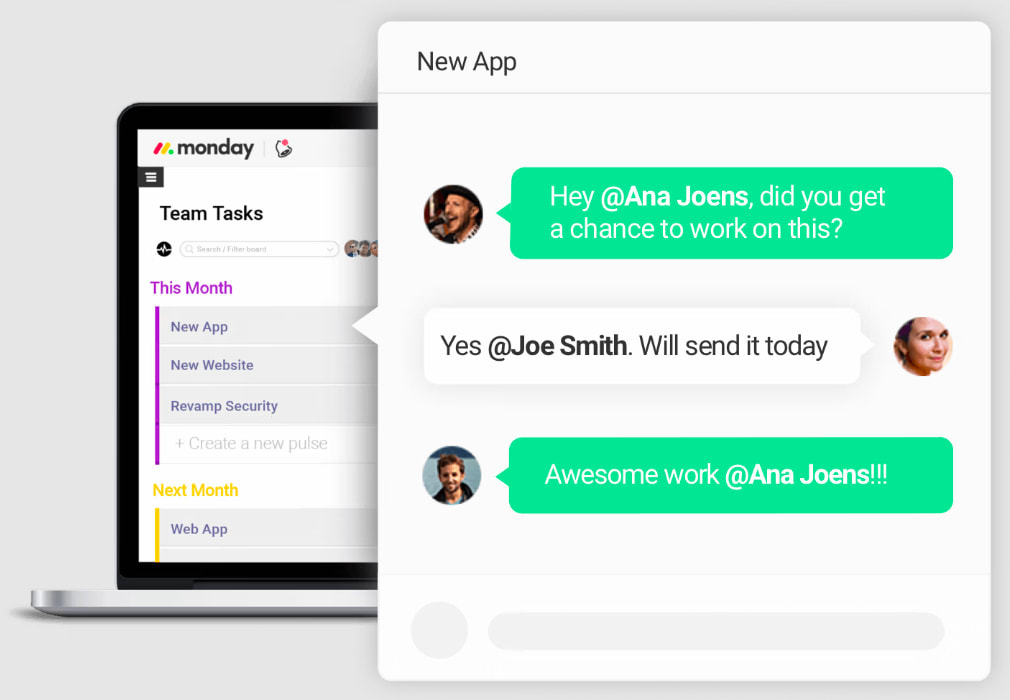
With built-in team communication tools, you can easily send and receive updates from a project manager to check in on overall project completion. Project managers can work on communication on each individual task and then notify the project sponsor of any issues, milestones, or urgent updates all from one platform.
FAQs
What is an example of a project sponsor?
An example of a project sponsor in a government project would be a state official who takes on the role of a project sponsor to oversee a project from a specific governmental board.
What is a project sponsor vs project manager?
A project sponsor is responsible for the overall success of a project by providing financing and supportive resources, while a project manager oversees a project’s day-to-day management by managing tasks, team members, and project progress.
What is the role of the project sponsor?
The project sponsor is the ultimate decision-maker for a project and is responsible for ensuring the project’s success. They provide budget and resource approval, set project objectives and goals, and ensure the project is in alignment with a business’s overall strategy.
Project sponsor: an essential project management role
Project sponsors help drive a project from start to finish by providing support and direction. Their role is essential in all phases of a project, so it’s important for teams to understand how best to work with them. Adopting a work tool such as monday.com can help a project manager stay informed on the status of a project so that they have all the information they need to ensure the project reaches its goals.
The post Project sponsor: a look at the role and responsibilities appeared first on monday.com Blog.
Leave a Comment
You must be logged in to post a comment.







