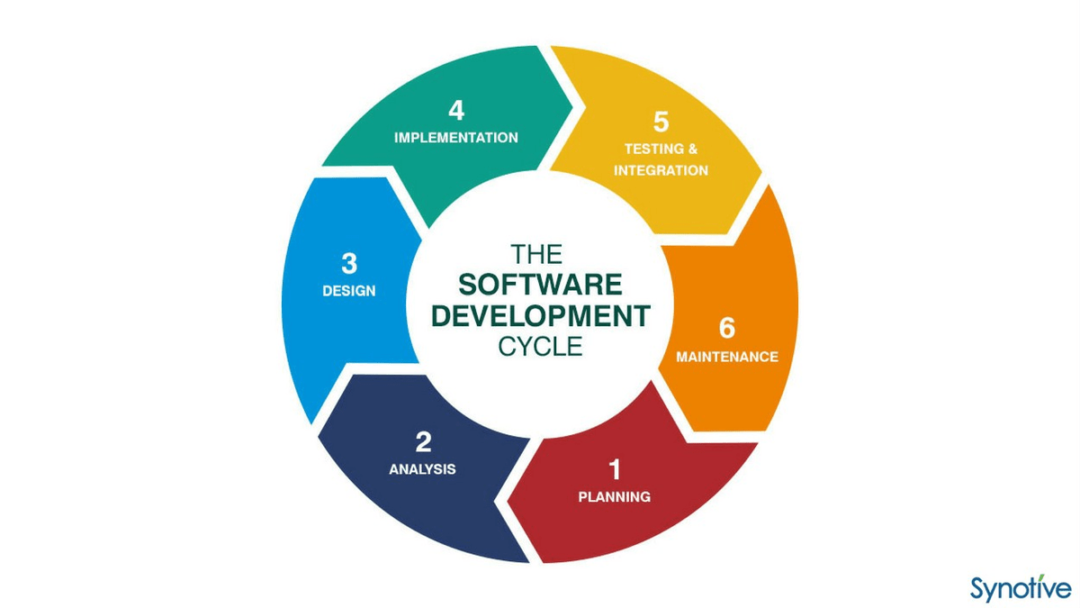Project management for software development: a complete guide
Blog: Monday Project Management Blog
Software becomes more present in our lives by the day. To deliver these products to the masses fast and without going bankrupt, software companies must know how to manage their software projects effectively.
This isn’t a simple topic, though. Software projects have many moving parts, but they’re also different from most other types of projects.
In this guide, we’ll discuss the importance of software project management and some benefits you’ll see from investing in a project management platform for software teams.
Then, we’ll examine development-specific use cases for project management platforms before concluding with a list of features your chosen application should come with.
What is software development project management?
A software project is the process of creating a complete software product, from initial idea to finished product and beyond — such as making improvements.
Software projects traditionally follow the software development lifecycle (SDLC):

Therefore, software development project management is the oversight and management of a software project to ensure it’s delivered on time and budget while meeting user expectations.
The software project manager is the person in charge of making these things happen.
There are tons of software project management methodologies, ranging from linear models like Waterfall to more flexible philosophies like Agile.
All software projects still follow the SDLC — the SDLC might look a little different between different project management models, but teams must still perform steps like gathering requirements and software design.
Software differs from other types of projects in several ways.
- Complexity. All projects are complex, but software development is for a different reason — it’s based on logical, not physical work. This necessitates a high degree of communication between project team members.
- Intangibility. You can’t touch or see a software project like you can a traditional project such as a bridge or building, either during the project or after it’s completed. Customers may be more anxious about project progress, and it can be harder for them to understand it.
- Uncertainty. Defining software requirements can be more challenging than defining requirements for other projects that may be subject to the laws of physics — again, like a building or bridge.
- Costs. Traditional projects involve more materials costs. Software projects incur much more in labor costs, given the nature of software.
- Industry changes. Software is a young industry in the grand scheme of things, and it’s fast-paced. New technologies emerge rapidly, rendering other technologies — or even your own project — obsolete.
Such differences make a smooth project management process vital to your software project’s success — and project management software can help with that.
Why should software development teams invest in project management solutions?
Investing in a quality project management tool can do wonders for software dev teams, given the complexity and intangibility of software projects.
Here are just a few of the top benefits your software company will experience by getting an appropriate project management platform.
Makes project planning effortless
Some argue that the planning phases of a software project are the most crucial to success.
After all, this is where you figure out what the software must do. Get it wrong, and your customer won’t be happy, regardless of how amazing of a product your team built.
Project management platforms offer you a place to centralize your planning — you can brainstorm, list software specifications, set budgets and deadlines, and much more.
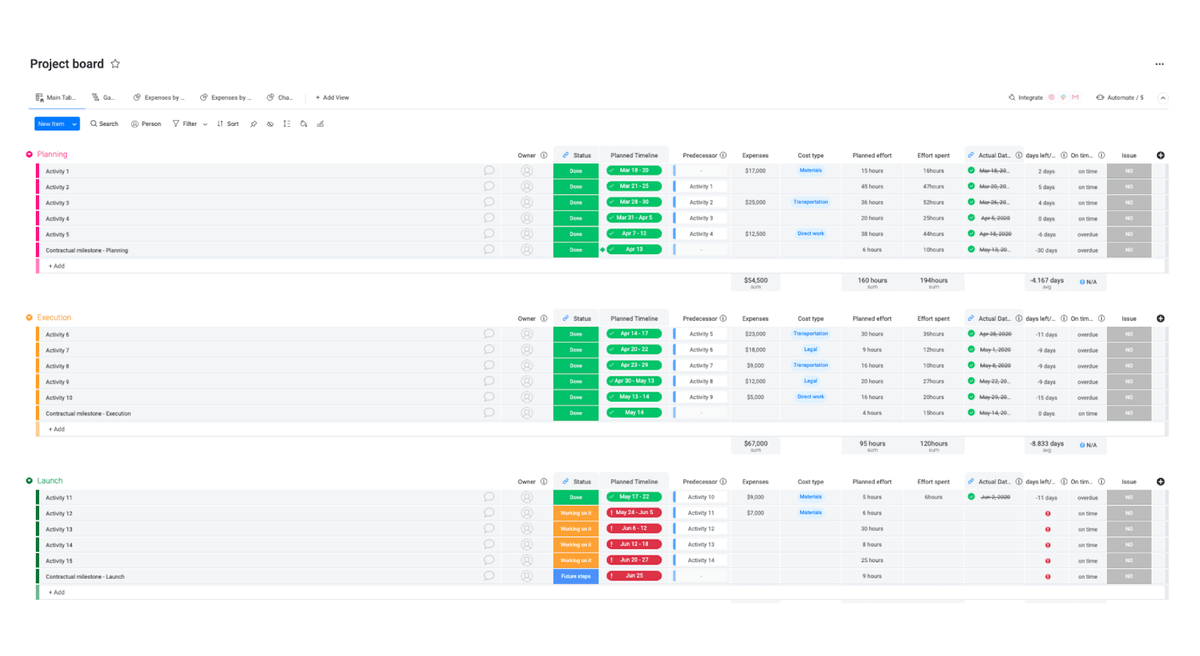
Enhances collaboration and communication
You can’t deliver good software projects without adequate communication and the ability to collaborate.
Streamlined communication and collaboration are especially vital in Agile project management frameworks because of the philosophy’s heavy emphasis on iteration and delivering products fast.
Project management platforms facilitate both of these, providing a place for teammates to share documents, leave notes on items, and more.
Here’s an example of some collaboration features inside monday.com:
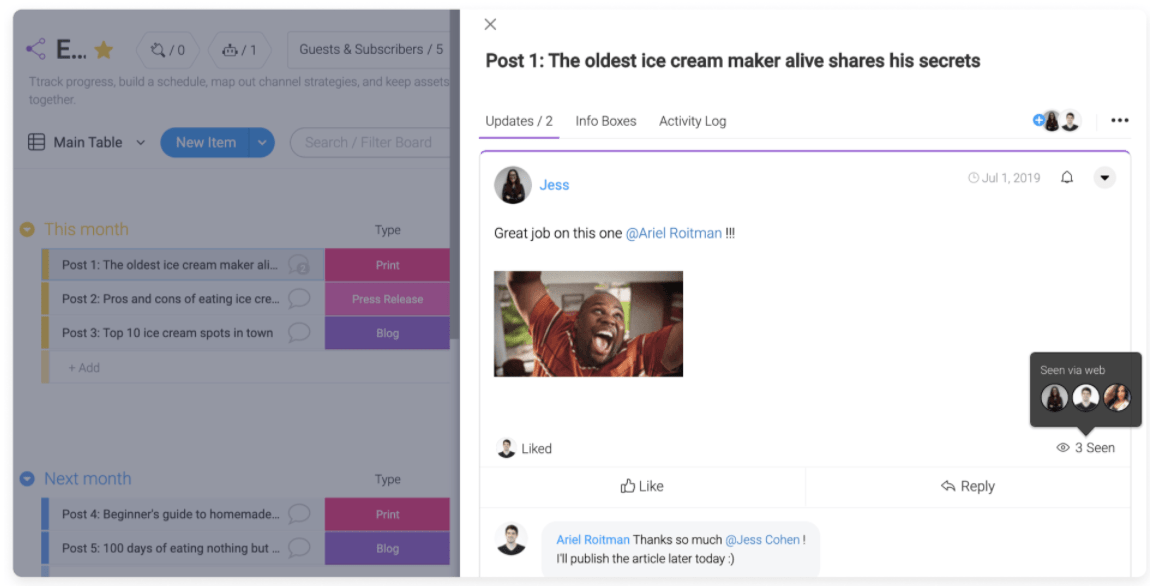
Notice how team members can attach photos and leave comments — monday.com then notifies people of these updates.
Keeps the team on the same page
A lot goes into a project, so organization is a top priority.
Project management software provides a hub on all things related to your project — from the software’s specifics and requirements, to tasks that need tackling, to file storage, and more.
Team members don’t have to spend time searching for the right people to chat with or other resources they need to do their work.
As a result, team cohesion is better, leading to improved collaboration that ultimately contributes to a better software product.
Additionally, your project management platform may let you store general policies, procedures, and workflow information for your company — perfect for onboarding new employees and refreshing the minds of existing team members alike.
Improves resource management
Managing resources for software projects is tricky because of the differences between software and traditional project types. Customer requirements can change midway through the project, too.
There’s no way to solve this issue entirely, but project management solutions help by centralizing your list of available resources in a place that your whole team can see.
This makes for much better resource allocation — you can find areas of your workflow that are slower than usual and assign more developers or see if there’s another issue.
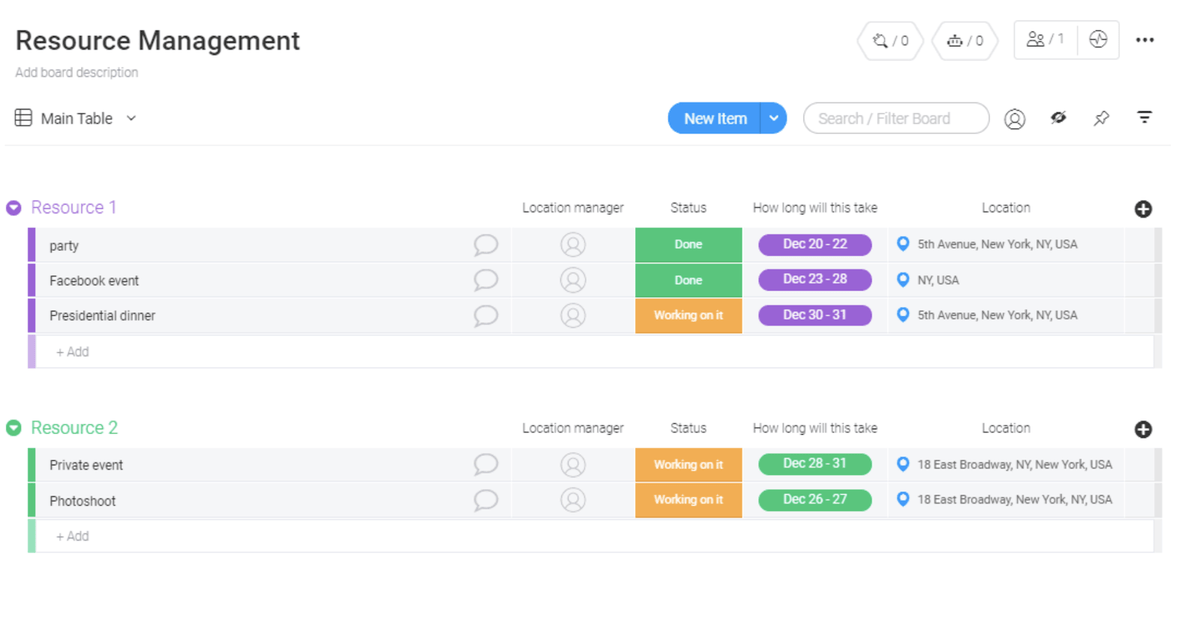
8 project management application use cases for software teams
As you can see, project management software is a no-brainer for software development teams. It keeps you organized and helps deliver better products faster.
Now that you understand the benefits of investing in one of these solutions, let’s explore specific instances where they will come in handy while working on software projects.
Brainstorming
One key component of requirement gathering is brainstorming.
Good brainstorming helps everyone get their ideas out onto paper or screen. It also facilitates new ideas that individual members wouldn’t think of alone.
Teammates can discuss and connect their ideas, leading to innovation while satisfying the user’s requirements.
Traditionally, software teams might brainstorm with a physical whiteboard, but a good software project management solution can make that whiteboard digital.
A digital whiteboard simplifies real-time collaboration for anyone in your organization who may need to be in the brainstorming session.
Team members can add their own ideas from wherever they are — no need for one person to write everything on the whiteboard. If they can’t make it to a brainstorming meeting or they work remotely, they can still contribute to the brainstorm.
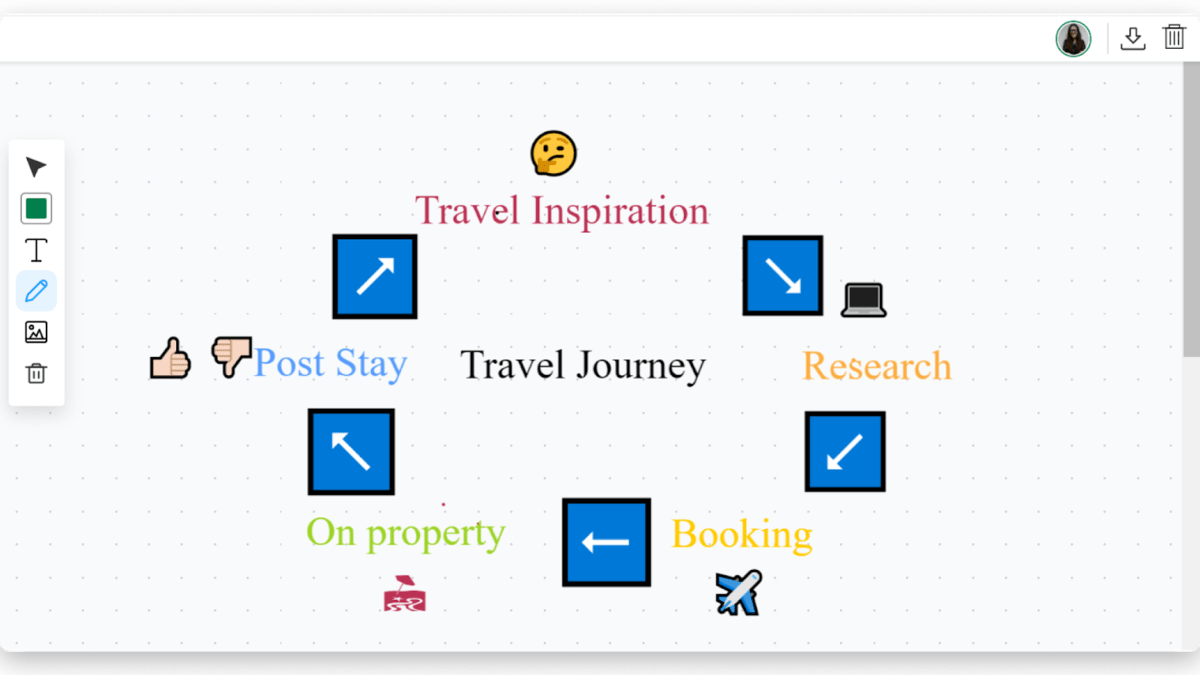
Software specification
The goal of the requirements gathering phase is to define the software’s specifications.
You’ll combine the client’s requirements with brainstorming sessions and other requirement-gathering measures to list out what your software needs.
With this monday.com Software Requirements Specification template, you can get clear on your software’s requirements, from an overall description of the software to specific system requirements and more.
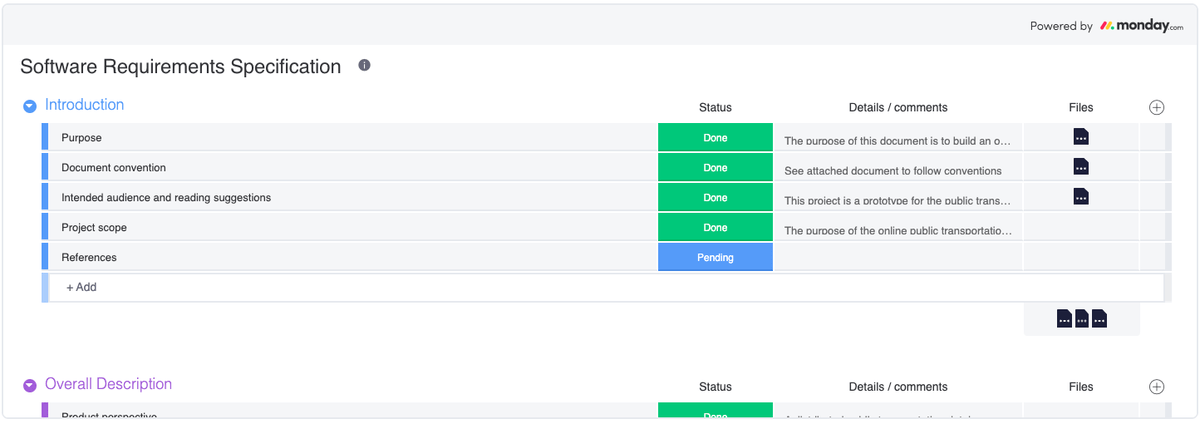
Creating a product roadmap
The right software project management platform will make it easy to create a product roadmap that clearly defines goals, timelines, and the strategy for achieving those.
Something highly customizable like this monday.com Product Roadmap template could come in handy:
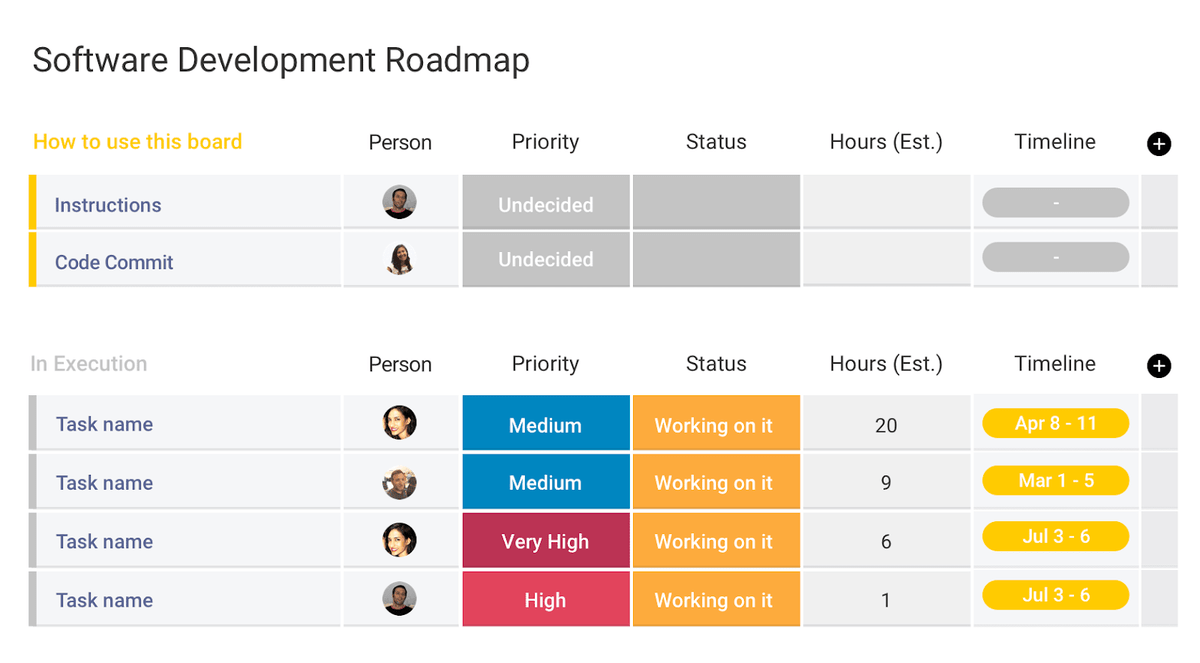
Design/Prototyping
After gathering requirements, defining the software specifications, and building a product roadmap, comes designing and prototyping the product.
Obviously, the ability to communicate and collaborate efficiently is of the utmost importance. Devs must be able to work with each other to get that working prototype done on time.
Plus, you’ll want to communicate with your customers to keep them in the loop about the prototype.
Project management solutions help in both of these areas. We already went over the dev side.
On the customer side, many project management platforms let you invite customers into the platform but set certain permissions so they can’t see internal boards.
That way, you can continue designing and prototyping without any sensitive company information getting out.
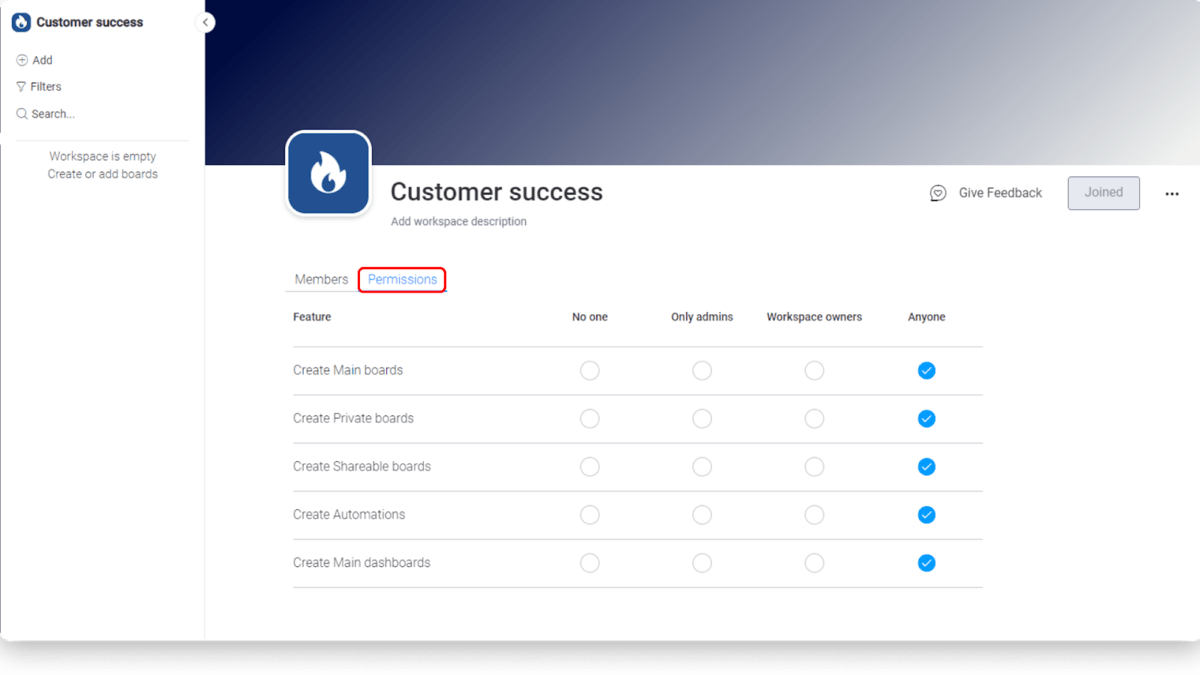
Sprint planning
97% of software companies are using Agile development methods like Scrum. Not surprising, given the flexibility they offer.
A critical part of Agile is the Sprint — you need to plan these thoroughly so that everyone’s clear on the deliverables.
Project management software offers a single area for the Sprint plan to live.
If anyone has questions or needs clarification, they can hop into your platform and find what they need in seconds.
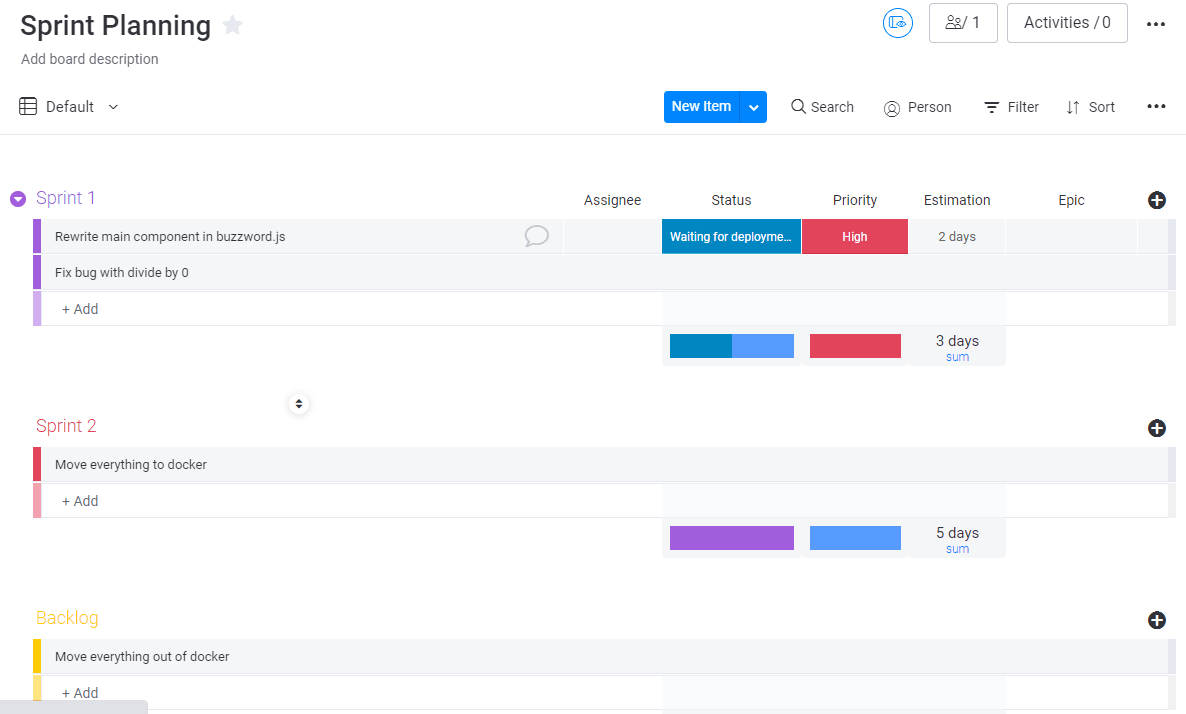
Thanks to monday.com’s multiple views, you can easily shift to a workload view to ensure your devs have enough work during each Sprint but aren’t overworked.
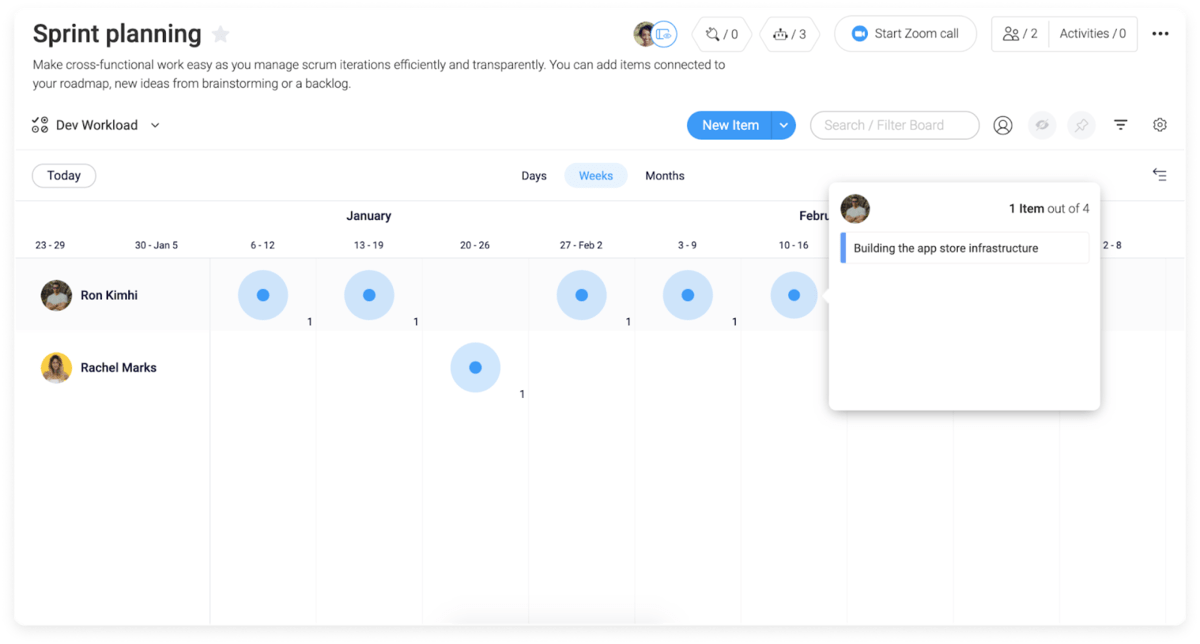
On-call developer management
In today’s world of 24/7 access to software services, any disruption in said services won’t leave your customers too happy.
Many companies have moved towards putting IT and devs on-call to address issues the moment they arise.
If your customers use your software firm’s product 24/7, you might need to put some devs on call to address downtime and other issues.
With a project management application, you can create and manage a schedule for your on-call devs. They can reference this schedule within the app if they ever need a reminder of their shifts or to request changes to their on-call schedule.
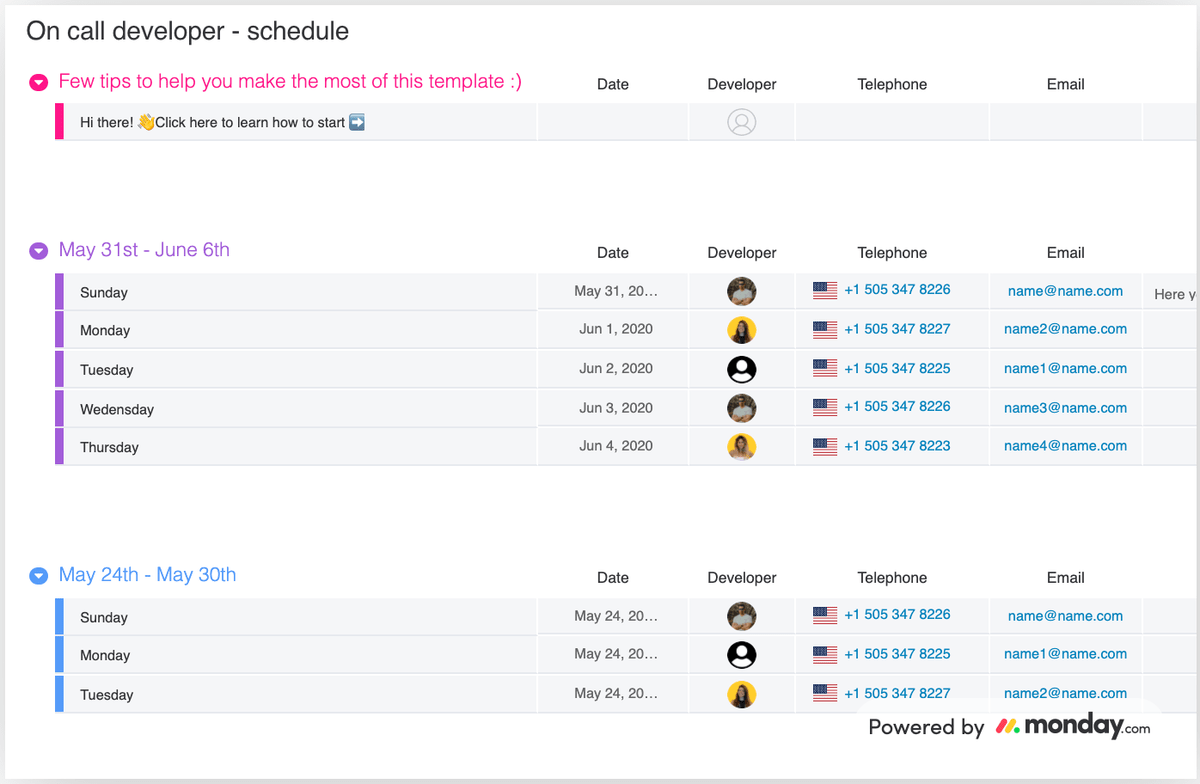
Bug tracking and debugging
Bugs happen. The easier you make it for customers to report bugs and for you to keep track of them, the faster you can fix them. You’ll end up with a better product and happier customers.
Project management apps for software teams make it easy for people that aren’t as tech-savvy to open tickets regarding bugs.
Plus, they offer a single area to house all these bugs so your team can knock them out as needed.
Also, you can set up multiple categories to sort bugs, such as new bugs, fixed bugs, bugs ready for a dev to look at, and so on.
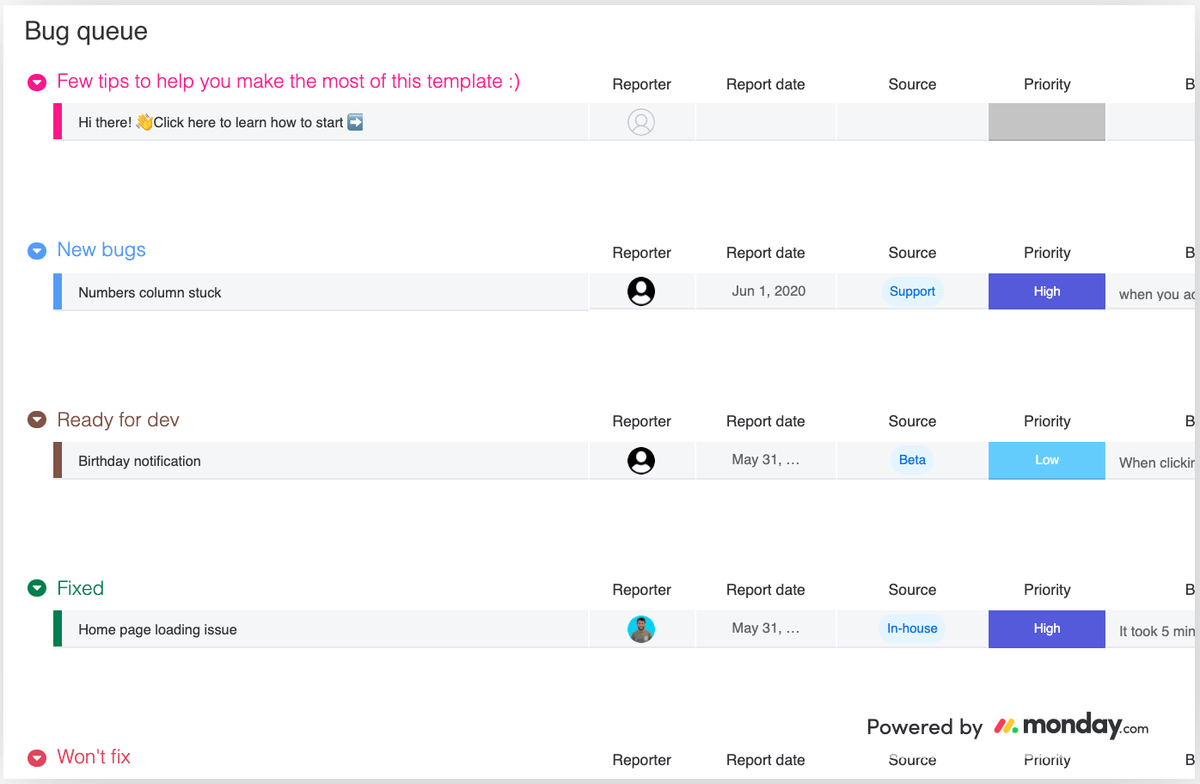
Incident reports
In addition to bugs, you also need to track incidents.
Project management software lets you create a board to record, review, and manage incidents as they happen.
Centralizing your incidents also helps you diagnose these incidents and prevent future ones from occurring.
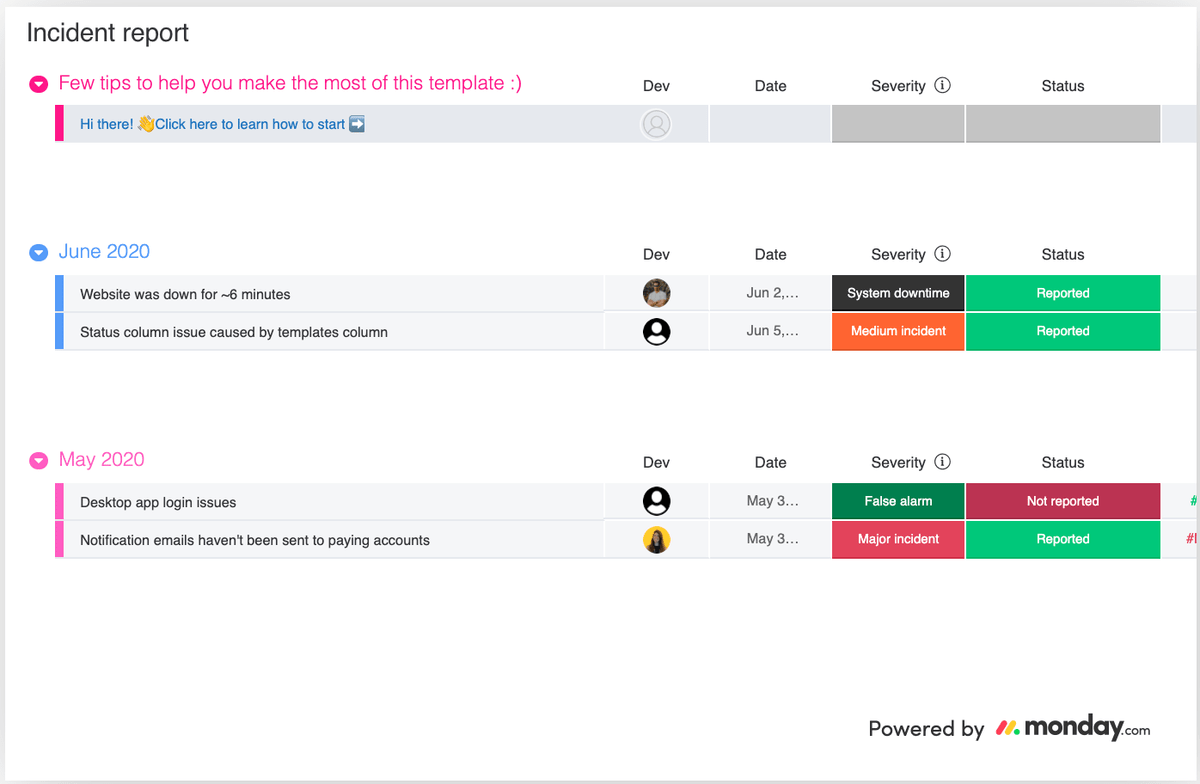
And if you already have issue tracking software, such as GitLab, monday.com seamlessly integrates with it, sharing information between the sites.
6 things to look for in your software development project management platform
Project management software comes in handy for virtually every portion of the software development process.
But not all programs are created equal — you need the right features to see the most benefits.
Some project management solutions, like Jira, were designed specifically for software teams.
However, a Work OS like monday.com is an excellent option since you can customize your project management platform to fit your development-specific workflows. It adapts to you, instead of the other way around.
Either way, here are some things to look for when picking a project management platform for software development.
Time-tracking
Burnout can, unfortunately, be prevalent in software development.
Although there might be many reasons for high burnout, time-tracking vigilance can help reduce the prevalence of overworking.
The time-tracking widget in monday.com lets you and your developers keep track of time right alongside your digital workspace.
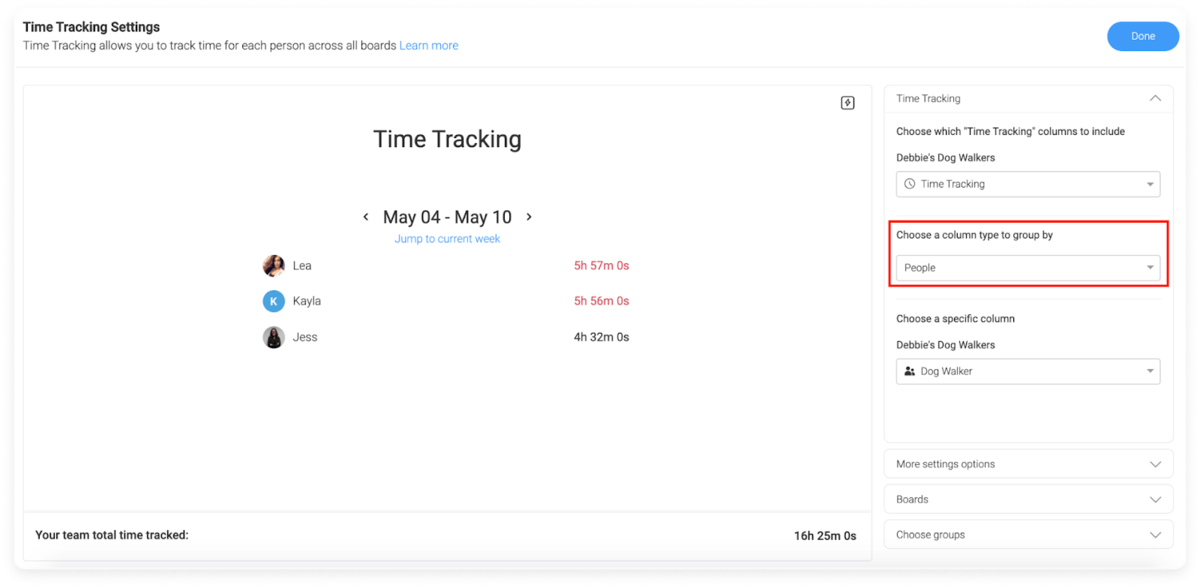
Once you add the widget, it pops up as a column so you can start, stop, and view tracked time without leaving your board.
Check out the time tracking column on the far right of the below image:
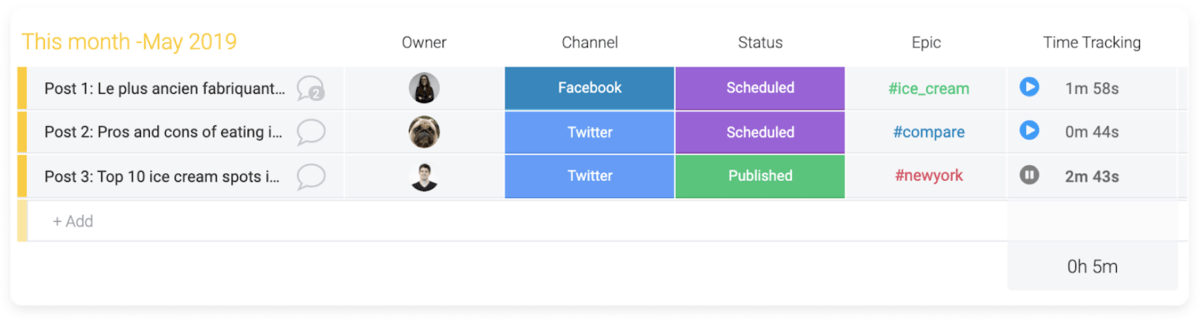
Collaboration features
Facilitating teamwork is a must to deliver quality software products. Better collaboration leads to better ideas while helping to stay within project constraints.
This is especially important for Agile teams, as they live and die by the ability to collaborate.
Check out some collaboration happening in monday.com:
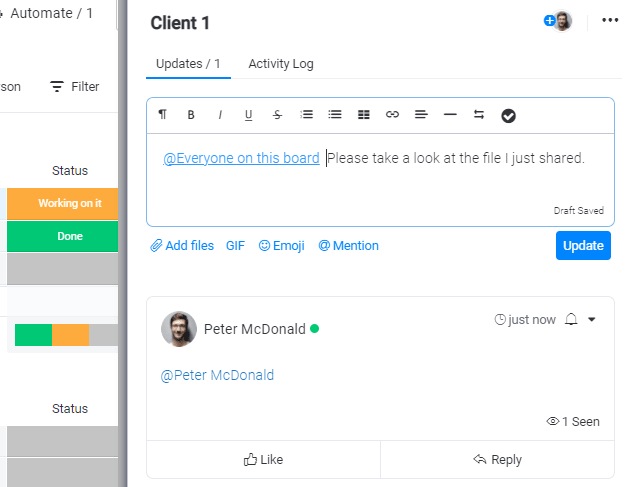
Leaving notes on items and tagging other team members helps keep everyone in the loop. Plus, you can leave likes on updates to let people know you’ve seen things and attach files if needed.
Automation capabilities
Manual tasks not involved in development waste time and can cause devs to lose focus because they have to keep switching what they’re working on.
Automating away those tasks in your workflows leaves more time and mental energy for your devs to spend on creating fantastic software.
monday.com comes with a host of automation recipes — just plug in your parameters and forget about them.
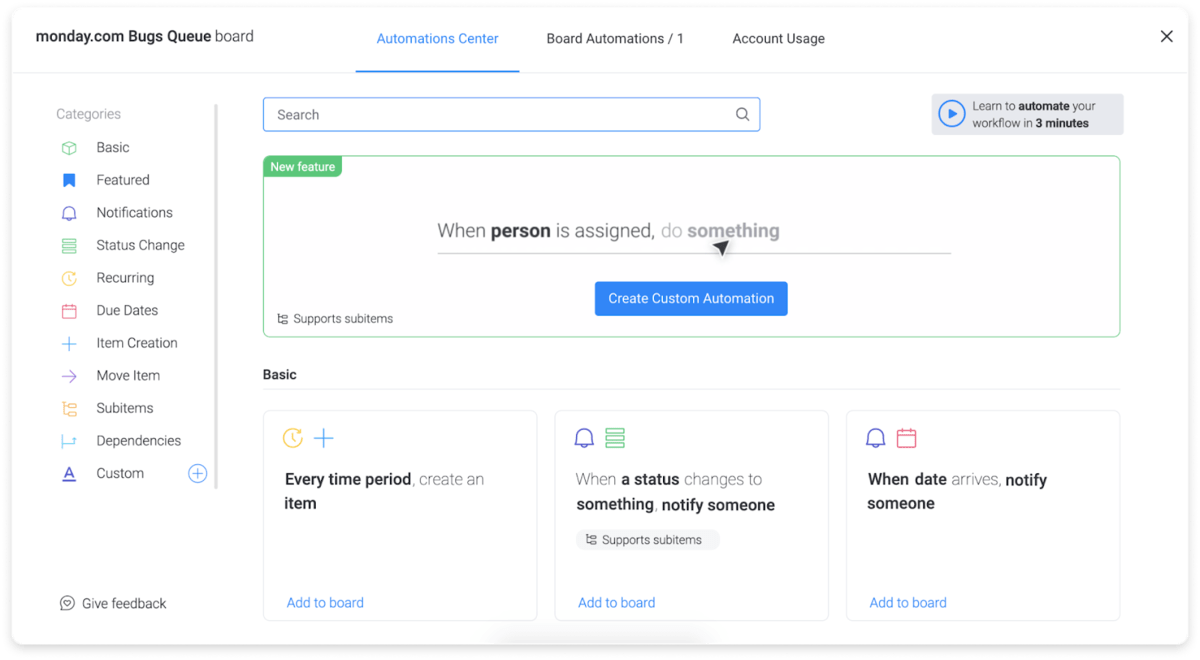
As you can see, you can automate notifications, status changes, the movement of board items, and many other workflow matters.
Multiple project views
Software teams can benefit from looking at a project from multiple angles.
For example, you may need to check out the project timeline or a Gantt chart to ensure everything’s on track. Yet, maybe after that, you need to shift over to a visualization of your team’s current workload to better balance resource allocation.
monday.com lets you choose between a plethora of views. Here are 6 of them:
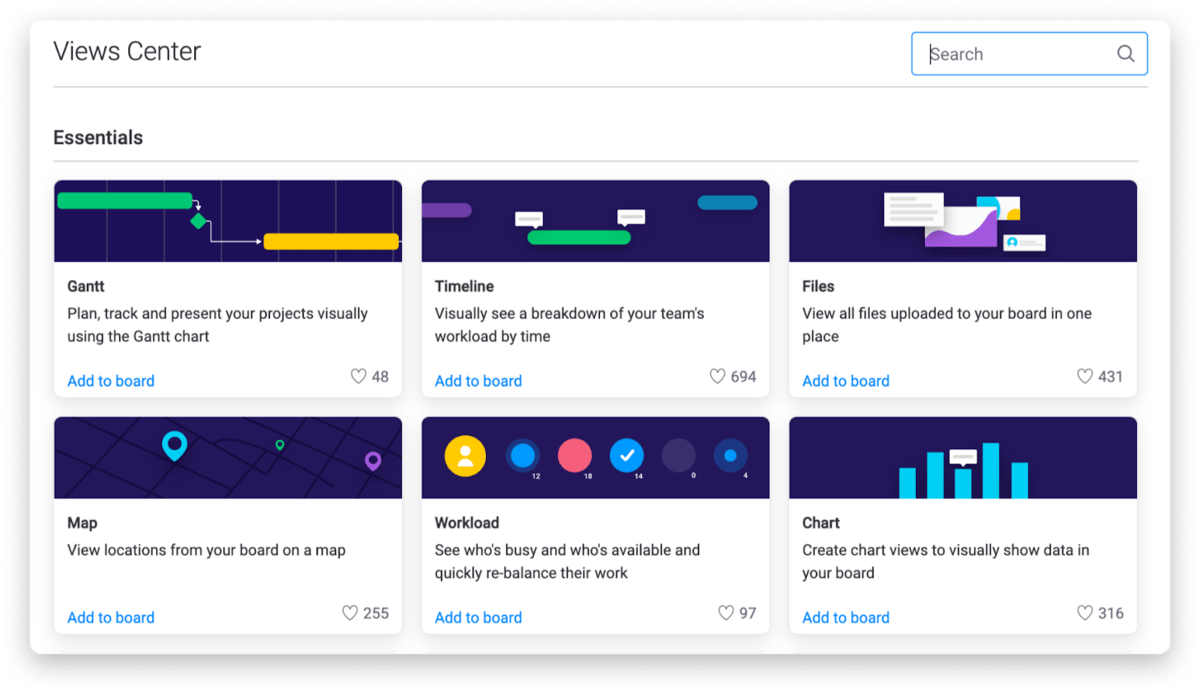
monday.com also has more views, such as the Kanban board and Forms views.
Integrations with your existing business solutions
Integrating your project management software with other business solutions you use — whether they’re communication tools, file sharing apps, calendar programs, or something else — further streamlines your workflows.
Here are just a few of the many integrations monday.com offers with popular business tools:
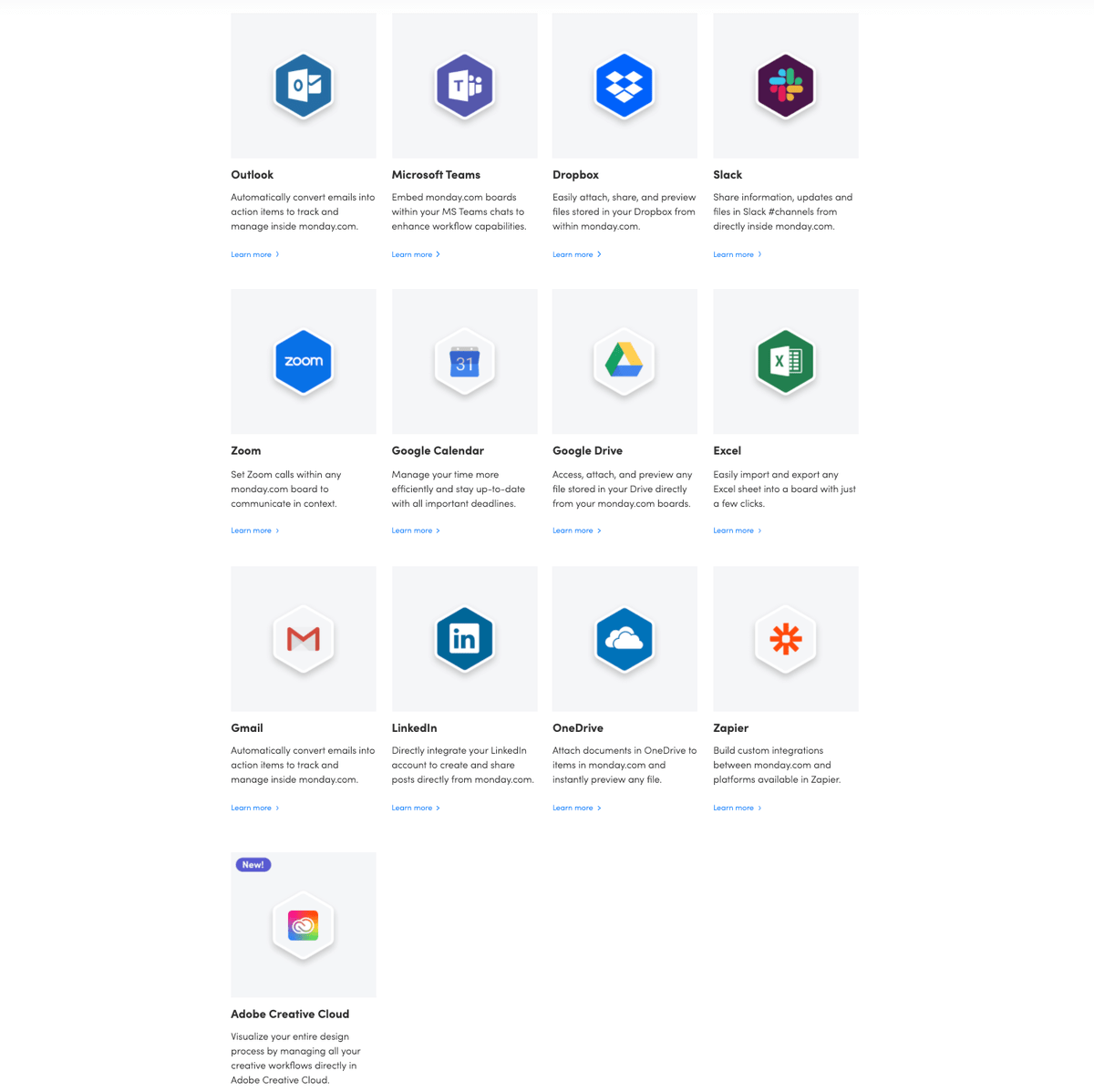
Templates
Platforms like monday.com allow for complete board customization — you can build your board in whatever way suits you and your team best.
That said, you might not have the time or will to start from scratch. A pre-built board designed specifically for software teams could be your answer.
At monday.com, we thought of that, which is why we put together several project management templates specific to software development.
You’ve already seen a few earlier in this guide, but here’s a broad Software Development template to use alongside the more specific boards you might have.
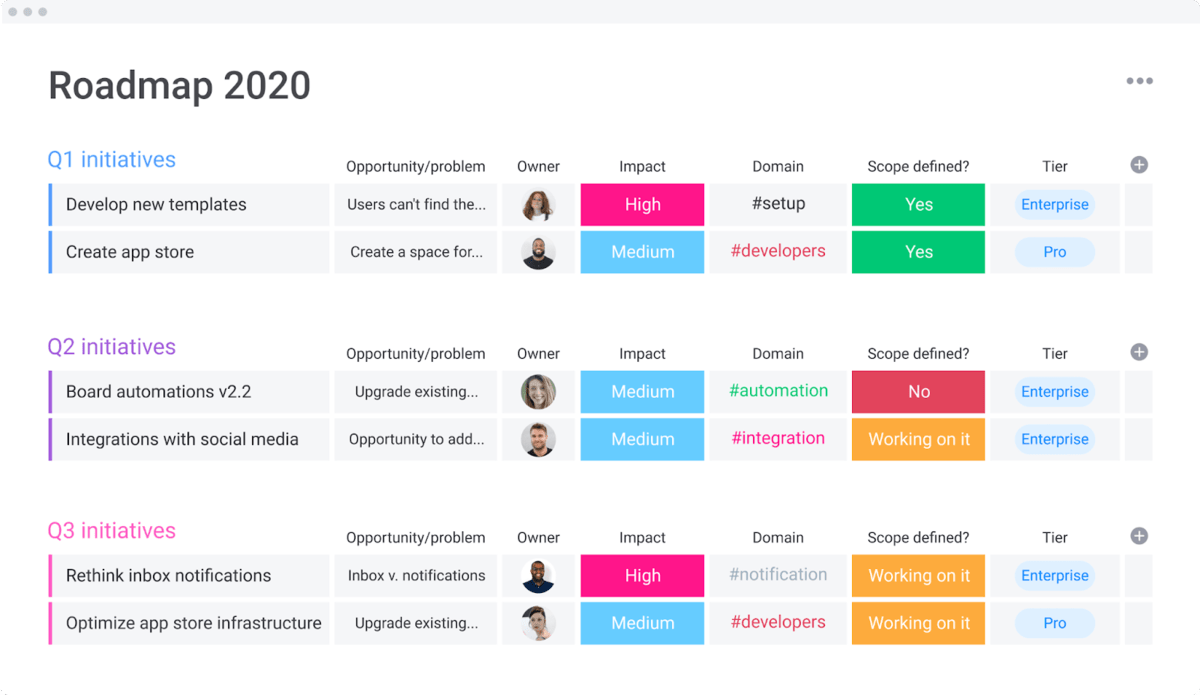
Of course, you may need other boards to assist in development efforts that aren’t tied directly to the development process itself.
Luckily, we have an extensive library of other templates you can check out:
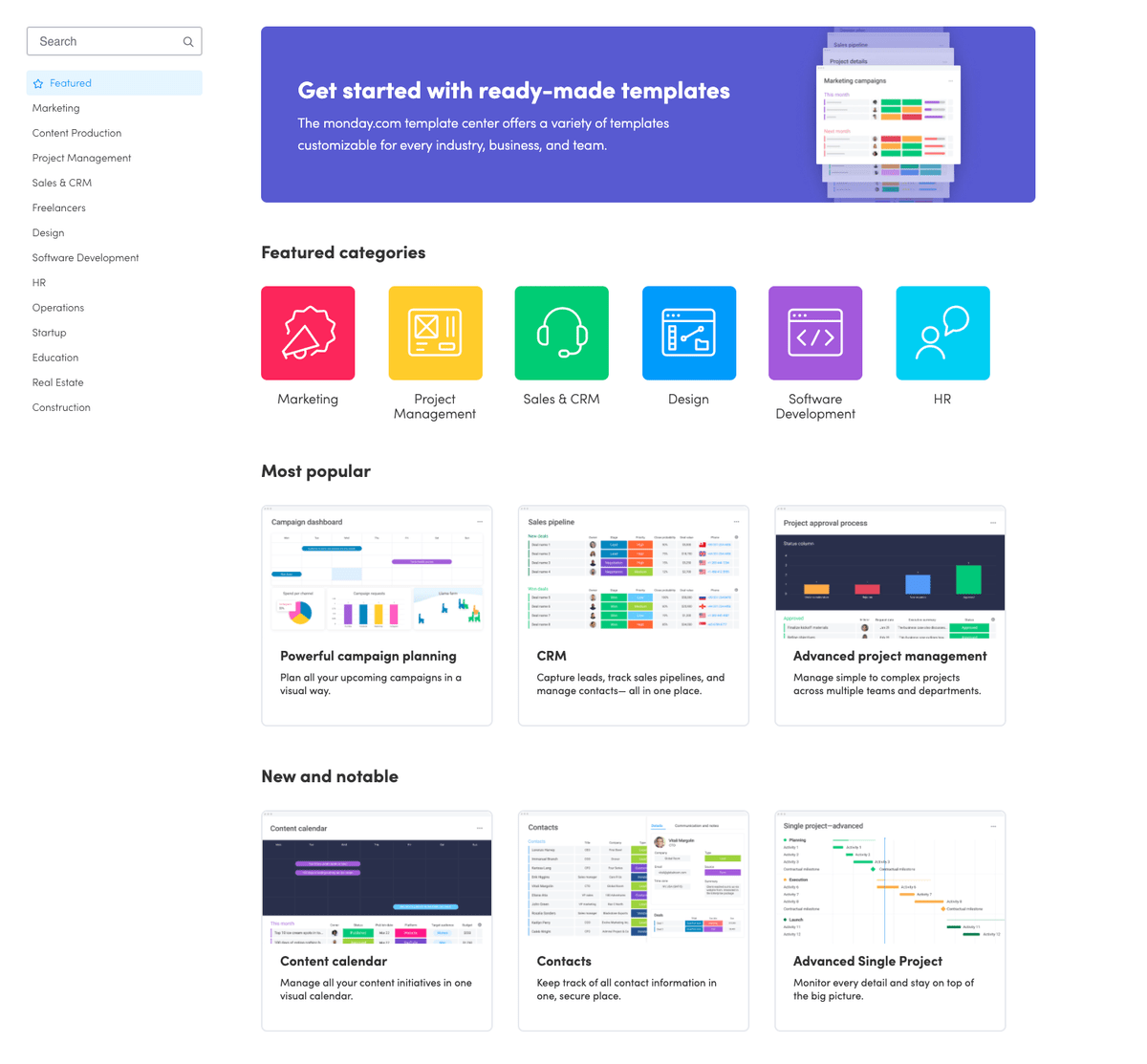
Build better software with a software project management solution
Proper software project management is vital to satisfying your end-user without blowing the budget.
A great project management platform makes this so much easier by streamlining the entire development process — regardless of your chosen project management method — and facilitating collaboration while keeping everyone on the same page.
Your best bet for a project management solution is a Work OS like monday.com because you can host everything in one location.
monday.com isn’t just project management — it’s your entire virtual workspace. Try it free for 14 days.
The post Project management for software development: a complete guide appeared first on monday.com Blog.
Leave a Comment
You must be logged in to post a comment.