ProcessMate’s New Most Valuable Feature: SLA Management (delays notifications)
Blog: ProcessMate
With ProcessMate 7.0, users will be able to define SLA (service level agreement) or a limit in which tasks have to be completed. For those tasks that breach this time limit, the notification will be sent to users. In addition, a report will be generated showing such tasks. This SLA management features are among the most important ones introduced in this release.
Many our users consider that getting timely notification of delays is the most valuable feature of any process management solution.
Types of Service Level Agreements
ProcessMate supports two types of SLAs for tasks:
Time-to-complete for Tasks
Service Level Agreement in ProcessMate is the time frame in which the task (milestone) should be completed. In ProcessMate the SLA is defined as number of business hours from start time of the task.
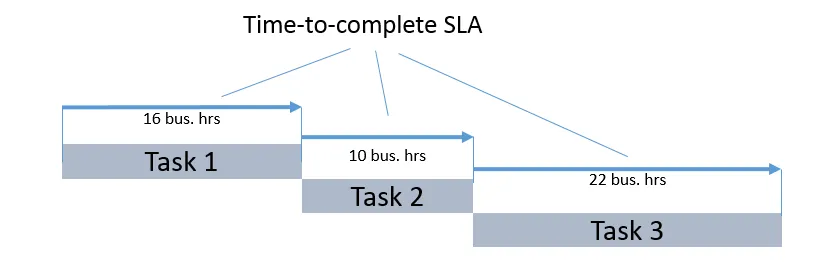
Complete hours (or days) before process completion
A process itself may have a planned completion date, set by users. This SLA defines how many hour or days, a particular task should be completed before this date. For example, a hiring process may be set by users to complete on a particular date, 31/12/2015. A particular task "CV review" has an SLA to complete 5 days before that, so that several other subsequent tasks would have time too.
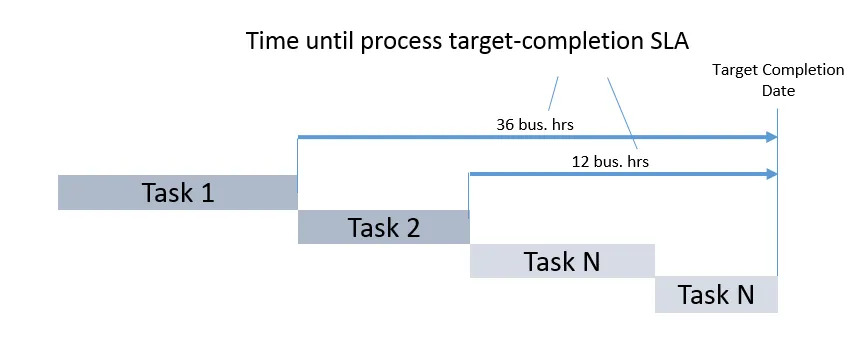
SLA defining how many hours before the planned process completion date a task should be completed
Notifications and Reports
Aside from email notifications, users can see out-of-the-box reports on the tasks that run late:
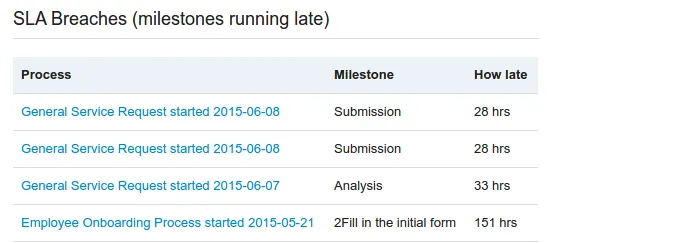
SLA report shows tasks running late
Benefits
The major advantage of this functionality is keeping your processes in check: reminding users of the pending tasks as well as giving a signal to managers that some of the tasks are due and may be running late.
The post ProcessMate’s New Most Valuable Feature: SLA Management (delays notifications) appeared first on ProcessMate - Business Process Management and Workflow software.