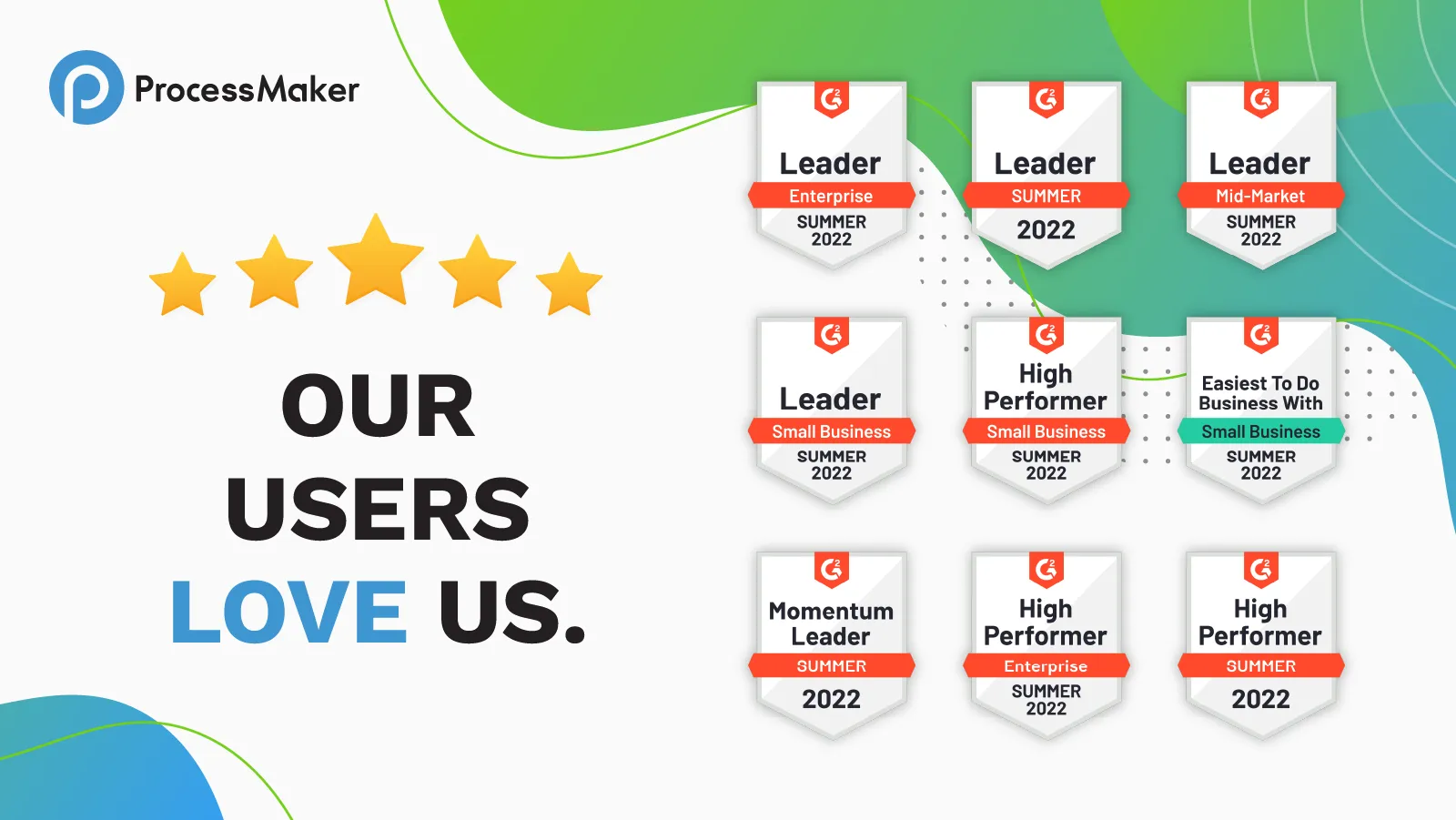ProcessMaker named Digital Process Automation & Low-Code Leader by G2 Crowd for Summer 2022
Blog: ProcessMaker Blog
ProcessMaker has been named a momentum leader and high performer by G2 Crowd for the Summer 2022 quarter for the following categories:
- Business Process Management
- Digital Process Automation (DPA)
- Low-code Development Platform
- Mobile Forms Automation
- Rapid Application Development (RAD)
This ranking is based on verified reviews by our customers this year. ProcessMaker continues to receive the industry leader distinction for both enterprise and small business. In addition to a momentum leader and high performer, ProcessMaker was recognized as the easiest low-code development platform to do business with.
G2 Crowd is a platform that allows product users to leave real-time reviews that are used to build a company’s profile. Potential buyers can leverage G2 Crowd data to make better informed purchasing decisions with real user feedback. The G2 Crowd leader quadrant is composed of enterprise products which rank highly in both market presence and user satisfaction.
These ratings reflect that ProcessMaker makes it easy for users to deploy new processes, automate workflows, and analyze process data.
Read ProcessMaker reviews like this one on G2 Crowd.
#######
For further information, please email Matt McClintock, Director of Product Marketing at matt.mcclintock@processmaker.com.
The post ProcessMaker named Digital Process Automation & Low-Code Leader by G2 Crowd for Summer 2022 appeared first on ProcessMaker.