Process Template: Employee Recruitment
Blog: Flokzu
This template will help you model, automate and execute your recruitment process in minutes.
The template uses a Public Form where candidates themselves complete the application details and attach their CV. You can share the description of the position on your web site and include the URL below to apply, send it by mail or even add a “Work with us” section. If you would rather have your employees complete the application and initiate the process internally, just don’t use a public form.
Advantages of automating this process:
- Each application is automatically stored in Flokzu as a new document. This will allow you to generate a CV database for future positions.
- All applications will be centralized in one place, even if you share the link via multiple channels.
- To save time, you can automatically discard applications based on certain field values. For example, if the wage aspiration is more than a certain figure or the years of experience are fewer than necessary, the system will automatically discard those candidates. In this video we show you how to set conditions based on field values.
- For each application you can register the opinions and evaluations of the interviewers. If you need to go back to a certain candidate in the future, you can quickly view important information that otherwise would be difficult to remember.
- You can set required fields in the application form. No more applications without contact information, work experience or necessary information to make the decision.
Template’s workflow:
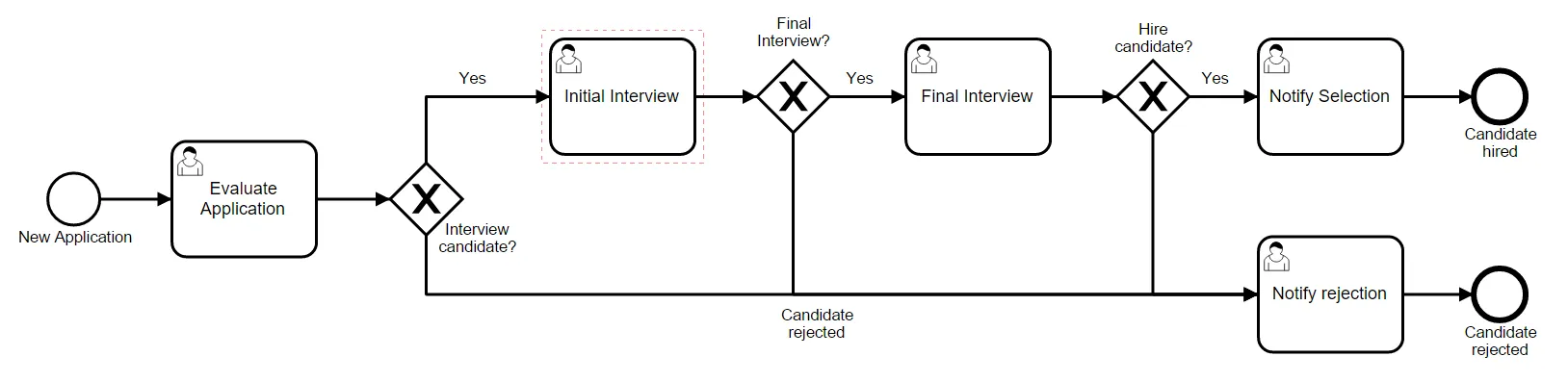
Template’s public form fields:
[Personal Info]
- Full Name
- Date of Birth
- Address
- Phone
- Marital Status
- What position do you apply for?
[Education]
- Highest level of educations
- Language skills
- Other skills
[Work experience]
- Years of experience
- Describe your last position
We added other fields that are only visible at later stages of the process for interviewers to record their evaluation of the candidate.
[Initial interview]
- Personal Qualities
- Wage aspiration
- Overall opinion
- Additional comments
[Final Interview]
- Technical skills
- Strengths
- Weaknesses
Interviewers can also attach evaluations, tests or any files they want. They can even exchange comments in the Comments tab of the document.
Each organization has its own selection process. Some include psychometric tests, several rounds of interviews, technical assessments. This process is intended to be a generic but easily customizable template. You can modify the flow, form fields, assignments or whatever you want.
Remember that this and all of our process templates have System Roles (All Users, Administrator, etc.) as assignees for each task. This video will quickly show you how to import and customize a process template:
The post Process Template: Employee Recruitment appeared first on Flokzu.