Process Template: Employee Expense Reimbursement
Blog: Flokzu
Template ready to be imported and executed in Flokzu. A predefined process to automate employees’ expense reimbursement. It can be used for all kinds of expenses: transportation, accommodation, travel, supplies, etc.
Advantages of automating this process:
- Eliminates manual processes and time delays in expense processing.
- Improves compliance to corporate reimbursement policies.
- Reduces the entire reimbursement cycle time.
- No paperwork needed.
Template’s workflow:
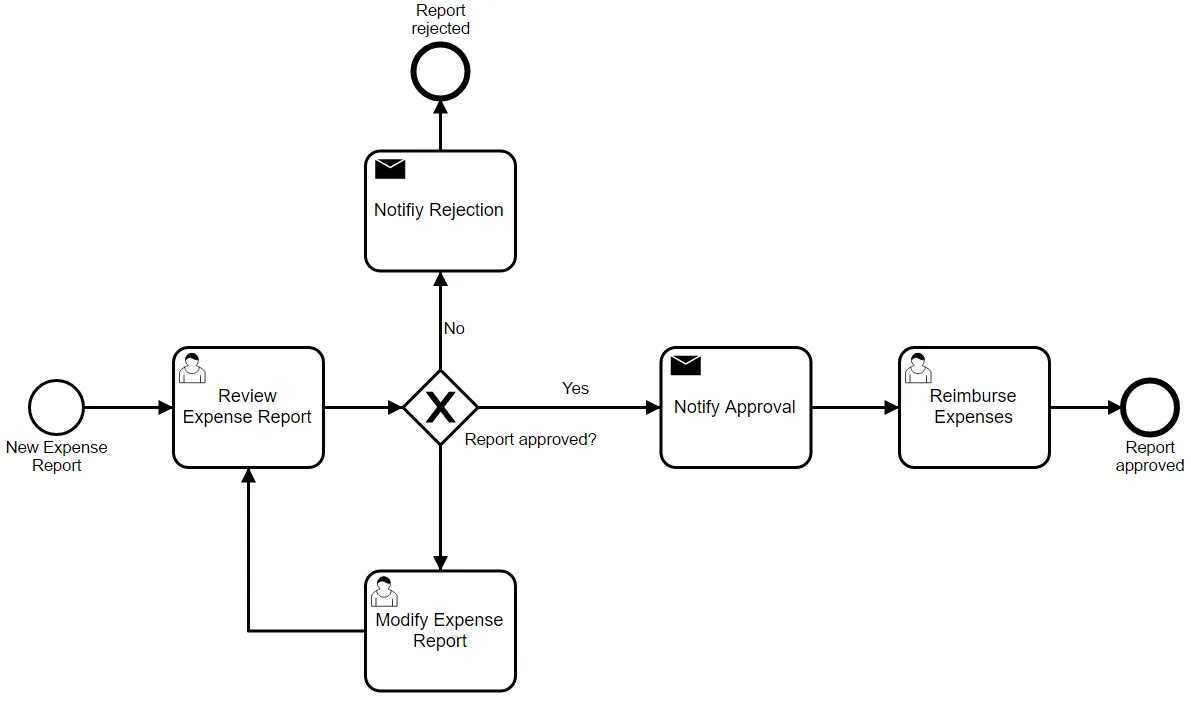
Template’s form fields:
- Employee Name
- Department
- Start Date
- End Date
- Description
- Total reimbursement claimed
Employees just complete the fields and attach receipts/invoices/tickets. When they create a new expense report, all the information is stored in one place (called a Flokzu Document). Employees can also add additional information in the Comments tab of the Document.
The reviewer of the report can immediately approve it, reject it or request more information. He/she can specify the information missing by adding a comment to the Document. Then the Document returns to the Creator (the employee who created the report in the first place). This cycle can be repeated until all necessary information is included to justify the expenses.
The system automatically notifies if the application was approved or rejected using Email Tasks.
You can edit the workflow and make sure it enforces reimbursement policies of the organization. For example, if expense reimbursements for more than $200 must go through the approval of a supervisor, the workflow could look like this:
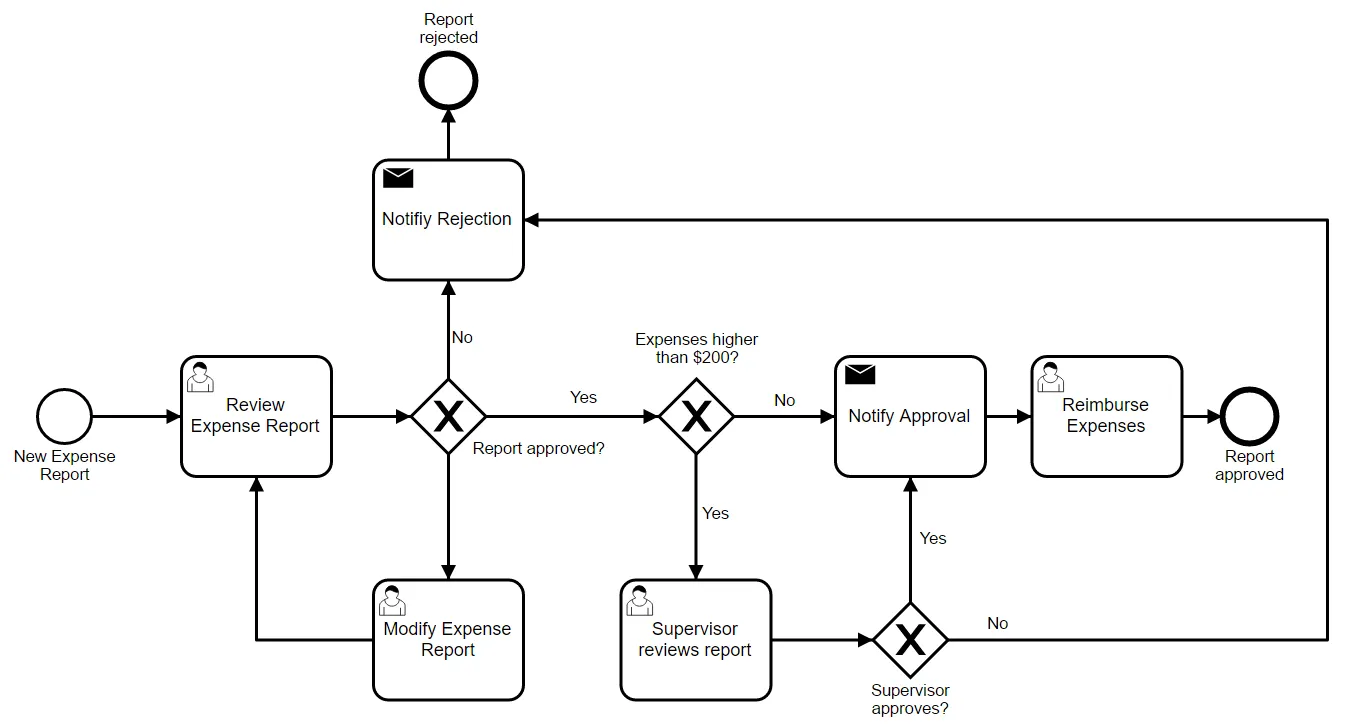
In this example you can divide the flow if the expenses are greater than $200 using the following setting:
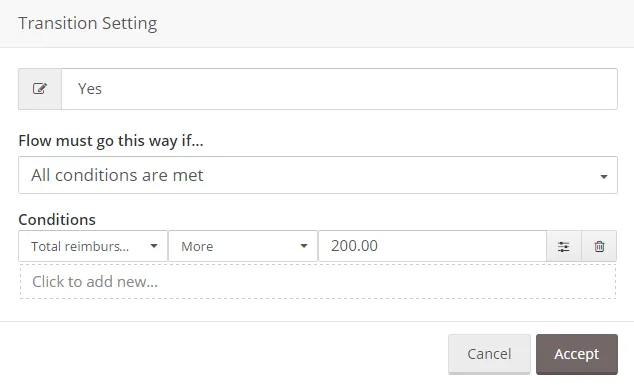
To learn more about defining the workflow based on field values, see this video.
Remember that this and all of our process templates have System Roles (All Users, Administrator, etc.) as assignees for each task. This video will quickly show you how to import and customize a process template:
The post Process Template: Employee Expense Reimbursement appeared first on Flokzu.