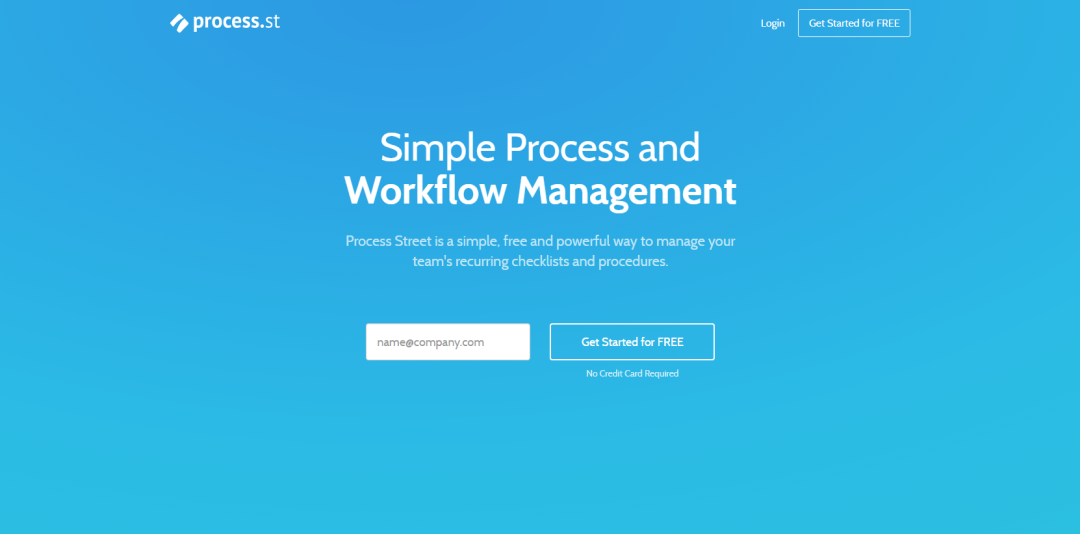Process Street | Simple Process and Workflow Management
Process Street is the home for your team’s recurring tasks. Create, track and optimize business process work-flows.
Create procedure documents in seconds: Our simple interface lets you create structured documents in seconds. Intuitive keyboard shortcuts and drag and drop make it easy for anyone to use.
Run processes as collaborative workflows: Quickly create and assign checklist workflows to your team. Track activity from the dashboard and get notified when tasks are done.
Integrate with over 500+ apps to automate tasks: Use our Zapier integration to connect with over 500+ apps. Automatically schedule and assign workflows, and update your other apps when actions happen inside Process Street.
Add Rich Content and Media: Better communicate your ideas and train your team by adding visual and audio aids. Add rich media to your documents including images, videos and files.
Schedule daily, weekly and monthly workflows: Automate your tasks and save time with scheduled checklists and other automation modules.
Collaborate with your team securely. Manage multiple organizations and teams. Control who can edit documents and complete checklists.
Available Anywhere, Anytime. Process Street is fully responsive, so it works great whether you’re on a desktop or a phone.
Leave a Comment
You must be logged in to post a comment.