Process Report Builder, New Process Notifications and other new features
Blog: ProcessMate
In the past 2 month we have worked hard to deliver multiple new features to ProcessMate Release 5.5. We have a number of important improvements and new features across the board – notifications, user interface, reports, you name it.
Report Builder
Powerful tool – a report builder, enabling users to create aggregate reports and filter out processes. Two process types delivered with more to come in the future:
* Milestone counts by type, e.g. how many milestones of each type were completed or are open
* Process counts group by data value, e.g. how many Hiring processes do I have with a particular reference type.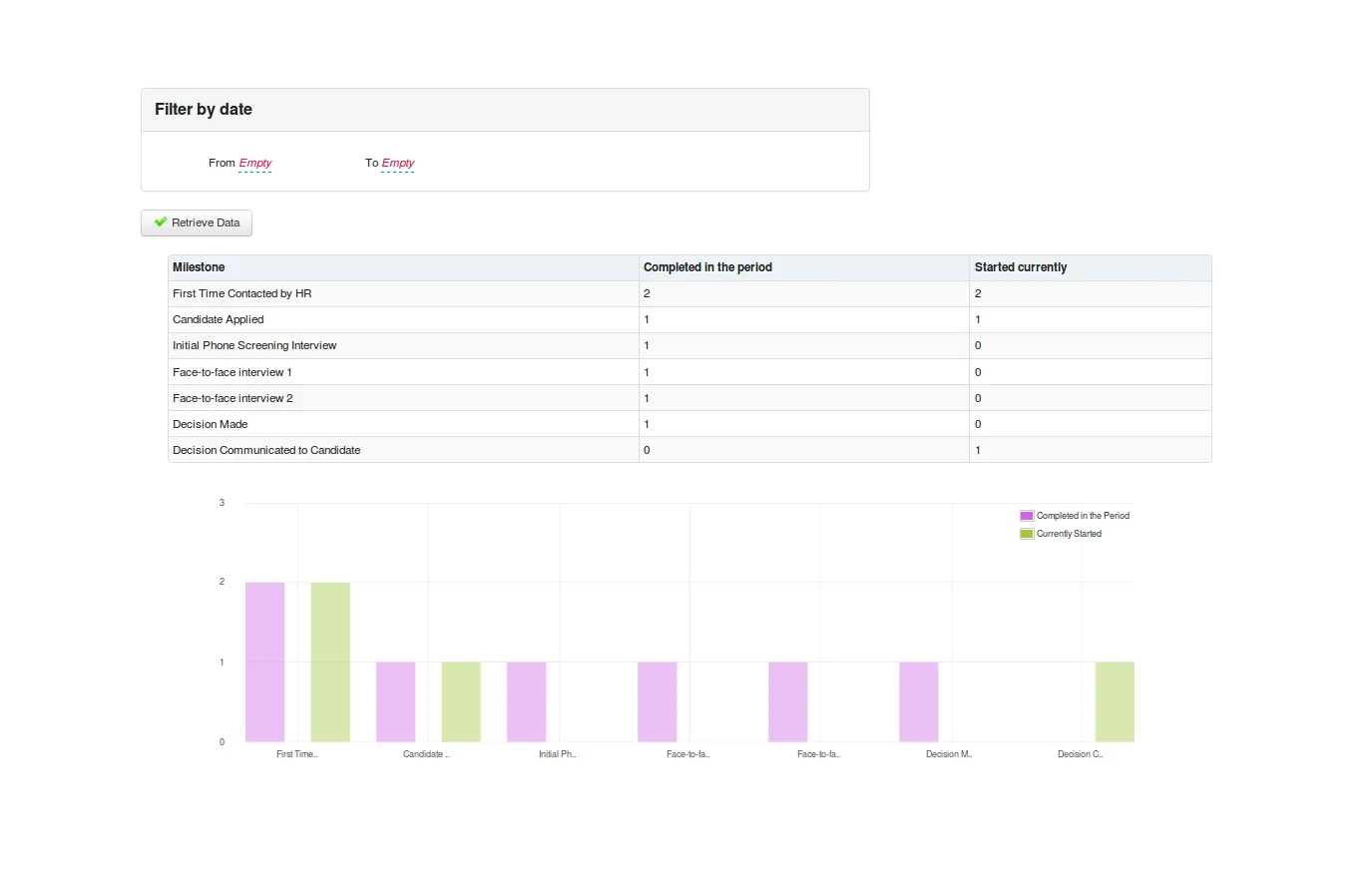
Process Charts
A new aid for process design – process charts. The processes in ProcessMate are very straightforward, now users can actually see them in as they create their processes. Process design has been a simple task, now it’s also very visual.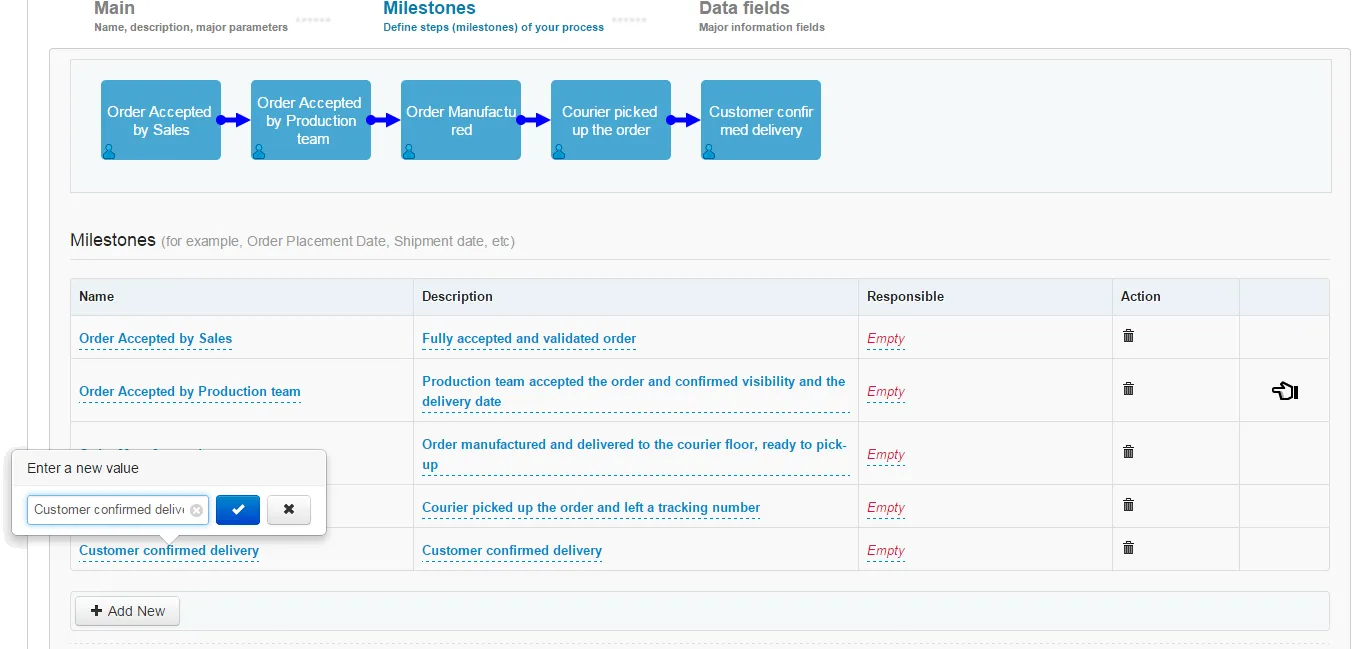
More accurate milestone completion tracking
ProcessMate not only logs time but also the actual user who completed a milestone. This gives new possibilities for the upcoming releases for reporting on individual users’ performance. Any idea on what reports you need for you work? Let us know.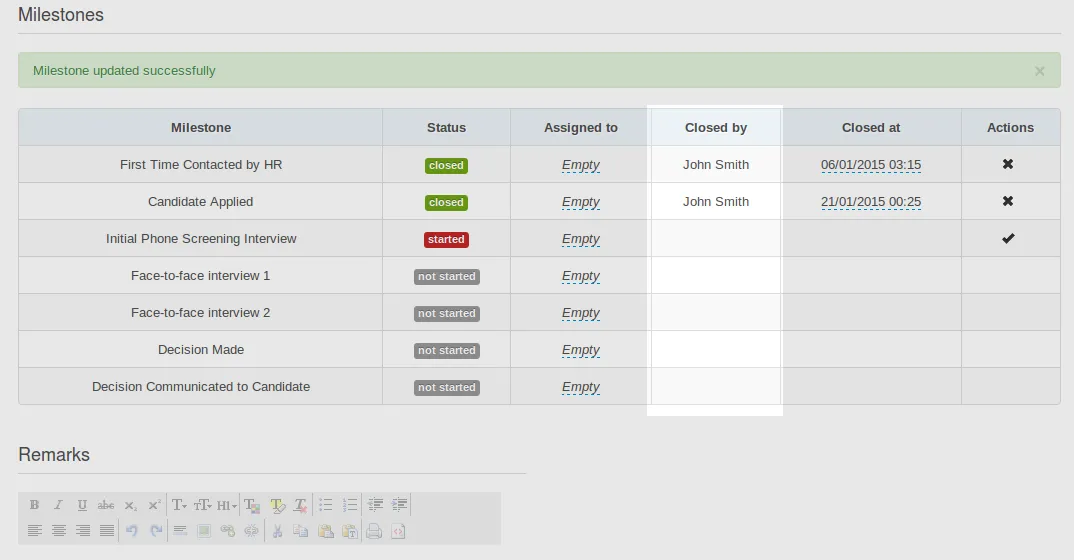
Multiple user interface improvements and optimizations
* Process filtering – apply any number of filters by attribute value (e.g. “only show process with client “Widgets and Co”)
* In-line process view : user interface improvement showing all process details in a drop-down view
* Important process notifications: “milestone awaits your action” – users will receive this email if they are expected to act now. This will help minimize waiting time and further improve efficiency of your processes!
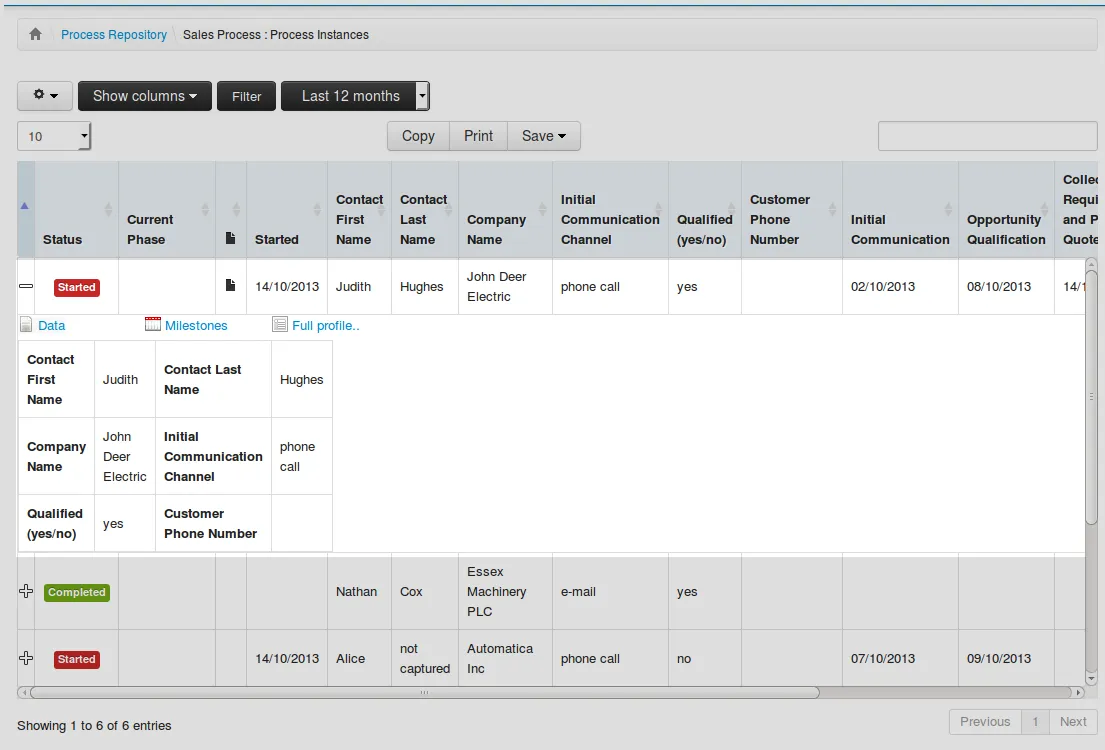
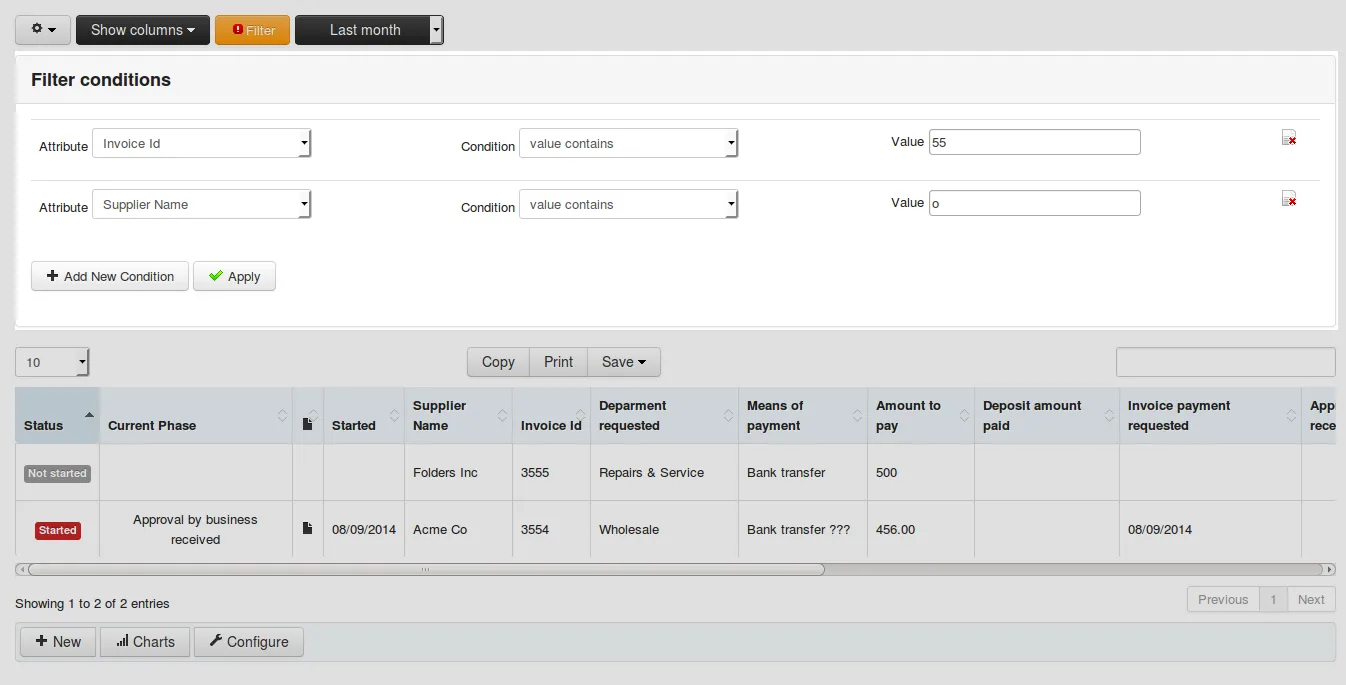
The post Process Report Builder, New Process Notifications and other new features appeared first on ProcessMate - Business Process Management and Workflow software.