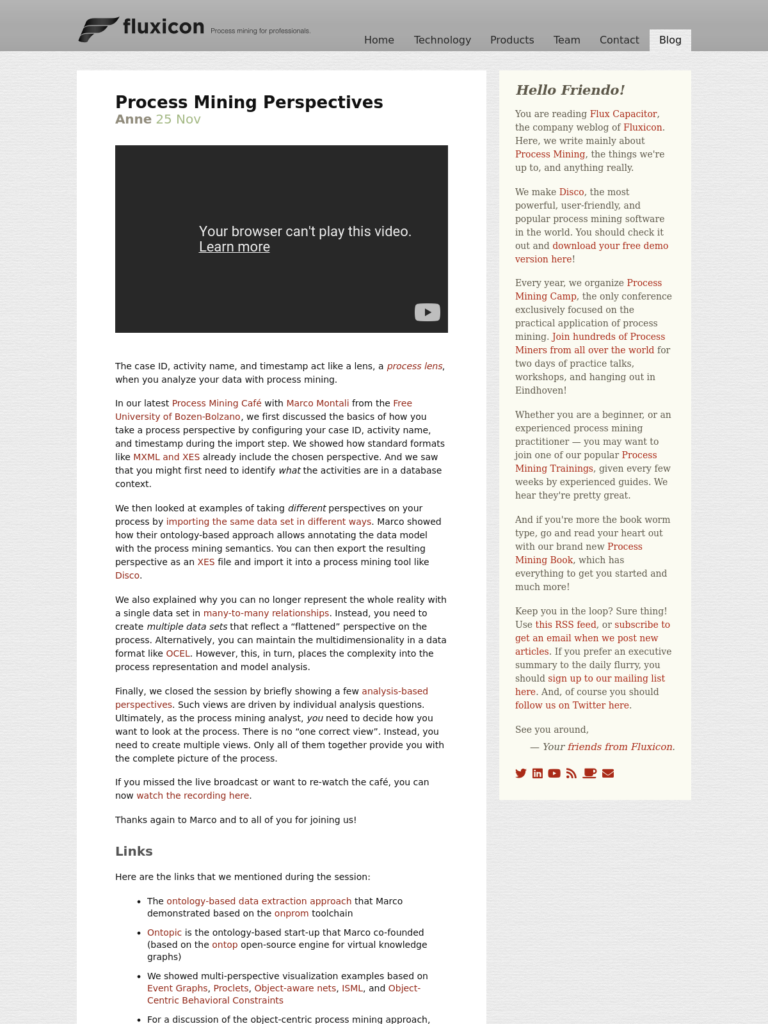Process Mining Perspectives
The case ID, activity name, and timestamp act like a lens, a process lens, when you analyze your data with process mining.
In our latest Process Mining Café with Marco Montali from the Free University of Bozen-Bolzano, we first discussed the basics of how you take a process perspective by configuring your case ID, activity name, and timestamp during the import step. We showed how standard formats like MXML and XES already include the chosen perspective. And we saw that you might first need to identify what the activities are in a database context.
We then looked at examples of taking different perspectives on your process by importing the same data set in different ways. Marco showed how their ontology-based approach allows annotating the data model with the process mining semantics. You can then export the resulting perspective as an XES file and import it into a process mining tool like Disco.
We also explained why you can no longer represent the whole reality with a single data set in many-to-many relationships. Instead, you need to create multiple data sets that reflect a “flattened” perspective on the process. Alternatively, you can maintain the multidimensionality in a data format like OCEL. However, this, in turn, places the complexity into the process representation and model analysis.
Finally, we closed the session by briefly showing a few analysis-based perspectives. Such views are driven by individual analysis questions. Ultimately, as the process mining analyst, you need to decide how you want to look at the process. There is no “one correct view”. Instead, you need to create multiple views. Only all of them together provide you with the complete picture of the process.
If you missed the live broadcast or want to re-watch the café, you can now watch the recording here.
Thanks again to Marco and to all of you for joining us!
Links
Here are the links that we mentioned during the session:
- The ontology-based data extraction approach that Marco demonstrated based on the onprom toolchain
- Ontopic is the ontology-based start-up that Marco co-founded (based on the ontop open-source engine for virtual knowledge graphs)
- We showed multi-perspective visualization examples based on Event Graphs, Proclets, Object-aware nets, ISML, and Object-Centric Behavioral Constraints
- For a discussion of the object-centric process mining approach, you can also watch Wil’s camp talk from 2020
- Example for how to unfold individual activities in a hospital scheduling process
- Article about how to unfold loops for activity repetitions
Contact us via cafe@fluxicon.com if you have questions or suggestions anytime.
Leave a Comment
You must be logged in to post a comment.