Process Management for a Newbie
Blog: The Tibco Blog
When I first heard I was joining the BPM team, I did what anyone else new to the area would do: I Googled the term BPM, and quickly realized I was entering the world of business process management and not beats per minute or some bank in Italy.Since then I have learned more about different definitions, standards, perspectives, acronyms, and more. Even being from a technical background, I was quite overwhelmed. I saw references to automation, case management, rapid application development, and even the most basic process diagrams looked complicated to me. It somehow reminded me of my first few days in a new job—it’s always overwhelming, from the process of getting access to different systems, setting up necessary logins, identifying where important information is located, setting up meetings, going through trainings, and much more.
I am a visual learner and wonder if new employees would benefit from all these steps and processes being laid out in a graphical chart or a map. This would save a lot of time and frustration, and allow new employees to ramp up in their roles much faster.
I was inspired to do research on graphical process documentation, and learned that TIBCO offers a product called TIBCO Nimbus Maps, which can solve the problem very easily. It is a business application for process documentation that allows everyone to understand and visualize how people, processes, and systems should interact. TIBCO Nimbus Maps uses Universal Process Notation (UPN), a simplified approach to describing process flows using visual diagrams. It provides a view of the business process that takes away the complexity and makes it very easy for a business user to understand the processes, and helps the user focus on the four most important questions: what to do, when to do it, how to do it, and who should be doing it.
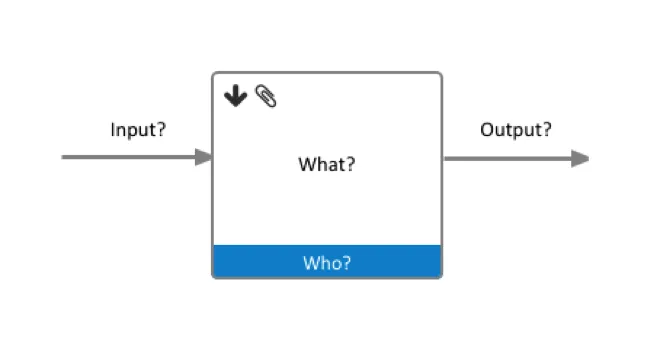
Isn’t that simple? Finally, new hire on-boarding doesn’t have to take hours, weeks, and days for the newbie to understand the processes in the new organization. It improves the efficiency of all the parties involved: new-hire, HR, admin, hiring manager, and so on.
The best thing I liked about TIBCO Nimbus Maps is that you don’t need any prior knowledge of BPM or memorization of different standards to create or follow process flows and notations. And you don’t have to do it all alone—you can so easily collaborate with different stakeholders and team members to collect feedback and improve processes.
TIBCO Nimbus Maps is definitely a great starting point for anyone within an organization who cares about business process improvement or transformation and wants to add value without needing to get IT involved. Whether you’re going to be a BPM expert or just be involved in process improvements, simplicity is always the best place to start. If you are itching to try to create a process map to simplify and innovate one of your processes, try TIBCO Nimbus Maps for free, and if you want to meet some like-minded people or experts in the process world join us in Las Vegas for TIBCO NOW from May 16-19, 2016.
Additionally, TIBCO Nimbus Maps proves so useful in mapping simple steps to TIBCO NOW for our attendees. Check out these snapshots of process maps created using TIBCO Nimbus Maps to help you navigate through TIBCO NOW.
First and foremost, prepare yourself for TIBCO NOW by creating a personalized agenda and register for a Birds of a Feather session ahead of time.

Now it’s time for the big event, are you ready to learn?
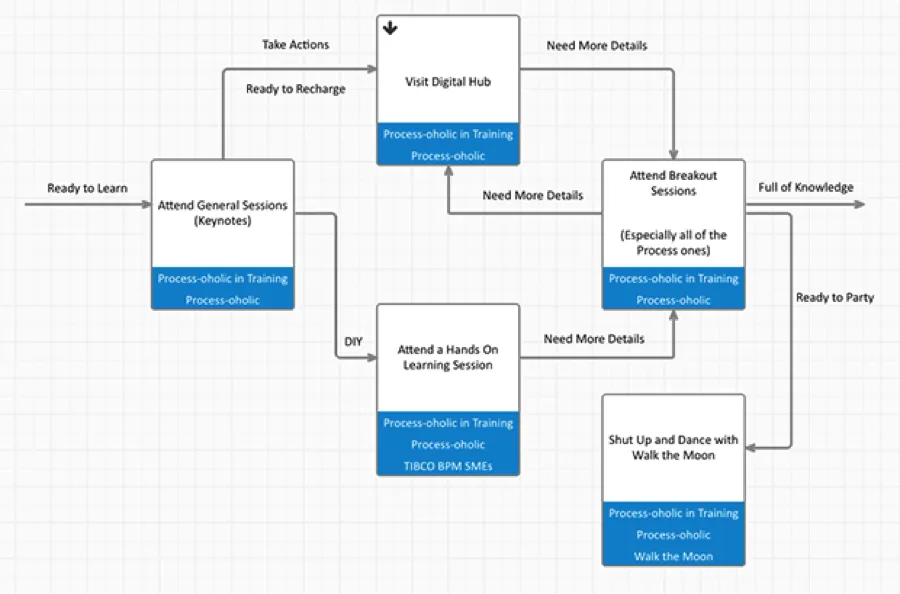
Have a burning question or issue? Stop by the Smart Bar to book a one-on-one appointment to talk with our experts and engineers. You will have access to Smarties that specialize in the following areas:
- Analytics (Spotfire and Jaspersoft)
- API (Cloud Integration and Mashery)
- BPM (ActiveMatrix BPM and iProcess)
- Digital data distribution (FTL, EMS, RV, and ActiveSpaces)
- Event processing (StreamBase and BusinessEvents)
- Integration (BusinessWorks)
Appointments will be made on a first come, first serve basis. To make an appointment now please email: smartbar@tibco.com. Build your processes and maps for the event, and we’ll see you in Las Vegas later this month for TIBCO NOW!