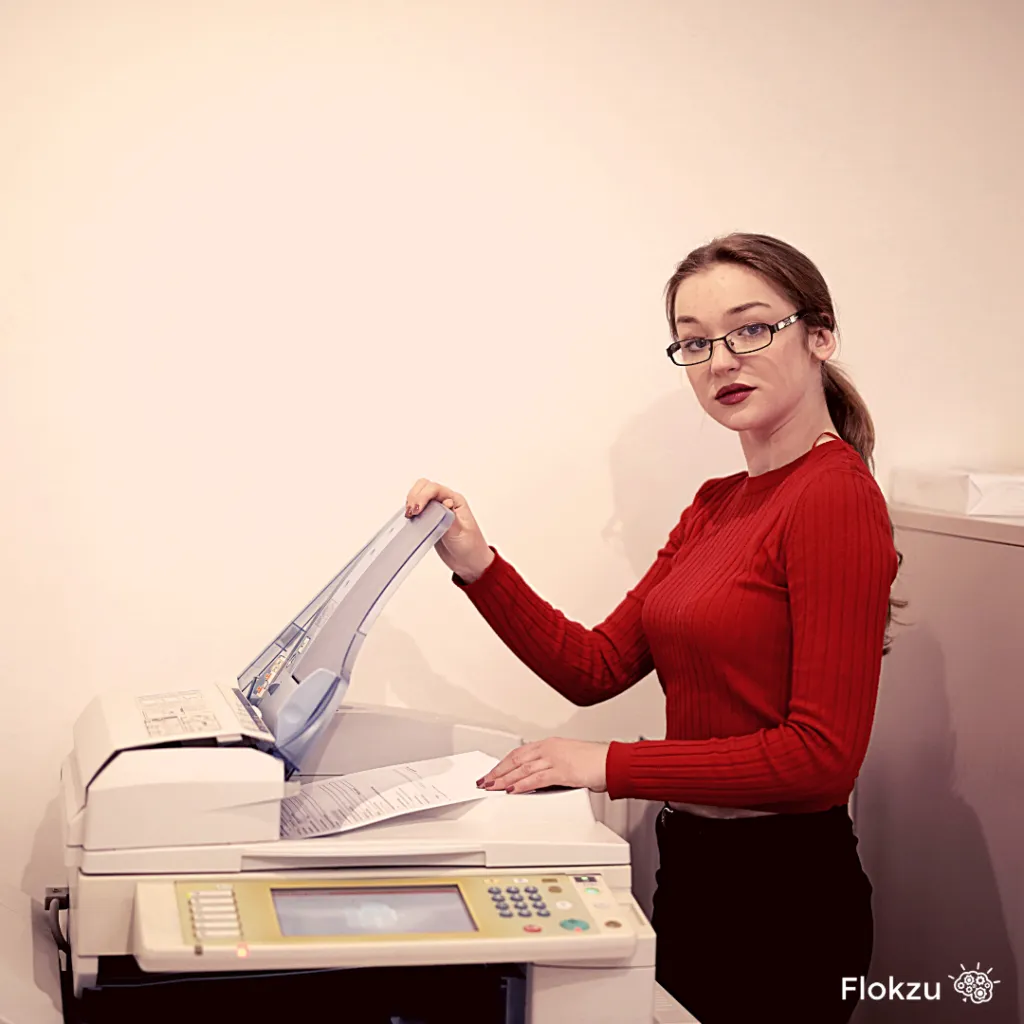Process Digitization using BPMN and a BPM Software Suite.
Blog: Flokzu
Process digitization involves making the best use of available digital assets to transform a process with manual or analog components into a digital and automated one.
What assets do we already have? We can move forward in the process digitization by integrating:
- Existing digital applications, such as Google Drive or Office365 where our files are.
- Communication and collaboration tools, such as Slack, Zoom, Meet, Mailchimp, etc.
- Connectors and IFTTT (If This Then That) to other web applications, like Zapier.
- Public forms replacing traditional manual communication based on telephone or email.
- Digital signatures, to give legal validity to documents, authenticity, and non-repudiation.
- Human participants, always necessary, and usually irreplaceable.
- etc etc
Electronic forms and scanned documents
A common error is to confuse the process of scanning a paper document to get its digital version, with scanning a complete business process.
The first case corresponds to a manual activity, where a person scans a paper document and obtains a file with the image (usually in PDF format). In effect, the paper document was digitized. But the entire process, in all its stages, was not digitized.

A digitized process in all its stages involves natively digital documents. That is, if we have a form to store certain data, it should not be in paper format and then scanned, but rather an electronic form from the beginning.
In other words, a fundamental aspect of digitizing a process is to define where and how all the relevant information of the process will be stored. In a digital process, that information will be stored in electronic forms. As an example, the following image presents a form generator, which allows to define which information to store in specific fields. And then, it will allow those forms to be filled in digitally.
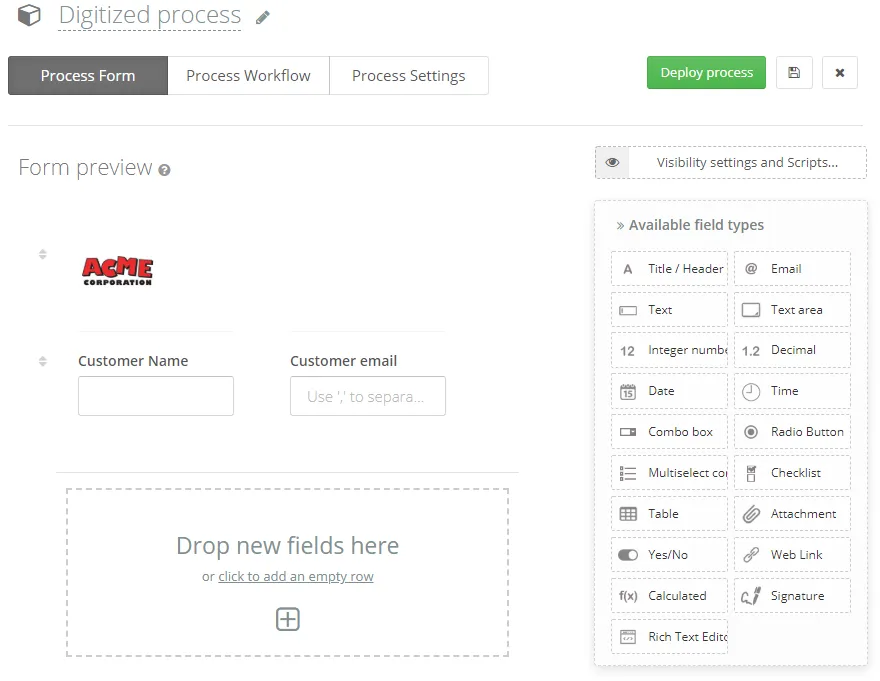
Integrating assets into a digitized process
The key point is how to coordinate all these digital assets and people. In other words, how to align them in a process, so that they work together to achieve a business goal.
This is where the BPMN notation helps. Using a graphic diagram, we can formally describe what the sequence of tasks is, what digital asset is used, and which people are involved at any given time. Considering that BPMN is currently a universally used standard, we will also have a formal definition of the process for our entire organization.
The following image shows a very brief example of a digitized process. The lucid reader will notice that all relevant stages of the process, as well as communications with people outside the organization or employees, and the exchange of data with other applications, are perfectly documented. Any member of the organization can understand this process.
And most importantly, we can be sure that this process will always be executed in the desired way, being auditable.
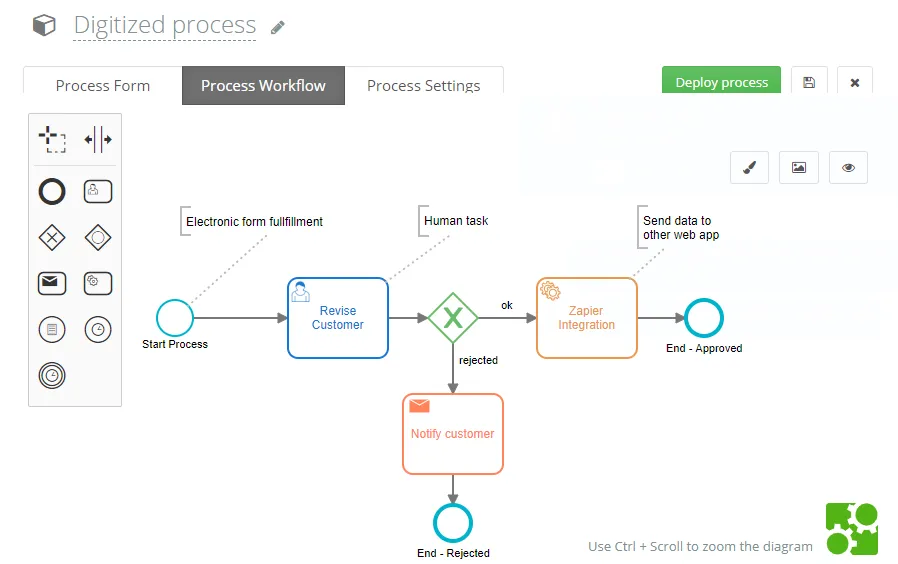
Putting the digitized process to work
The next question is: how do we go from that process definition to its actual execution? That’s where software comes in. In particular, a BPM Suite, with a BPMN engine allows moving forward in the process digitization initiative. This type of product is able to interpret the process defined in the BPMN notation and execute it, coordinating all the assets involved.
The BPM Suite, among others, will be responsible for:
- Allowing new processes to be started, by completing the associated electronic forms
- Assign user tasks to the appropriate persons, according to their defined roles and business rules
- It will move the process instances to the following stages, considering the bifurcations and conditions of the workflow
- It will launch alerts when the time commitment for each task is exceeded.
- It will send emails when necessary, building the body of those emails with data from each instance of the process.
- It will integrate with other applications, sending or receiving data.
- Etc.
All these tasks will be carried out 100% digitally. We call this a digitized process, which is executed in a BPM suite with a BPMN-compliant engine.
Schedule here a 30 minutes session and see how you can easily digitize your processes with Flokzu.
The post Process Digitization using BPMN and a BPM Software Suite. appeared first on Flokzu | Cloud BPM & Cloud Workflow.