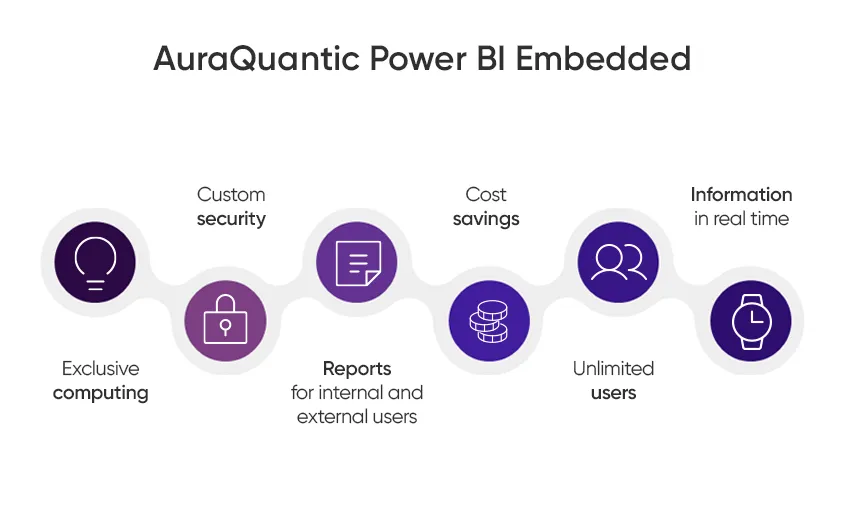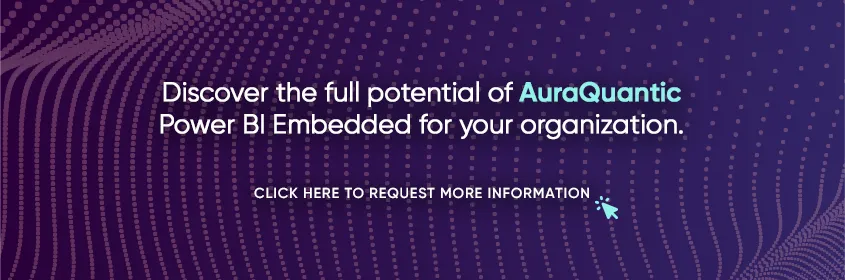Power BI Embedded: the powerful combination of Power BI and AuraQuantic technology
Blog: AuraQuantic Blog
AuraQuantic Power BI Embedded arises from the need to leverage all the capabilities of Microsoft’s Power BI platform and combine them with process automation and the creation of low-code applications in the cloud, exclusively provided by AuraQuantic.
An all-in-one for all organizations looking for a natural integration of all the applications used by their different departments, in a single platform and with the advantage of being able to create, view and share intelligent reports. Thanks to AuraQuantic Power BI Embedded, it is no longer necessary to intersperse navigation between different applications, such as ERP and CRM, when extracting data to analyze and create reports.
Discover the full potential of AuraQuantic Power BI Embedded in your organization. Click here to request more information.
What is Power BI Embedded?
Public and private organizations are increasingly aware of the crucial role of applications in the business decision-making process. Proof of this is found in a recent report published by the technology consultancy firm CCS Insight, in which, according to the over 700 executives surveyed from Europe and the United States, investment in Information Technology (IT), which includes services such as security, cloud services and communication technologies, will increase significantly in 2022 compared to 2021, with over 33% of those surveyed expecting more than 15% increase. A rise in investment that is also expected in other emerging technologies, such as Artificial Intelligence (AI) or 5G.
This increase in investment in technology will be especially relevant in countries belonging to the Euro zone, which will have support from the European Next Generation funds for the economic recovery of Europe, following the COVID-19 pandemic. The main objectives of these funds are to promote the digital transformation and digitization of companies and institutions, as well as to achieve a greener and more resilient Europe.
Faced with this incipient technological investment climate, AuraQuantic Power BI Embedded was designed with the aim of providing companies and organizations around the world, a tool that empowers them to optimally analyze their business data, detect critical points, as well as improve levels of organizational efficiency, regardless of their sector or productive activity.
AuraQuantic Power BI Embedded gives meaning to the data of an organization, in such a way that advanced, fully interactive and visually attractive reports can be created, to later be consumed and shared between the different members of the organization or even external collaborators.
Benefits of AuraQuantic Power BI Embedded
The integration of Power BI Embedded with AuraQuantic has many benefits for companies and customers, including:
- Computing is exclusive for each AuraQuantic customer.
- Cost savings: With AuraQuantic Power BI Embedded you avoid the cost associated with a Power BI account, which is priced between €8.5 and €16 per month, per user, as it is not necessary to have a Microsoft 365 account for each user.
- An all-in-one technology solution for your business as Power BI can be used within AuraQuantic.
- Reports can be consumed by internal and external users.
- Reports have custom security compared to standard Power BI.
- Possibility of displaying and filtering the data based on roles or records in AuraQuantic.
- Greater security and integration with AuraQuantic compared to a traditionally embedded report, for two reasons: because it is connected to the AuraQuantic .NET API and because much more information is provided to the tool, such as the username, role, filters that are applied, etc.
- Unlimited users: All AuraQuantic users can consume unlimited reports, just by having the Power BI Embedded service.
- Allows you to update and grow existing accounts.
- The cost of Power BI Embedded is much lower, compared to other advanced reporting solutions on the market, such as OpenSource (taking into account the costs of hosting and maintenance) or Power BI Premium, with a price from €4,220/month.
- It provides information in real time or by importing data, on demand.
- It has a ‘Library’ of visual resources to create graphs, diagrams, maps, graphs, etc.
- Multi-device navigation for any report.
- Embed Power BI in applications, websites and portals.
What’s more:
- Personalized advice, at all times, by the best team of AuraQuantic experts.
- Free training on how to use the tool.
- Budget adapted to the needs of each client.

Power BI licensing differences
User level
Power Bi Desktop
This is the report editor
Power BI Free
- Intended for personal and non-professional use.
- Reports cannot be shared.
- Usability limitations.
Power BI Pro
- Reports are created from the Power BI Desktop program.
- To create and publish the reports you need a Pro account.
- To view and consume the reports safely, each Microsoft 365 user would need another Power BI Pro account.
- The infrastructure is Cloud.
- It is aimed at small professional environments, since, many computing-level demands can cause performance issues.
By deployment capacity or infrastructure
AuraQuantic Power BI Embedded
- The functions are the same as with Power BI.
- It is focused on medium and large companies.
- To create reports it is necessary to have a Power BI Pro account, which is 8.45 euros per month and allows unlimited accounts, that is, all users with AuraQuantic license can view Power BI Embedded.
- Reports can only be viewed from AuraQuantic, they would be secure ASPX pages.
- It is dedicated computing, i.e, the computing resources to work with the data and reports are exclusive for each customer.
- The cloud service is totally private, which offers companies greater security and control, since they do not have to share their resources with other customers.
Power BI Premium
- It’s a rather expensive service.
- To create reports you need to have a Power BI Pro account.
- To consume reports, it offers unlimited accounts for a monthly fee of approximately €4,200 / month. This would be for a single computing nodes, in case of having many users it would be necessary to add more computing nodes and, therefore, the cost of the product would increase.
- It allows Cloud & on-premises: All data processing is done on the customer’s own server, which can be on-premises or Cloud, and does not go to Microsoft computing.
How to create a Power BI report with AuraQuantic data
AuraQuantic Power BI Embedded is a business intelligence tool that allows you to create advanced reports, without the need to be an expert in data analytics.
Now any member of your company’s human team can design advanced reports in a simple, agile and intuitive way and share them with other users.
The steps to follow when creating a Power BI report with AuraQuantic data are:
Step 1: Design the report and connect to the AuraQuantic SQL server
First, a connection to the SQL database will need to be established and the reports are created from the Power BI Desktop. In order to perform this first step, you must have a Power BI Pro account.
There are two different ways to connect to the database:
- Import data on demand: It allows establishing some slots or time bands, throughout the day, so that the required data is imported automatically.
- Direct or in real time: It allows the user to see what appears in AuraQuantic in real time.
Both types of connection offer:
- Users with read-only permissions, to prevent any SQL query that the user makes from altering the information in the database.
- Type of query: You can define the SQL query type, as well as the tables and columns to be used, in order to optimize performance.
Step 2: Input into AuraQuantic
Once the user has created the report, they can publish it by opting for two different systems:
- No security: Any user with the URL can view the data.
- With security and authentication, through the licensing options, indicated above.
From here the user obtains a URL that can be published in forms, records, entry pages, etc.
This URL is published as an iframe (external form) using only the report URL generated by Power BI, with the two options indicated above, i.e, with or without authentication and security.
Step 3: Update data
If using the data import method, which is the most common, a data gateway needs to be configured by installing a program that connects the Power BI cloud service and the SQL data server, to send the data. This data import system contrasts with the direct connection system, which has the limitation of post-processing the data, since it would be all through an SQL view.
With regard to information updates, these can be scheduled to take place throughout the day, using a Power BI connector that allows programming logic or from a simple button in AuraQuantic that triggers the data update.
The post Power BI Embedded: the powerful combination of Power BI and AuraQuantic technology appeared first on AuraQuantic.