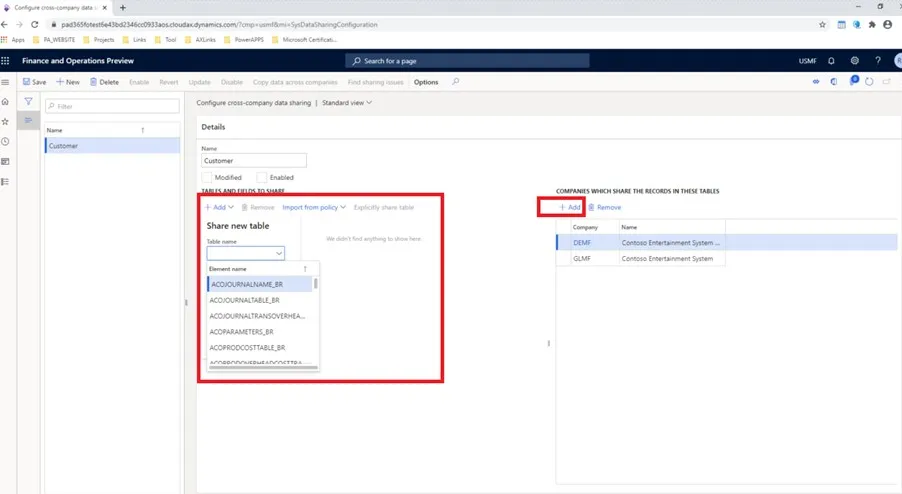Part 3: Data Management Tool Set in Finance and Supply Chain Management.
Blog: Professional advantage - BPM blog
Overview of cross-company data sharing in Dynamics 365 for Finance and Supply Chain Management.
In the final part of this three-part blog series, we discuss cross-company data sharing.
In case you missed them, read Part 1 and Part 2 here.
Cross-company sharing is a mechanism for sharing reference and group data among companies in a Finance and Supply Chain Management deployment. This feature resembles the virtual companies feature in Microsoft Dynamics AX 2012. Some examples of when someone would want to use cross-company data sharing are:
- The same payment terms and payment day definitions are used across 15 legal entities.
- The same terms of delivery are used across seven legal entities in three countries/regions.
- Records created, updated, and deleted in any of the companies within the policy will be replicated immediately, across all the companies.
- Fields that are not selected for sharing are maintained in each company and will not trigger any replication.
- As part of enabling a policy, it is optional to copy any existing records.
You can use cross-company data sharing for the following business scenarios:
- Sharing of simple reference and group data in a single deployment.
- Sharing among companies that have very similar configurations.
- Sharing scenarios that have been explicitly tested by Microsoft.
However, cross-company data sharing is not supported for the following scenarios:
- Franchising solutions, where thousands of records are shared across thousands of companies.
- Sharing of transactional records for reporting or management purposes, such as consolidations.
- Sharing across deployments.
- Complex scenarios, such as replication of subtype/supertype tables or tables that have date effectivity rules.
- Tables that do not have a unique index.
Cross-company data sharing can be enabled by using the following path:
> System Administrator > Set up > Configure cross-company data sharing.
In this form, you can add several tables and table fields to a Sharing Policy for companies. It is only allowed to select tables which are not in the table groups of Parameter or Main. When activating the Sharing Policy, the data of the configured table fields is automatically distributed to the companies.
To do that we need to add the companies where data will be shared, and can then define that the reference table be shared following the steps below:
Click new to assign a name and add a table to be virtualised. Select the fields that needs to be shared, and also add legal entities.

Next, enable the sharing and click on copy data across companies to get the data into other companies. Click Save and Enable in the menu item. The system will ask if you would like to copy the existing data across all shared companies. Click yes.
If this sharing policy is no longer required, The Disable in the menu item will deactivate this process, and the shared data will remain in each company, but any new inserts or edits will not be shared.
Customer and vendor master data sharing can be enabled using the Master company sharing feature in the Feature management module after release update for version 10.0.12.
The post Part 3: Data Management Tool Set in Finance and Supply Chain Management. appeared first on Enterprise Software Blog - Professional Advantage.