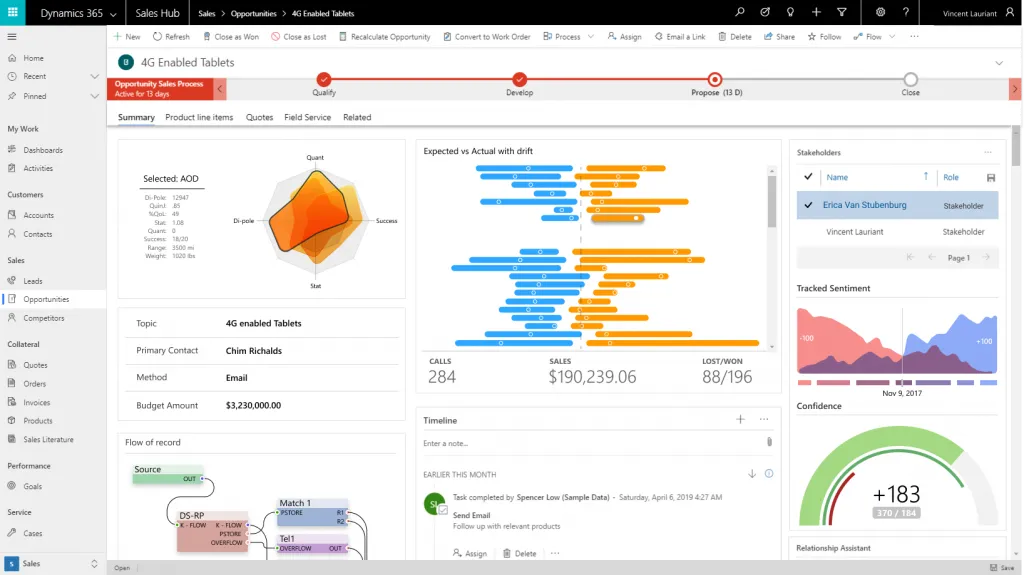Part 3: 10 Innovation Areas that are Reshaping App Development
Blog: Professional advantage - BPM blog
This guest post was originally published on Microsoft’s blog site, written by Ryan Cunningham, Microsoft Director PM of Power Apps. The content in this guest blog is for informational and educational purposes only and may contain copyrighted material from Microsoft.
Power Apps empowers your users to build web and mobile applications, even without writing codes rapidly. It allows your people to connect your data, apply the business logic, and design the user interface to quickly develop custom apps that your business currently needs, without costly IT development projects.
In Part 1 and Part 2 of this series, we have seen six innovation trends that Microsoft Power Platform has helped reshape in app development. Find out the last four in this blog.
7) The future is componentised.
New capabilities like AI Builder can be easily added to existing apps through the magic of components. Components are building blocks that makers can quickly assemble to build powerful apps, created either in code or composed on the low-code canvas. Components amplify the work of advanced makers by allowing many more people to leverage sophisticated capabilities easily in their apps.
NEW!
The Power Apps Component Framework is now generally available for model-driven apps, and in preview on the canvas. Bring your own professionally developed controls in React or Typescript to seamlessly integrate with the low-code environment. The community is already on fire with possibilities.

PowerApps canvas components work just like their higher-code PCF cousins, but can be built with clicks and formulas right on the PowerApps canvas. Components have been in preview for several months, but already have tens of thousands of monthly active users and are rapidly marching toward general availability by early 2020.
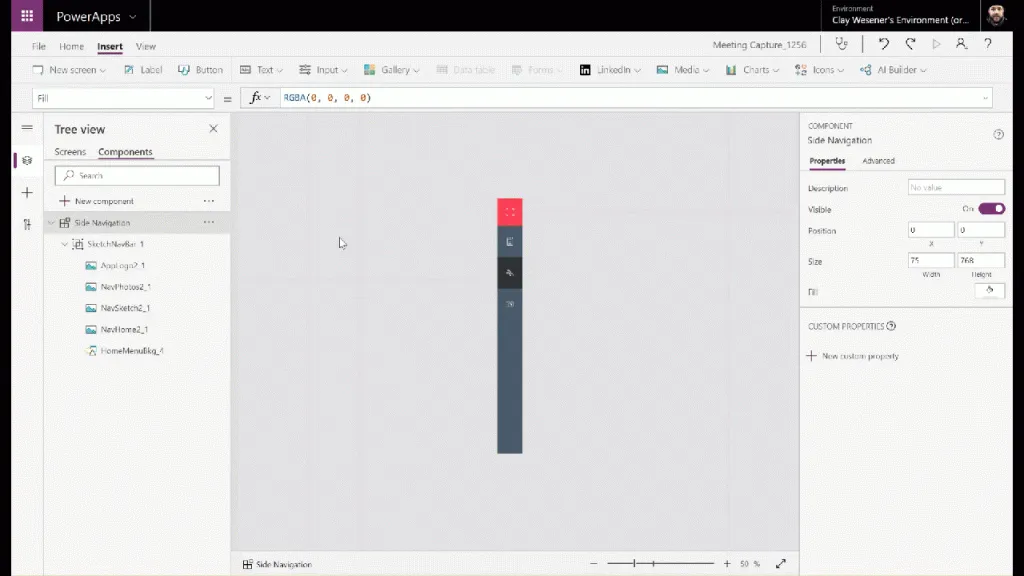
8) Full stack low code: the new quality assurance.
Low code means so much more than WYSIWYG screen design. Power Apps is bringing high velocity across the full range of what it means to create, deploy, and maintain mission critical applications. That means not just low-code UX, but also high productivity data modelling, data integration, security, lifecycle management, and now professional-grade quality assurance tools.
Power Apps Monitor lets you see exactly what’s going on behind every click in your app, meaning you can pinpoint the places where connectors are failing or dragging down performance so you can quickly optimise experiences. Check it out in Preview now.
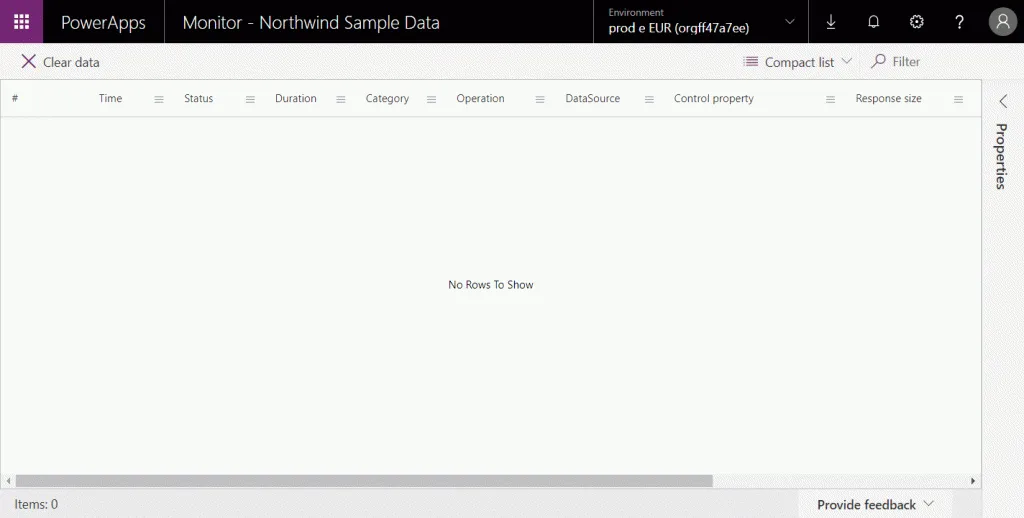
Later this month we’ll start rolling out the ability to test Power Apps functionality without writing code. Just use your app in test mode and we’ll record your clicks and actions, then we’ll replay them on demand to make sure everything stays working as expected. You’ll even be able to automate test passes using Power Automate.
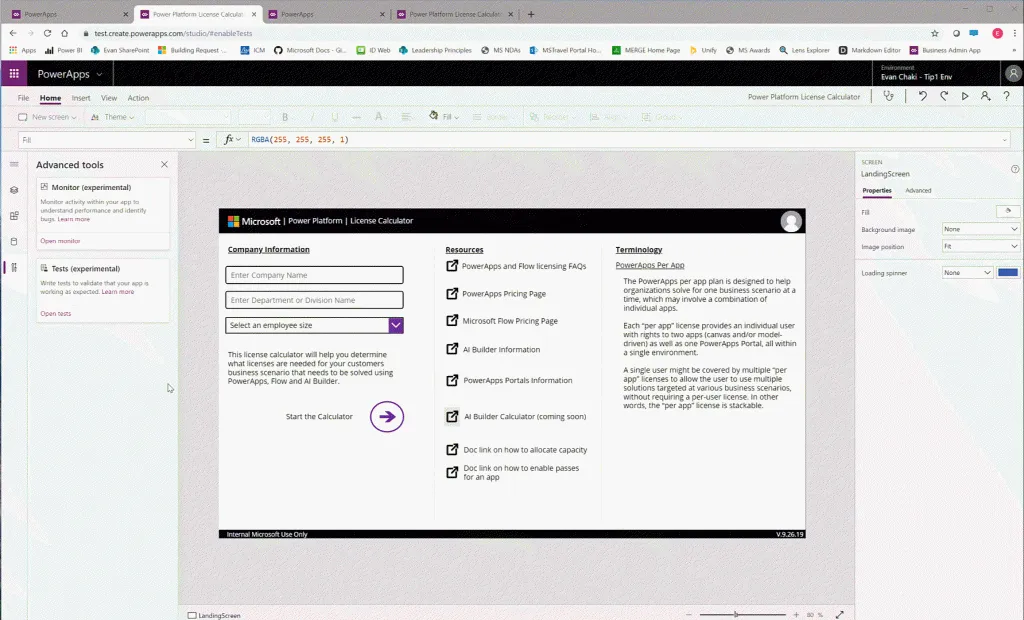
9) Think in thousand app scale.
All these powerful app building capabilities are converging on something larger than any one application or use case. Organisations are already innovating at the scale of hundreds or even thousands of Power Apps used in production. In the process, they’re forging new partnerships between IT leaders, coders, and citizen developers.
Power Apps is thriving in large organisations, and not as “shadow IT.” In many cases IT is centrally empowering this wave of innovation. Unlike local Excel files, Access databases, 3rd party SaaS purchases, or rogue departmental one-off projects, app development on the Power Platform is secure and governable by design. And we’re continuing to expand the capabilities of what admins can do to drive great scale through Centers of Excellence and intentional governance.
Admins now have expanded app analytics in the Power Platform Admin Center, with the ability to drill into what’s being used and by whom directly inline. Later this calendar year we’ll be adding connector usage reports out of the box as well.
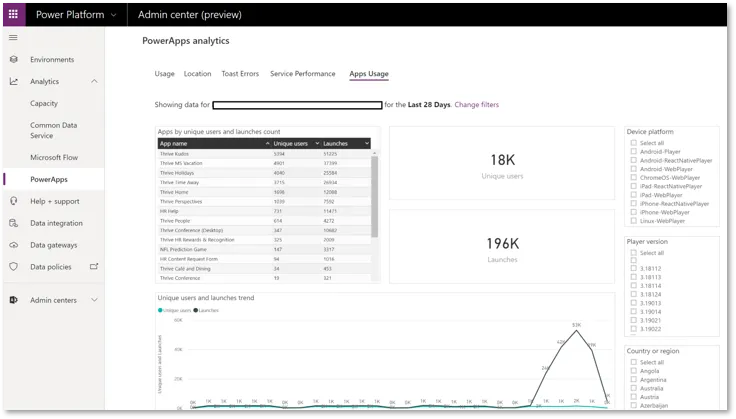
We’re also expanding the capabilities of Data Loss Prevention Policies. By the end of this calendar year, admins will get more granular control via PowerShell Cmdlets, including the ability to block specific non-Microsoft connectors even in the default environment.
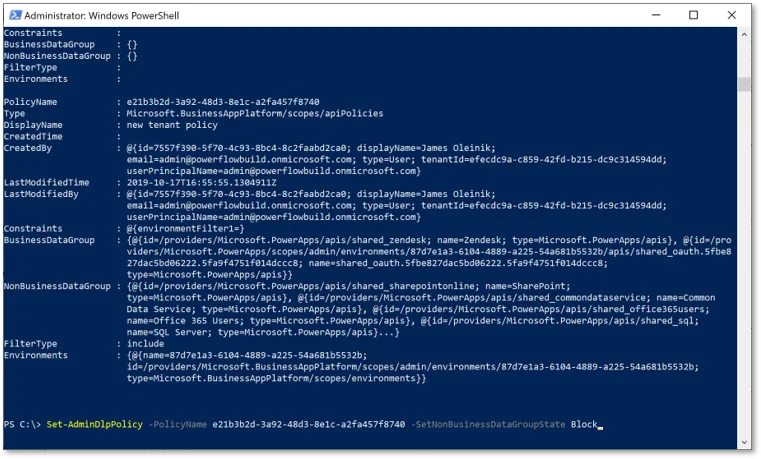
The PowerApps Center of Excellence starter kit was rolled out earlier this year to give organisations a head start customising their governance strategy using the full control that Power Platform exposes to custom management via Power Apps and Power Automate. We’ll be making further enhancements to these capabilities into calendar 2020 as the needs and practices of central IT champions continue to mature.
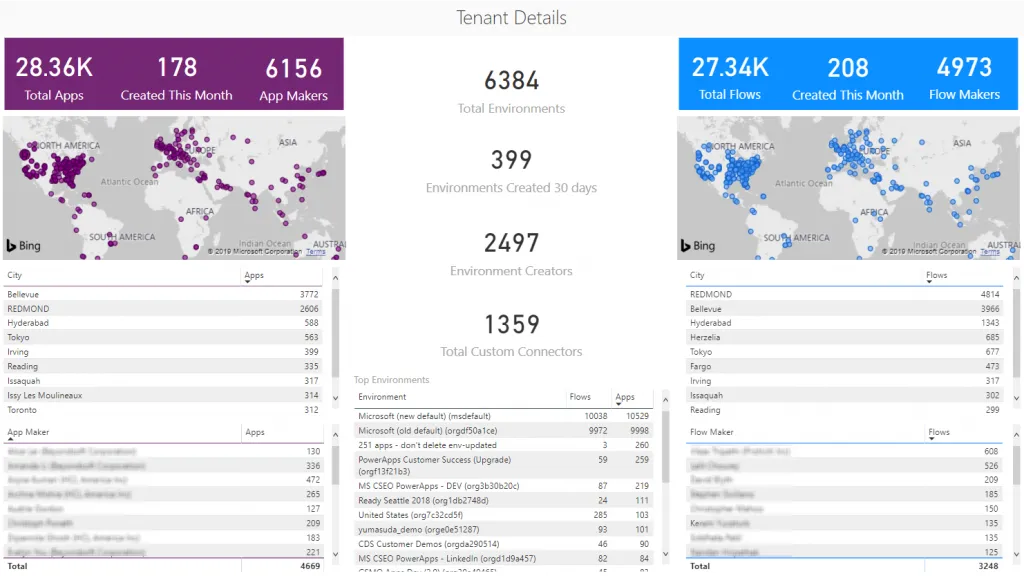
Power Apps aren’t just for long tail departmental scenarios. Increasingly, central teams are rolling out mission-critical applications on the platform, and managing professional dev ops processes even in low code. Now you can automate build pipelines, export to source control, and even automatically run Power Apps Checker quality analyses using the power of Azure Dev Ops with any Power Apps solution.
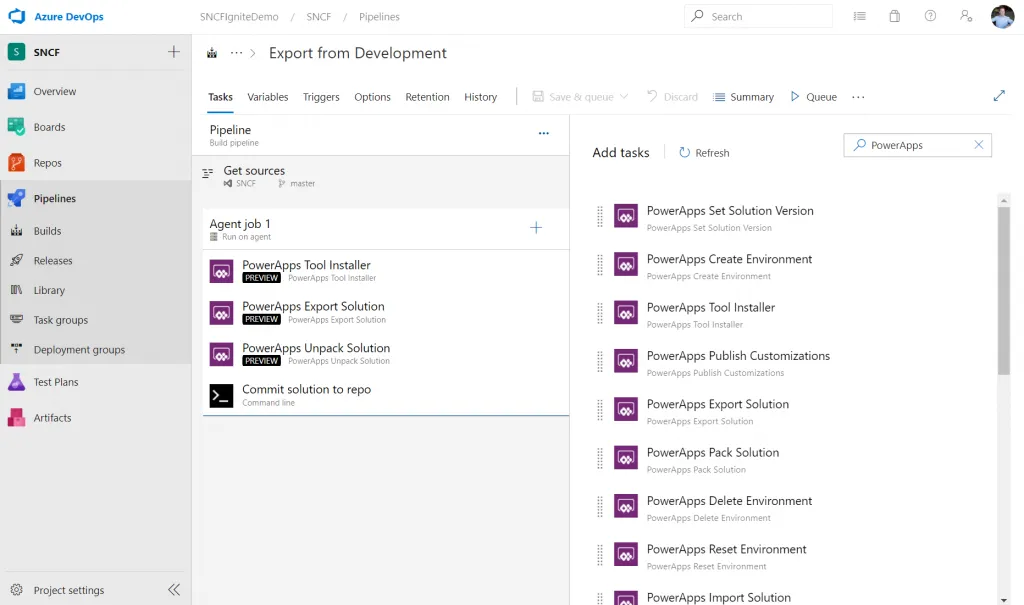
10) You are not alone.
Ask anyone who’s been around Power Apps for a while, and they’ll tell you that the real power of the platform isn’t in technology at all, but rather in the global community that has rallied together to forge a new way of innovating. There are now more than a million monthly active members in the Power Platform communities, nearly 100,000 members of more than 400 local user groups, and countless more energy on Twitter following movements like #PowerAddicts and #LessCodeMorePower.
From tips and tricks to unblock citizen developers, to best practices managing Power Apps at scale, and everything in between, the collaborative energy of the Power Platform community is the driving force behind its growth.
The post Part 3: 10 Innovation Areas that are Reshaping App Development appeared first on Enterprise Software Blog - Professional Advantage.