Part 2: 10 Innovation Areas that are Reshaping App Development
Blog: Professional advantage - BPM blog
This guest post was originally published on Microsoft’s blog site, written by Ryan Cunningham, Microsoft Director PM of Power Apps. The content in this guest blog is for informational and educational purposes only and may contain copyrighted material from Microsoft.
Empowering organisations with tools that automates their business processes, Power Apps is now helping businesses to do more with less.
In our previous blog post, we outlined the first three of the ten innovation areas that are reshaping app development. Here are three more ways Power Apps will help improve your business apps.
4) Bring your best cloud with “no limits” extensibility.
But wait, there’s more to Power Apps than Teams, SharePoint, and the Common Data Service. Hundreds more data sources and online services are connected out of the box in a few clicks. Anything that isn’t already built in can be easily connected via a custom API, including connections to on-premise data sources using our secure Gateway technology.
For customers leveraging Microsoft Azure, we make it even easier to quickly build web and mobile apps over Azure services, significantly reducing time to market and amplifying the value of any existing data estate. Now Power Apps is built right into the Azure portal, bringing the power of low-code directly inline for managers of Azure resources. You can even automatically generate a three-screen starter mobile app with the click of a single button from the Azure SQL management interface. We’ve also recently released support for AAD-authenticated SQL, a top community ask.

For customers with mission-critical workloads in enterprise back end systems, “last-mile” application development can too often get bogged down in costly data integration projects. Power Apps already connects to systems like Oracle and IBM DB2, and now we’re proud to be rolling out direct connectivity to SAP as well. Many customers have already been leveraging their own connectors to build highly customised apps and forms over SAP data, distilling the complexity of an ERP system down to only what’s needed for a particular task or role. This out-of-the-box connector will make delivering those solutions faster than ever before.

5) Now, for everyone to use.
Until recently Power Apps had been focused purely on internal applications, those shared only with co-workers within the AAD tenant boundary. We’ve made some recent investments that significantly expand who can use a Power Apps experience.
Portals are now generally available. Portals technology has been leveraged for several years as an add-on exclusive to Dynamics 365 applications. More than 10 million monthly active external users browse public content and log in with their personal identities (including Facebook, LinkedIn, Google, Microsoft accounts, and more) to view their own support tickets, work orders, case history, and other critical data stored in the Common Data Service. Now this powerful technology is part of standalone Power Apps as well, with a brand new low-code authoring tool that’s integrated deeply with the Power Apps experience overall.
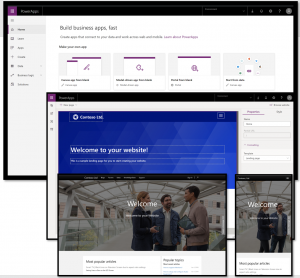
Guest access for apps is now generally available as well. Leveraging the power of Azure Active Directory B2B and B2C, any web or mobile app built in Power Apps can now be shared with named external guest users to a home tenant, using the same easy in-line interfaces that makers and admins are used to. This unlocks dozens of scenarios from partners to franchisees leveraging Power Apps as if they were any other internal user.

6) Platform-wide innovation from AI to RPA to Virtual Agents and beyond.
Power Apps doesn’t stop at forms over data, and doesn’t even stop at traditional apps. Only the Microsoft Power Platform is built to deeply integrate across Apps, Automation, Business Intelligence, and now Virtual Agents.
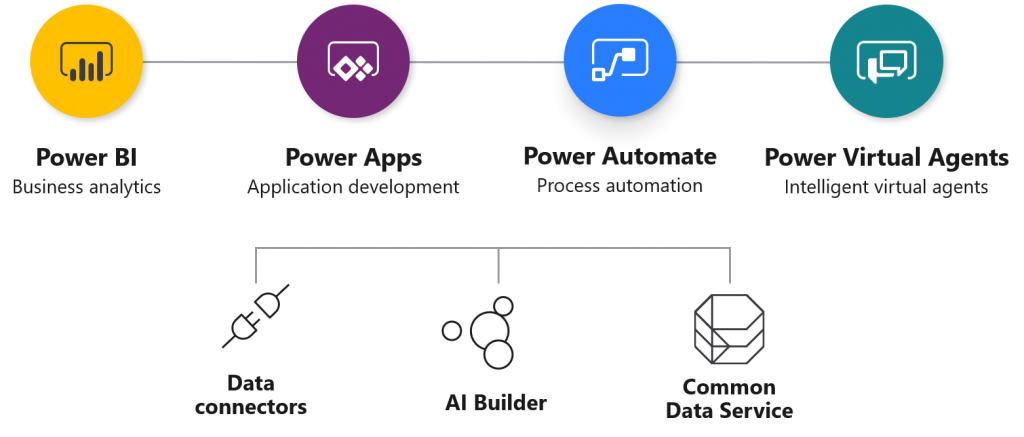
As this integrated Power Platform expands, we’re extending low-code, high-productivity tooling to a host of advanced scenarios including machine learning prediction, cognitive artificial intelligence, Robotic Process Automation, and low-code bot development. This breadth of capability can bring even legacy applications directly into the modern era without time consuming and costly replatforming exercises.
Microsoft Power Automate now supports UI Flows (Preview), the ability to intelligently automate legacy Windows applications or even web browser applications that don’t directly support APIs. These actions can be woven seamlessly into API-first automated flows, and dramatically expand the range of systems across which you can automate business processes.
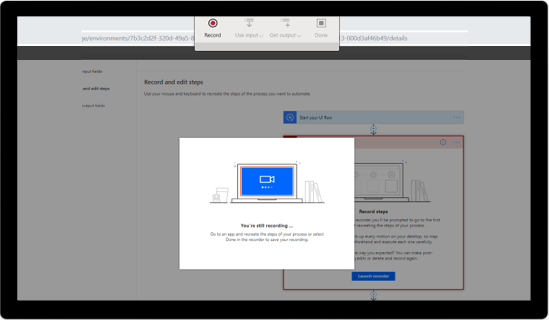
Microsoft Power Virtual Agents, the latest addition to the Power Platform family, now make it possible to quickly build low-code bots that can embed on your own website and interact directly with your customers or external users. Power Virtual Agents (Preview) feature a slick interface for building bots visually in clicks, as you interact with them to test out functionality live. And they’re fully extensible with Power Automate actions inline.
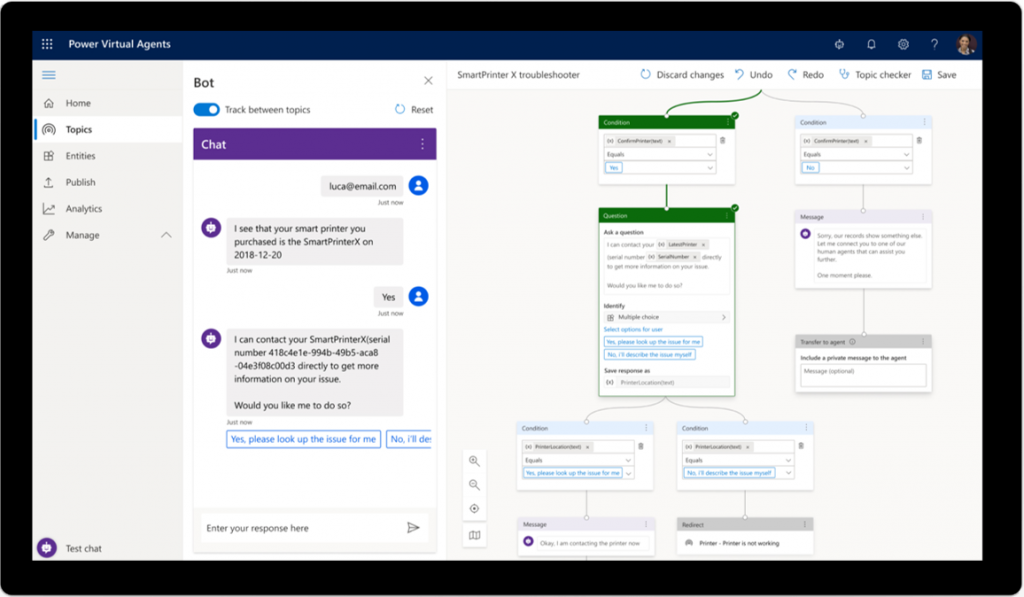
Several AI Builder models are now generally available, with more new scenarios releasing into preview. Popular capabilities like Forms Processing are maturing to enable apps and flows that automatically scan a paper or PDF form – be it an invoice or work order – and lift out key facts like addresses, quantities, and more. And new capabilities including sentiment analysis, text recognition, language detection and key phrase extraction are being added to the lineup.
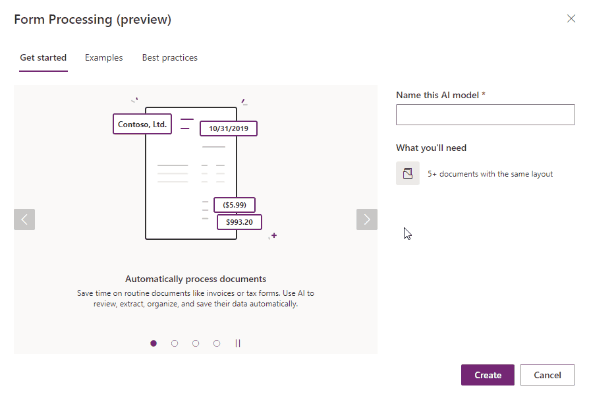
A summary of the innovations discussed within this blog is available in the infographic below. Download the high resolution version here.
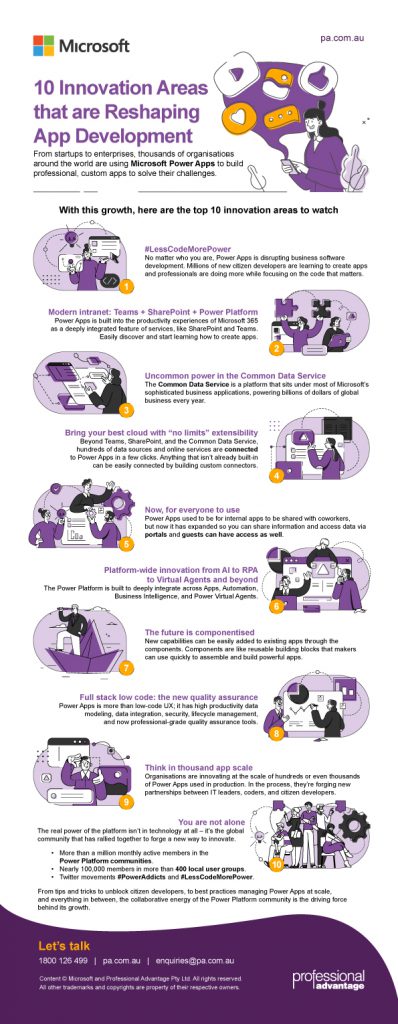
What are the last four Power Apps trends to look forward to? Find out in Part 3 being published next week.
The post Part 2: 10 Innovation Areas that are Reshaping App Development appeared first on Enterprise Software Blog – Professional Advantage.
Leave a Comment
You must be logged in to post a comment.








