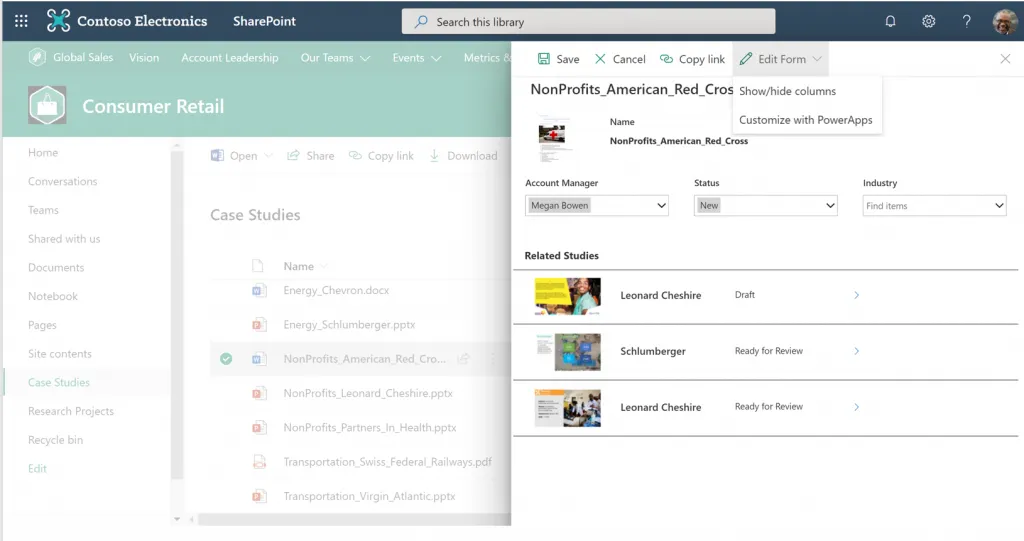Part 1: 10 Innovation Areas that are Reshaping App Development
Blog: Professional advantage - BPM blog
This guest post was originally published on Microsoft’s blog site, written by Ryan Cunningham, Microsoft Director PM of Power Apps. The content in this guest blog is for informational and educational purposes only and may contain copyrighted material from Microsoft.
Microsoft Power Platform has seen staggering growth in the last year. Over 2.5 million platform developers are now actively building apps, analysing BI, and automating workflows in low code. 86% of the Fortune 500 are now using Microsoft Power Apps, along with thousands of organisations of every size, sector, and geography. The number of monthly active Power Apps users has grown more than 250% since this time last year, and those users are accessing nearly 4 times as many applications in production.
It’s a good time to reflect on the factors that have propelled this momentum, and share some details of what the future looks like as Power Apps matures. Whether you are a seasoned #PowerAddict or just starting out with the platform, here’s the definitive “top 10” list of major innovation areas and trends to watch as Power Apps scales across organisations globally.
1) #LessCodeMorePower
Power Apps is disrupting business software development for three key audiences:
- Millions of new developers are now able to directly translate their expertise as assistant principals, dispatchers, or security guards into apps that make their teams more efficient. Power Apps offers a smooth learning curve that extends directly from Excel and PowerPoint skills, offering motivated people the ability to innovate independently. Read more about what #LessCodeMorePower means to one of these new makers.
- The professional business applications community of developers, integrators, and operators are now driving higher velocity by writing less code. From Virgin Atlantic to Schlumberger, organisations are leveraging the “no limits” extensibility of Power Apps and the Common Data Service to dramatically accelerate their time to market and volume of innovation. These professionals are also working to empower citizen developers by exposing APIs and UI components, saving code for the truly hard problems and scaling the rest of application delivery through a broader set of developer skill sets.
- Savvy IT leaders are bringing professionals and citizens together by intentionally shaping Power Platform adoption in their organisations. The Center of Excellence strategy employed by organisations like Chevron, SNCF, and dozens of others embraces the fact that a common low-code platform is the only practical way to digitally transform at the scale of thousands of business processes every year. The enterprise-grade governance and extensible management of the Power Platform make it possible to fuel citizen development without compromising on the compliance, security, or trust that organisations demand.
2) Modern intranet: Teams + SharePoint + Power Platform.
A major growth driver for Power Apps is the fact that it is built right into the productivity experiences of Microsoft 365 as a deeply integrated feature of services like SharePoint and Teams. This makes it easy for users to discover and start learning how to create apps. But this integration has another benefit: it is now faster than ever to shape the employee experience at scale, right where millions of people are already working.
Power Apps custom forms and web parts continue to reshape the SharePoint Online experience, and we continue to invest in deepening this integration. This summer, we made it easier than ever to work with large, delegated data sets in SharePoint lists. Rolling out this month, makers will now be able to include custom forms in SharePoint Online Document Libraries. And early next year SharePoint Online admins will be able to provision site templates that include packaged custom apps and forms.

Projects that might have once turned to standalone, on-premise intranet sites are increasingly being born as custom low-code apps directly in Microsoft Teams. This integration expands the “chat” experience to a fully-fledged business productivity environment. Organisations such as the American Red Cross and Tacoma Public Schools are deploying custom Power Apps directly into Teams, backed by SharePoint Online and dozens of other data sources.
Now we’re making Power Apps customisation of Teams easier by giving makers the ability to export a Teams-optimised version of their apps. These apps can also now be pinned as a top-level application within the Teams experience. More details on the blog.
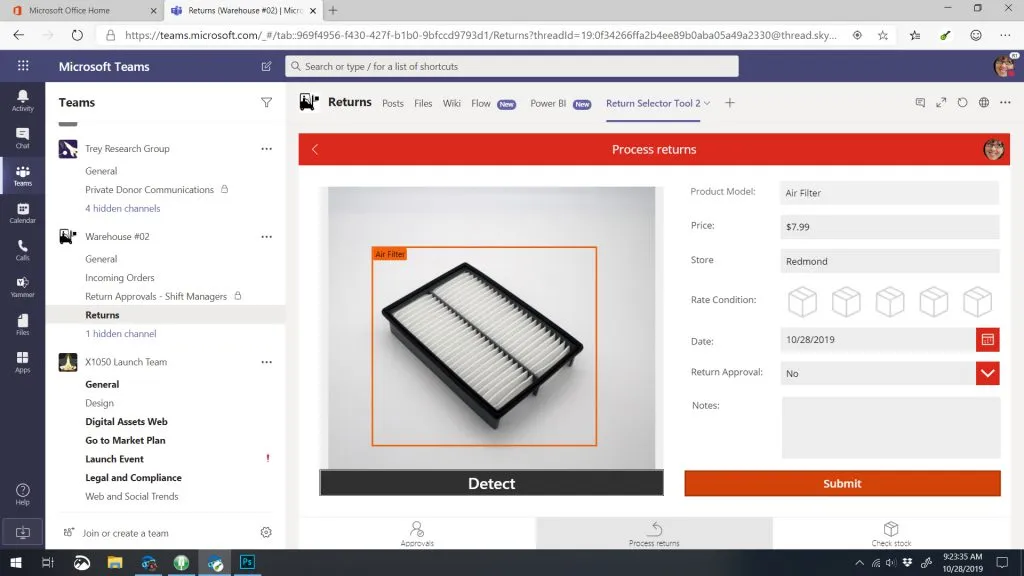
3) Uncommon power in the Common Data Service.
The Common Data Service is so much more than “just another data source”. It’s the entire platform that sits under our most sophisticated Microsoft business applications, powering billions of dollars of global business every year through products like Microsoft Dynamics 365 Sales, Customer Service, Field Service, Marketing, and more. The Common Data Service is offered completely independently of Dynamics 365 for custom, mission-critical app development with Power Apps. What’s in that whole platform? A lot. For starters:
- Multiple forms of data storage, from deep SQL-backed relational storage to unstructured blob storage and highly scaled log storage, all automatically abstracted in a single interface
- A rich data model that’s ready to go out of the box, with dozens of pre-defined entities like Account and Contact, and the ability to infinitely customise your own metadata using fast, modern tooling
- Powerful business logic for defaulting, validation, and more that can be defined quickly with low-code tooling, or professionally extended with server-side code plugins for advanced operations.
- Deep integration tools for importing and exporting data in and out of CDS at scale, leveraging Power Query and dataflows technology for advanced transformations in clicks and not code.
- Multiple API endpoints to build professional experiences and integrations atop the data and logic in CDS.
- Sophisticated, auto-generated app pages that can be quickly declared without any code. From deep multi-tab forms to advanced views and dashboards, building advanced apps over CDS is faster than any other data source.
- Deep hierarchical access control that enables organisations to build rich role-based security models for who can view, update, delete, or create data across entities.
We’ve been investing heavily in making sure the best of CDS works “natively” right within all forms of Power Apps. Makers can now benefit from an significantly improved CDS experience on the Power Apps canvas, with 2x faster speeds, richer delegation, and the ability to leverage CDS Views for advanced filtering and sorting without requiring any complex formulas.
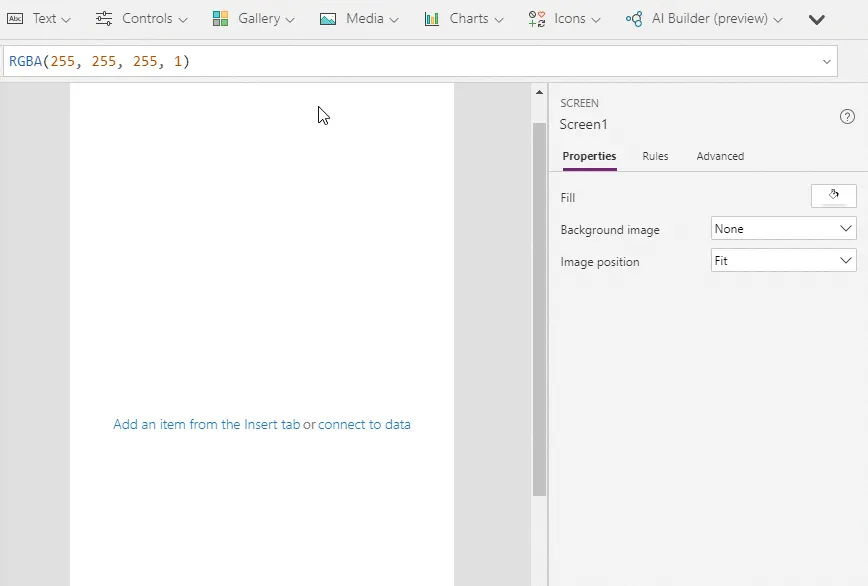
At the same time, we’ve been improving the capabilities of CDS itself. We’re adding the ability to store multiple images and rich file types in the Common Data Service, and easily use them end-to-end in both model-driven forms and on the Power Apps canvas. This is rolling out over the course of November and December, and will hit your region soon.
We’re also enhancing the quality of the declarative, “model-driven” user experiences that get auto-generated over CDS data. All through October we’ve been rolling out significant updates to model-driven grids, forms, activity timelines, application headers, inline error messages, and much more, all driven by close iteration and feedback from our community. Building awesome-looking and easy-to-use enterprise grade applications has never been easier.
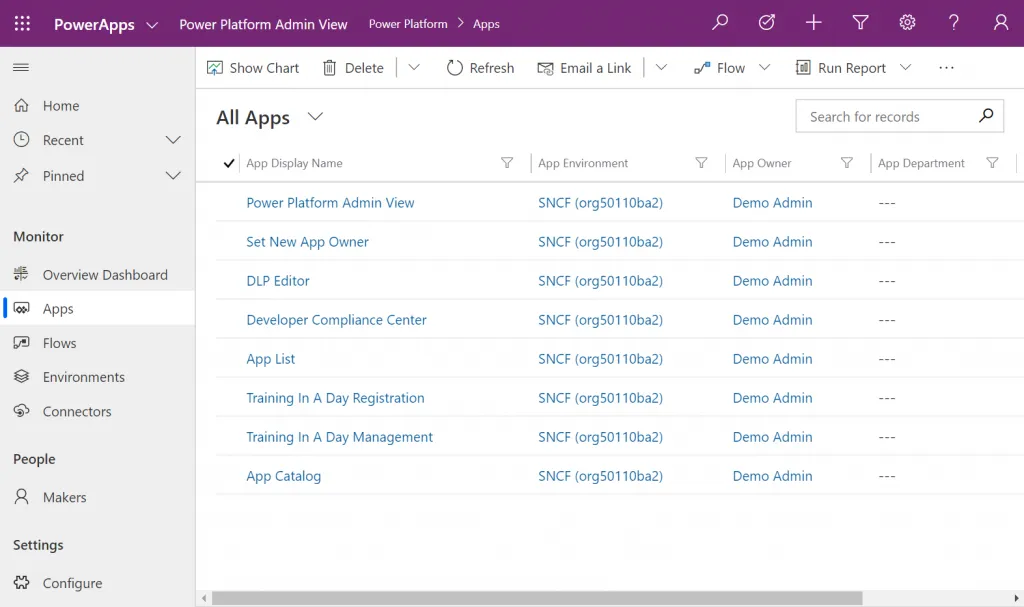
We have more exciting innovation areas and trends coming up in Part 2 being published next week.
The post Part 1: 10 Innovation Areas that are Reshaping App Development appeared first on Enterprise Software Blog - Professional Advantage.