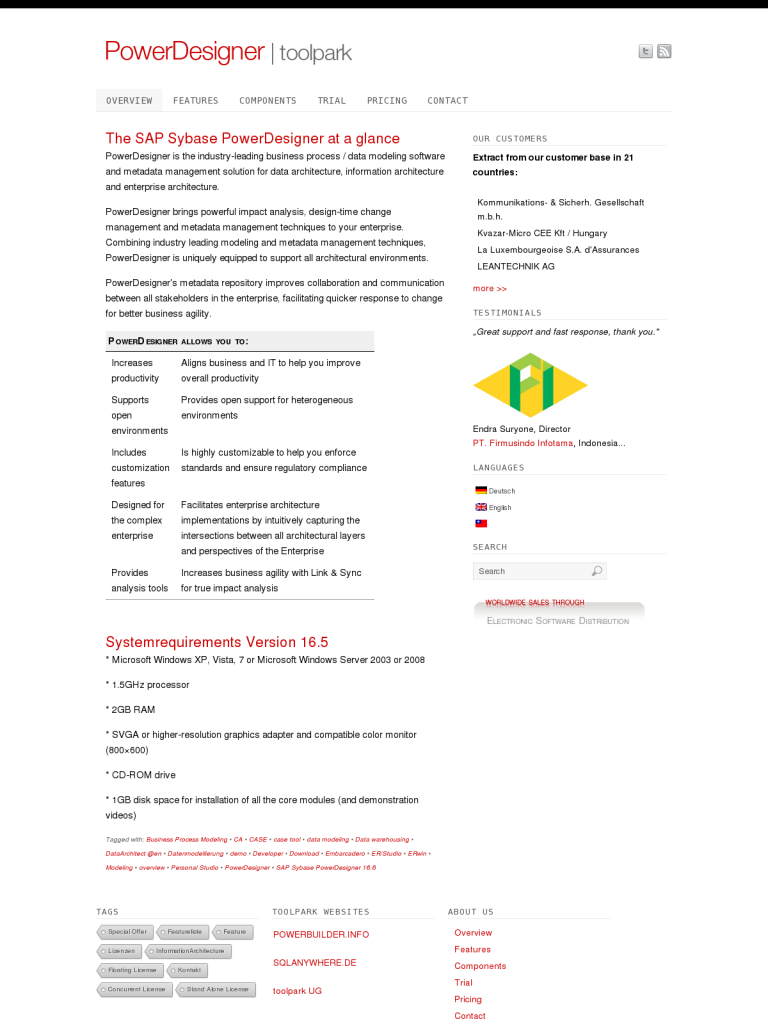Sybase PowerDesigner
The SAP Sybase PowerDesigner at a glance
PowerDesigner is the industry-leading business process / data modeling software and metadata management solution for data architecture, information architecture and enterprise architecture.
PowerDesigner brings powerful impact analysis, design-time change management and metadata management techniques to your enterprise. Combining industry leading modeling and metadata management techniques, PowerDesigner is uniquely equipped to support all architectural environments.
PowerDesigner’s metadata repository improves collaboration and communication between all stakeholders in the enterprise, facilitating quicker response to change for better business agility.
PowerDesigner allows you to:
– Increases productivity Aligns business and IT to help you improve overall productivity
–Supports open environments Provides open support for heterogeneous environments
– Includes customization features Is highly customizable to help you enforce standards and ensure regulatory compliance
– Designed for the complex enterprise Facilitates enterprise architecture implementations by intuitively capturing the intersections between all architectural layers and perspectives of the Enterprise
– Provides analysis tools Increases business agility with Link & Sync for true impact analysis
Leave a Comment
You must be logged in to post a comment.