Operational Intelligence Implements & Integrates with Big Data
In addition to “continuous analytics” supported through a native complex-event processing (CEP) engine, Operational Intelligence (OI) also supports online and offline analytics through third-party tools, such as a Mondrian OLAP Server:
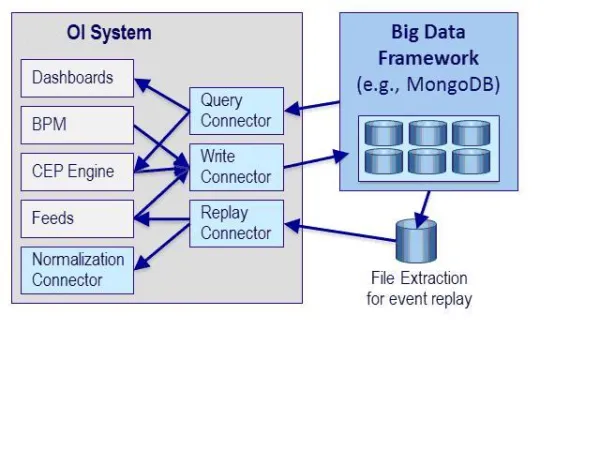 Operational Intelligence components, including the CEP engine, BPM Suite and powerful visualization dashboards, can push data dynamically to Mondrian. Operational Intelligence components can also query Mondrian and obtain results. Data is returned either in relational or XML format. These results can be visualized directly in dashboards and further analyzed using the CEP engine (e.g., for event enrichment, filtering and baseline comparisons).
Operational Intelligence components, including the CEP engine, BPM Suite and powerful visualization dashboards, can push data dynamically to Mondrian. Operational Intelligence components can also query Mondrian and obtain results. Data is returned either in relational or XML format. These results can be visualized directly in dashboards and further analyzed using the CEP engine (e.g., for event enrichment, filtering and baseline comparisons).
A similar approach is used to integrate Big Data products and frameworks, such as Hadoop, MongoDB and Cassandra. In particular, feeds can push raw events, events of interest and detected events into a Big Data repository. Operational Intelligence components can then query the Big Data framework and use the data in dashboards for analytical processing.
In my next two blog posts I will explore several common implementation scenarios where OI complements Big Data and other offline analytical approaches to accomplish an active and dynamic event analytics solution. These implementation scenarios are often deployed in a series of evolutions in alignment with event understanding as a result of the continuous “analytics process” and the transition of discovered analytics “patterns” to real-time activation of that pattern and its associated desired action.
