Open-BPMN for Visual-Studio Code
Blog: IMIXS-WORKFLOW Blog
Today we released version 1.0.0 of Open-BPMN for Visual Studio Code.
Open BPMN is a free and open modeling platform to create and maintain business models based on the BPMN 2.0 standard. Open BPMN can be used by business analysts to design a top level business process, as also by architects and developers to model the technical details of complex processing logic. Further more, Open BPMN provides an extension mechanism to adapt the modeling platform to the individual requirements in any business process project.
Open-BPMN can be installed from the VS-Code Marketplace or as VSIX extension.
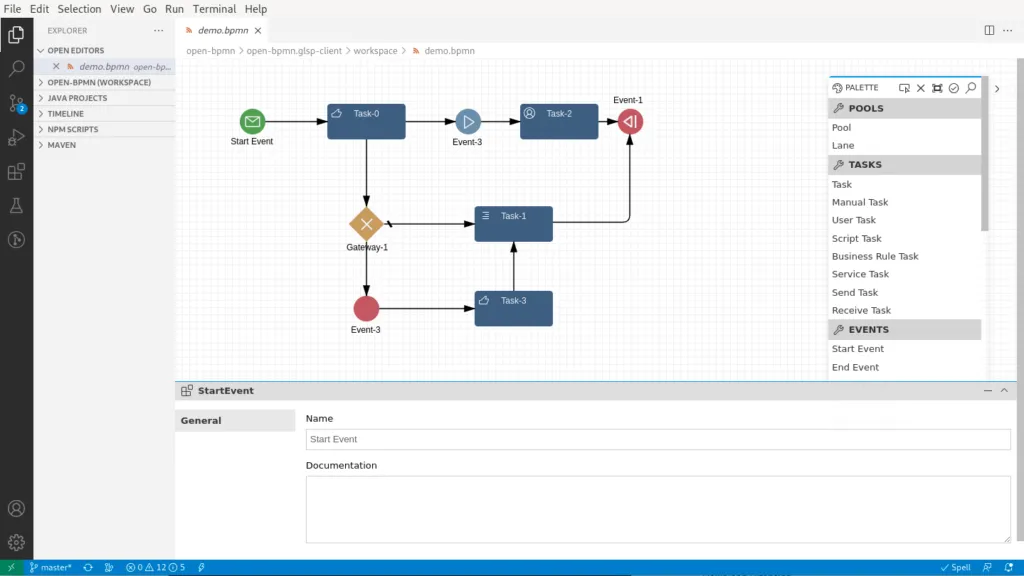
The goal of this project is to provide an open and extensible graphical BPMN modelling framework for an agile and innovative community around the BPMN standard.
Extensibility
BPMN 2.0 introduces an extensibility mechanism that allows extending standard BPMN elements with additional properties and behaviour. It can be used by modeling tools to add non-standard elements or Artefacts to satisfy a specific need, such as the unique requirements of a vertical domain, and still have a valid BPMN Core.
One goal of Open BPMN is to not only provide a graphical modeling tool, but also to allow developers and independent projects to easily customize the behaviour and appearance of the editor for specific BPM workflow engines that use this BPMN 2.0 extensibility mechanism.
Open Source Workflow Engines like Imixs-Workflow integrate Open BPMN into there tooling platforms and extend the core features of BPMN 2.0 with platform specific functionality.