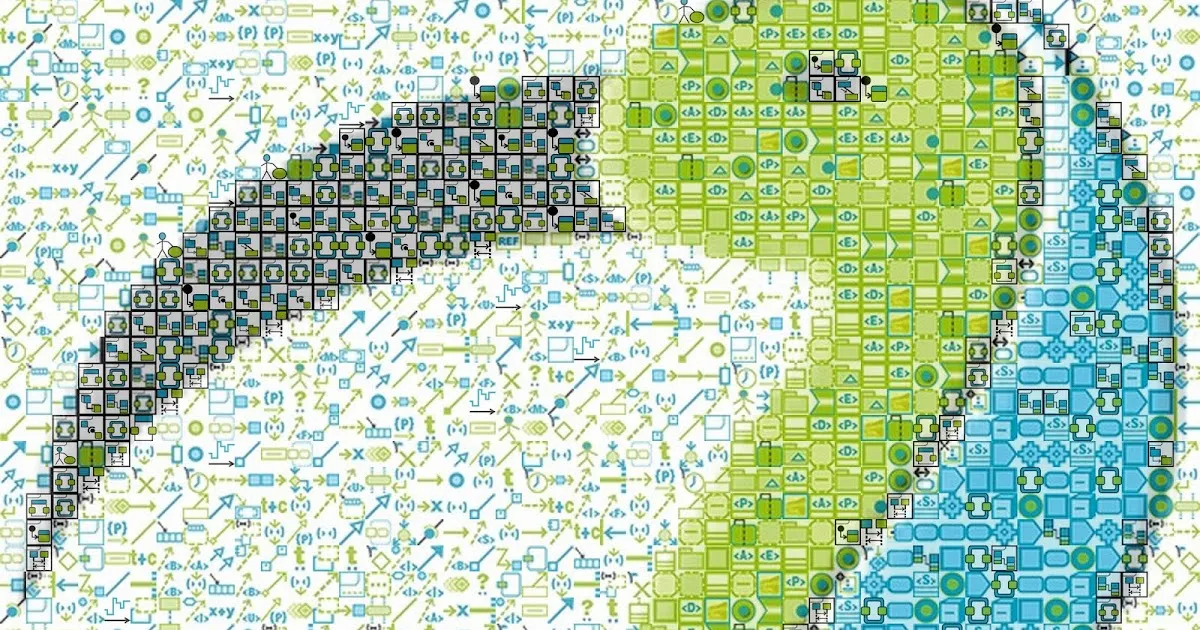On Looking Good...
Blog: This Is The Frequency
Appearance isn't everything, but it certainly goes a long way, especially for things that are inherently visual. In light of this, the MDT Papyrus project is about to provide some new eye candy for its users. The project already has an impressive logo, but now they've made some fresh new icons for UML model element types. The Papyrus project lead, Sébastien Gérard, created a clever mosaic to show them off - see below. Let us know what you think!