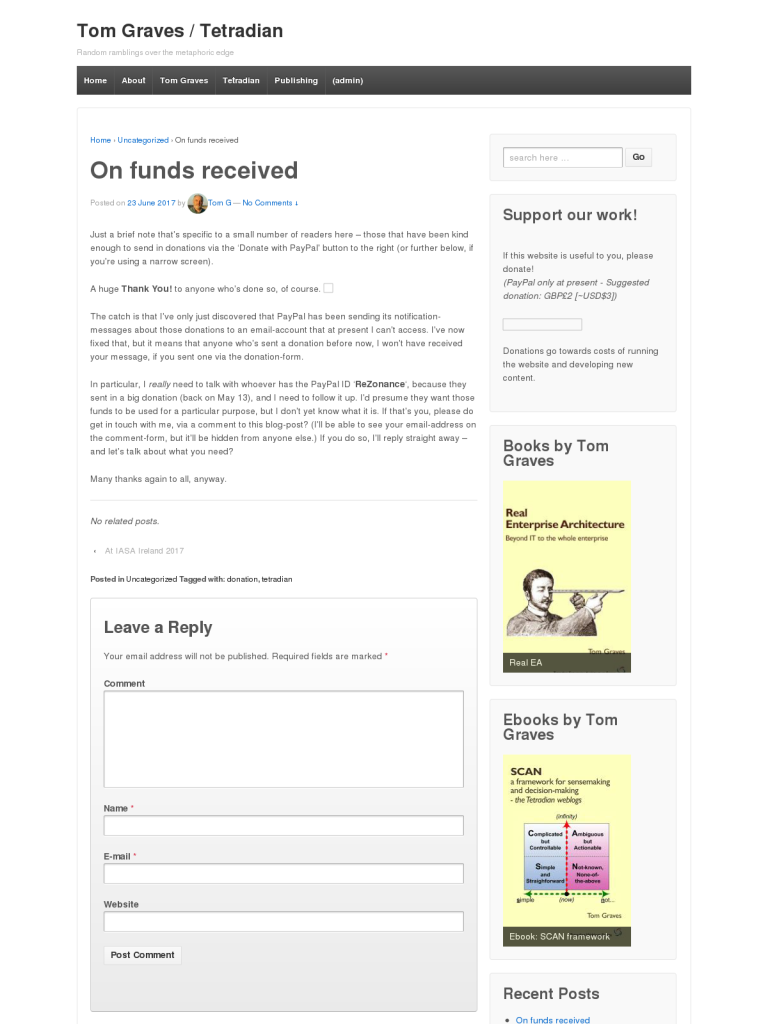On funds received
Blog: Tom Graves / Tetradian
Just a brief note that’s specific to a small number of readers here – those that have been kind enough to send in donations via the ‘Donate with PayPal’ button to the right (or further below, if you’re using a narrow screen).
A huge Thank You! to anyone who’s done so, of course. 
The catch is that I’ve only just discovered that PayPal has been sending its notification-messages about those donations to an email-account that at present I can’t access. I’ve now fixed that, but it means that anyone who’s sent a donation before now, I won’t have received your message, if you sent one via the donation-form.
In particular, I really need to talk with whoever has the PayPal ID ‘ReZonance‘, because they sent in a big donation (back on May 13), and I need to follow it up. I’d presume they want those funds to be used for a particular purpose, but I don’t yet know what it is. If that’s you, please do get in touch with me, via a comment to this blog-post? (I’ll be able to see your email-address on the comment-form, but it’ll be hidden from anyone else.) If you do so, I’ll reply straight away – and let’s talk about what you need?
Many thanks again to all, anyway.
Leave a Comment
You must be logged in to post a comment.