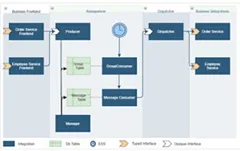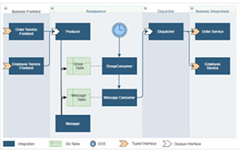OIC Technical Accelerators – Re-sequencer by Niall Commiskey
Blog: PaaS Community
Let’s try out the Re-sequencer – useful for my simple use case of requencing orders by orderNr, before processing them. The job of the re-sequencer is to process the input messages, in my case – orders, based on a sequence id – e.g. orderNr, as opposed to processing them based on time of arrival. In this scenario, each message will be "parked" in an ATP DB for a certain time period. This allows out of sequence orders to arrive and be processed in the correct order.
e.g.
orderNr 3 for Lucia Inc.
orderNr 2 for Phillip Inc.
orderNr 1 for Lucia Inc.
need to be re-sequenced as –
orderNr 1 for Lucia Inc.
orderNr 2 for Lucia Inc.
orderNr 3 for Lucia Inc.
The Re-sequencer has the concept of groups – e.g. the Orders group, the HCM employee update group etc, i.e. the type of messages to be resequenced. There are other key parameters, which are discussed in the documentation, a link to which is provided below. There are also discussed in this post. Before I actually start using the Accelerator, let’s take a detailed look at it in the OIC Home Page – Read the complete article here.
For regular information on Oracle PaaS become a member in the PaaS (Integration & Process) Partner Community please register here.
![]() Blog
Blog ![]() Twitter
Twitter ![]() LinkedIn
LinkedIn ![]() Facebook
Facebook ![]() Wiki
Wiki
Technorati Tags: SOA Community,Oracle SOA,Oracle BPM,OPN,Jürgen Kress