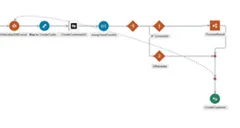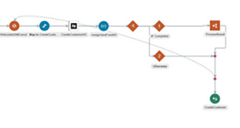OIC –> Netsuite Asynchronous Request Processing by Niall Commiskey
Blog: PaaS Community
Another feature supported by the OIC Netsuite adapter – With asynchronous requests, your client application sends a request to SOAP web services, where it is placed in a processing queue and handled asynchronously with other requests. Your client application does not wait for a response but goes on to other work. After a job is submitted, a job Id is returned in the SOAP web services response. Your client application can then check on the status and result of the request by referencing the job Id.
Asynchronous processing may be advantageous in the following situations:
– If you expect your connection to NetSuite to be slow or unstable.
– If your job is large, and its processing can be postponed until off-peak hours.
Be aware that asynchronous responses may not be returned immediately. Before committing to using
asynchronous operations, you should consider this factor and decide whether it fits in with your business logic.
Above description taken from the Netsuite Web Services doc here
Here is a very simple example of leveraging this feature, when creating a new customer.
This is the synchronous version of such an integration, now to change this to asynchronous –
Step 1 – Add an Assign Activity to create the following 2 variables.
They will be used later on. Read the complete article here.
For regular information on Oracle PaaS become a member in the PaaS (Integration & Process) Partner Community please register here.
![]() Blog
Blog ![]() Twitter
Twitter ![]() LinkedIn
LinkedIn ![]() Facebook
Facebook ![]() Wiki
Wiki
Technorati Tags: SOA Community,Oracle SOA,Oracle BPM,OPN,Jürgen Kress