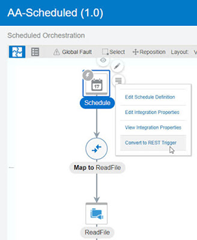OIC February 21 Release – New Features by Niall Commiskey
Blog: PaaS Community
We have a compelling set of new features in the February 21 release.
Again thanks to Antony and Lilly for the official blog post here
What an intelligent looking dog!
Also please refer to the What’s New doc for a exhaustive list of new features.
So, without further ado here are my highlights –
I have organized these as follows –
1. Integration Developer features
1.1. Ability to edit xslt in the Integration Mapper
1.2. Ability to convert scheduled orchestration to app-driven
1.3. OCI API Gateway Connectivity
1.4. Automatic integration reactivation after a connection update
2. Adapters
2.1. New Adapters – Salesforce Commerce Cloud / Oracle Intelligent Track and Trace
2.2. Updates to the Netsuite adapter
2.3. Improvements to various adapter including –
2.3.1. OAuth Authorization Code Credentials support for Fusion Apps adapters.
2.3.2. Apache Kafka Adapter – Transactional Producer support
2.3.3. Again, please refer to the What’s New doc for a comprehensive list of adapter improvements.
3. Insight New Features
4. B2B Trading Partner Management
5. Scheduled Jobs – Ability to run schedules as another user
6. File Server – Ability to List files in folders
Ability to edit xslt in the Mapper
I create a simple REST based integration – note the new streamlined creation dialogue. Also the drop down list for Package etc. I click on Code – Note the new icons top right – Read the complete article here.
For regular information on Oracle PaaS become a member in the PaaS (Integration & Process) Partner Community please register here.
![]() Blog
Blog ![]() Twitter
Twitter ![]() LinkedIn
LinkedIn ![]() Facebook
Facebook ![]() Wiki
Wiki
Technorati Tags: SOA Community,Oracle SOA,Oracle BPM,OPN,Jürgen Kress
Leave a Comment
You must be logged in to post a comment.