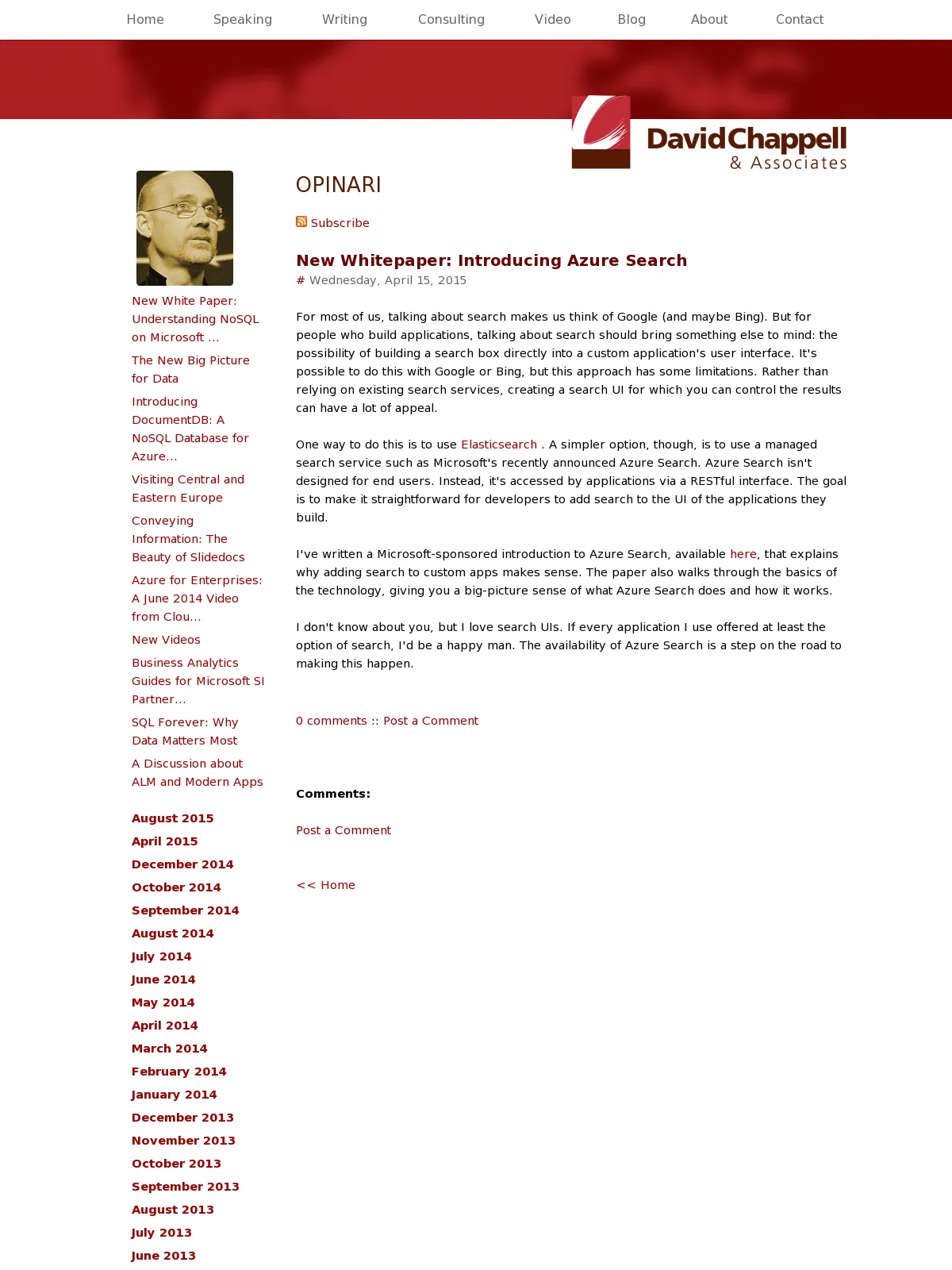New Whitepaper: Introducing Azure Search
For most of us, talking about search makes us think of Google (and maybe Bing). But for people who build applications, talking about search should bring something else to mind: the possibility of building a search box directly into a custom application's user interface. It's possible to do this with Google or Bing, but this approach has some limitations. Rather than relying on existing search services, creating a search UI for which you can control the results can have a lot of appeal.
One way to do this is to use Elasticsearch . A simpler option, though, is to use a managed search service such as Microsoft's recently announced Azure Search. Azure Search isn't designed for end users. Instead, it's accessed by applications via a RESTful interface. The goal is to make it straightforward for developers to add search to the UI of the applications they build.
I've written a Microsoft-sponsored introduction to Azure Search, available here, that explains why adding search to custom apps makes sense. The paper also walks through the basics of the technology, giving you a big-picture sense of what Azure Search does and how it works.
I don't know about you, but I love search UIs. If every application I use offered at least the option of search, I'd be a happy man. The availability of Azure Search is a step on the road to making this happen.
One way to do this is to use Elasticsearch . A simpler option, though, is to use a managed search service such as Microsoft's recently announced Azure Search. Azure Search isn't designed for end users. Instead, it's accessed by applications via a RESTful interface. The goal is to make it straightforward for developers to add search to the UI of the applications they build.
I've written a Microsoft-sponsored introduction to Azure Search, available here, that explains why adding search to custom apps makes sense. The paper also walks through the basics of the technology, giving you a big-picture sense of what Azure Search does and how it works.
I don't know about you, but I love search UIs. If every application I use offered at least the option of search, I'd be a happy man. The availability of Azure Search is a step on the road to making this happen.