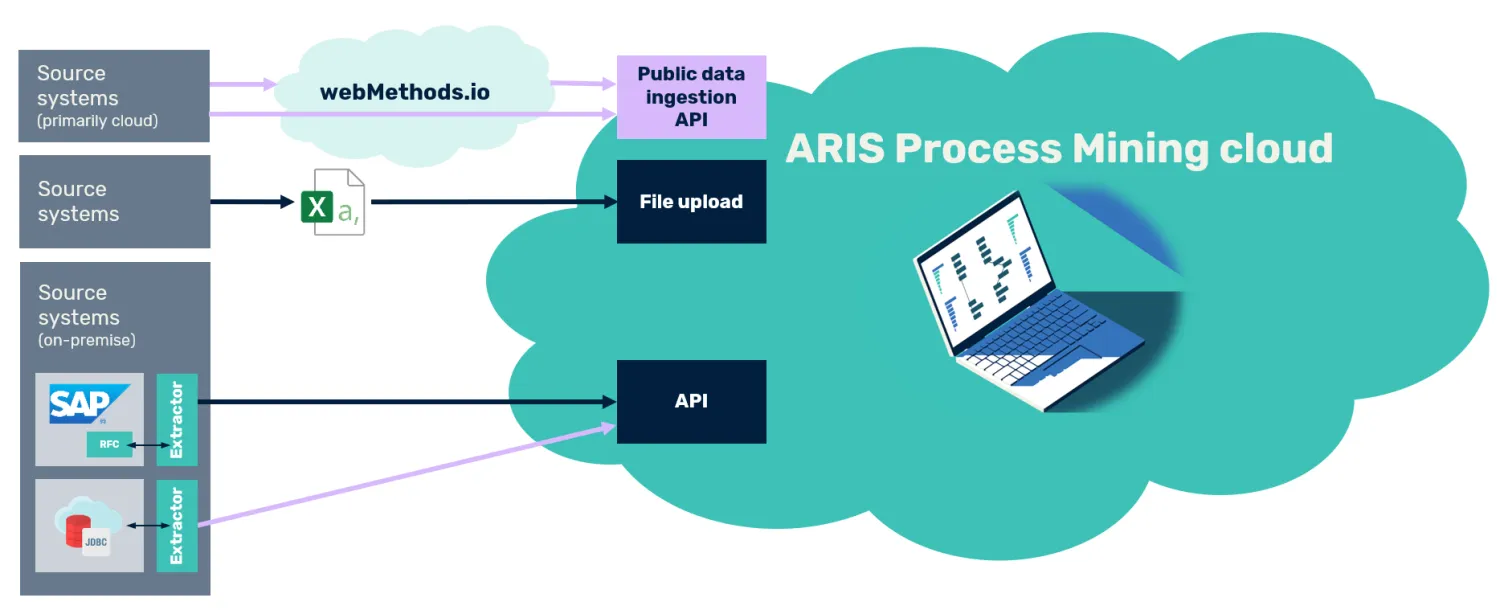New webMethods.io connector for ARIS
Blog: Aris BPM Blog
Would you like to synchronize ARIS data with other repositories in place and link more than 300 systems to ARIS?
Since the new ARIS 10 SR16 this is possible with the new webMethods.io connector. You can now maximize ARIS as single source of truth for a comprehensive end-to-end view of your operations.
The ARIS Repository acts as a single source of truth as your source or target system by leveraging the ARIS REST API. You can connect more than 300 systems to ARIS and easily access additional data, such as risk data or IT systems from other resources, like, e. g., SAP®.

Connect more than 300 systems with ARIS with the new webMethods.io adapter
The new webMethods.io adapter is available for ARIS Enterprise and you’ll need the ARIS Extension: 3rd party integration.
Process Mining: JDBC Extractor & Data Ingestion API
In ARIS Process Mining the new webMethods.io adapter is especially helpful together with a public data ingestion API to upload extended data from additional sources. All extracted data will be combined in one dataset to be transformed and joined for a comprehensive end-to-end view of your processes.
So, you can leverage process relevant data from databases or systems other than SAP that are required to fully understand processes.
First you need to extract data from a wide range of databases using the generic JDBC process extractor. Then you send this data to the upload API via one of the more than 300 connectors within the webMethods.io integration stack.
Finally, you can leverage all extracted data in one data set and transform and join your data for a comprehensive end-to-end view of your processes.

Data ingestion API in ARIS Process Mining
You can use this feature in ARIS Advanced and ARIS Enterprise. You’ll need ARIS Process Mining Living Processes licenses.
You can learn more about the new ARIS Process Mining feature in the delta training ARIS 10 SR16 Process Mining SaaS Delta Training that is accessible over the Software AG learning portal.