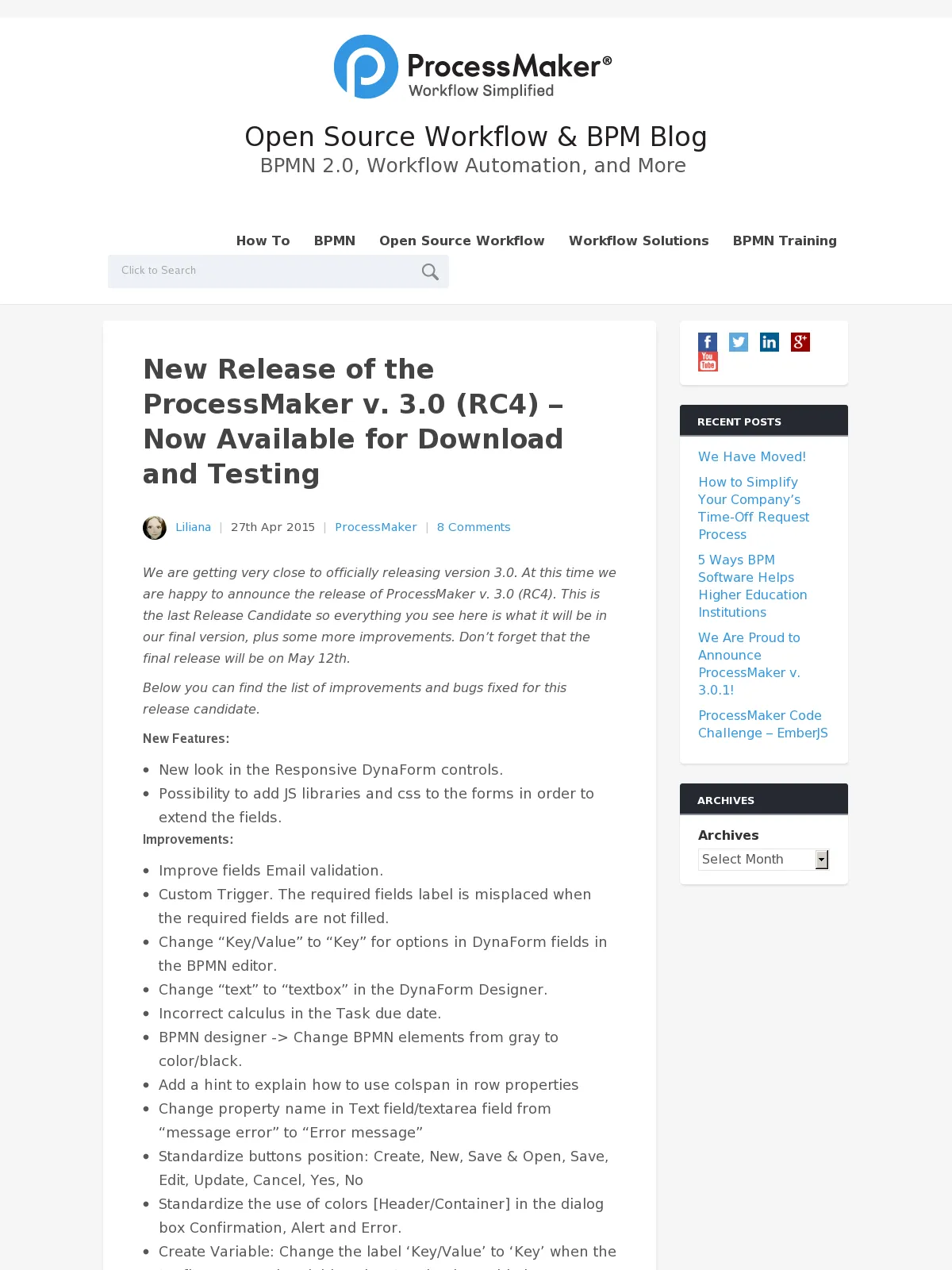New Release of the ProcessMaker v. 3.0 (RC4) – Now Available for Download and Testing
Blog: ProcessMaker Blog
We are getting very close to officially releasing version 3.0. At this time we are happy to announce the release of ProcessMaker v. 3.0 (RC4). This is the last Release Candidate so everything you see here is what it will be in our final version, plus some more improvements. Don’t forget that the final release will be on May 12th.
Below you can find the list of improvements and bugs fixed for this release candidate.
New Features:
- New look in the Responsive DynaForm controls.
- Possibility to add JS libraries and css to the forms in order to extend the fields.
Improvements:
- Improve fields Email validation.
- Custom Trigger. The required fields label is misplaced when the required fields are not filled.
- Change “Key/Value” to “Key” for options in DynaForm fields in the BPMN editor.
- Change “text” to “textbox” in the DynaForm Designer.
- Incorrect calculus in the Task due date.
- BPMN designer -> Change BPMN elements from gray to color/black.
- Add a hint to explain how to use colspan in row properties
- Change property name in Text field/textarea field from “message error” to “Error message”
- Standardize buttons position: Create, New, Save & Open, Save, Edit, Update, Cancel, Yes, No
- Standardize the use of colors [Header/Container] in the dialog box Confirmation, Alert and Error.
- Create Variable: Change the label ‘Key/Value’ to ‘Key’ when the ‘Define accepted variable values’ option is enabled.
- Add DEL_RISK_DATE field in tables Delegation, App_cache_view, List_Inbox
- Use the variable name as an ID and remove the name property.
- Change the color of the table’s header and of the create button.
- Move the menu contextual options from the process to the “Process Objects” list.
- Change text in options for the “text transform to” property for DynaForm fields.
- BPMN designer -> Increase the size of the trigger code editor
Bug Fixes:
- Refactor Webentry.
- There is no processmaker/shared directory in the 2.8 tarball.
- It is not possible to import a process with .pmx extension if using strict mode.
- ws with BD scrict mode.
- mport User: It is not possible to import users over a ProcessMaker installation if using Windows Server 2012 R1
- You should not be able to connect a sequence flow from within a pool to outside the pool.
- REST endpoint GET /api/1.0/{workspace}/cases/{app_uid} no muestra los casos pausados
- REST endpoints GET /api/1.0/{workspace}/cases/paused no muestra el caso como “paused”
- REST endpoints GET /cases/* show paused cases as having “DRAFT” status.
- The web entry link is not generated.
- It is not possible to move a start event element inside a pool already created.
- When toolbar is minimized in the BPMN Designer, the maximize icon should display “Maximize” when mouse passes over it.
- It is not possible to display the sub-process context menu.
- Not possible to copy text from messages.
- Cron Case Scheduler:It is not possible to execute the cron.php command in windows.
- The “Save” and “Cancel” buttons are cut off when adding conditions to triggers in BPMN Editor.
- CTL+SPACE doesn’t display a list of functions when editing a trigger in the BPMN Designer
- REST endpoint PUT /{workspace}/oauth2/token sets the HTTP status to 200 (OK) when error.
- The date picker is not displayed outside the boundaries of grids, so cut off for datetime fields in grids.
- Checkboxes in design mode are displayed with two options “true” and “false”.
- The name field for Message Type variables should only allow valid PHP variable names.
- Admin>Settings>Email Servers> When configuring an email with a hotmail server and introducing an inexistent gmail email, the configuration does not throw any errors and it can be saved.
- Admin>Settings>Email Servers>If using Windows Server 2012 and Windows 8 the Mail PHP configuration does not allow to connect to the email server.
- Admin>Settings>Logo If using windows Server 2012 and Windows 7, it is not possible to load a logo.
- A double connection between an exclusive gateway and a task is created.
- When changing the Routing Rules order, it is assigned automatically to the default flow
- BPMN Designer -> Remove boundary event icon from toolbar
- When finishing uploading languages in Windows Server or Windows 8, an X appears but the languages are uploaded correctly.
- REST End Point is not assigning users to departments.
- When modifying the size of a pool, the elements inside it changes the position but not the connections.
- When modifying the the size of a pool, the connections of the elements change.
- Home > New Case: It is not possible to execute a case when configuring the task properties.
- Conditions created in the condition editor are not working when a form is replicated in view mode.
- All sequence lost after saving & re-opening process.
- Designer – Lost component on diagram.
Read the complete Release Notes for a detailed description of known issues and bugs-fixes.
Recommendations:
* The directory where ProcessMaker is installed should have write permissions.
* Remember that this is still a BETA release. Do not use this BETA version in a production environment.
Languages:
* English (Default Core)
Beta Availability
ProcessMaker 3.0 RC4 version is available for Linux and Windows platforms. Download them from this site.
Resources:
* For a detailed description of ProcessMaker 3.0 and its new features please see our latest documentation.
* To report any issues in ProcessMaker 3.0 (RC4) please go to this page, select ProcessMaker [community] “Project” and select “ProcessMaker v3.0 RC4″ in Product version.
How to contribute?
* We need your help to make ProcessMaker 3.0 the best release, so please take some time to download and try out the release candidate, your feedback is very important to us!.
* if you are willing to help us translating this version into your native language just tell us by sending an email to community@processmaker.com.
Don’t forget that any contribution will be mentioned in our wiki, social media and forum…so help spread the word!
Enjoy it!